Boto3 is the Amazon Web Services (AWS) SDK for Python, which allows developers to write software that uses services like Amazon S3 and Amazon EC2. Knowing the version of Boto3 installed in your environment is crucial for compatibility and debugging purposes. This article will guide you through the steps to check the Boto3 version in your Python environment.
import boto3
print("Boto3 version:", boto3.__version__)Why Knowing the Boto3 Version Matters
Before diving into the how-to, let’s understand why it’s essential to know your Boto3 version:
- Compatibility: Ensure your code is compatible with the Boto3 version, as different versions might have different functionalities.
- Troubleshooting: Helps diagnose issues, as certain problems might be specific to particular versions.
- Updates and Features: Knowing your current version helps you understand if you need to update to access new features or improvements.
How to Check the Boto3 Version
You can check the Boto3 version using Python’s built-in capabilities. Below are the steps:
Step 1: Ensure Python is Installed
First, ensure you have Python installed on your system. Check the installed Python version by running:
python --versionor
python3 --versionStep 2: Install Boto3 (if not already installed)
If you haven’t installed Boto3, you can do so using pip, Python’s package installer. Run:
pip install boto3Step 3: Check Boto3 Version
To check the Boto3 version, you can use a Python script or the Python interactive shell. Here are the steps for both methods:
Using a Python Script
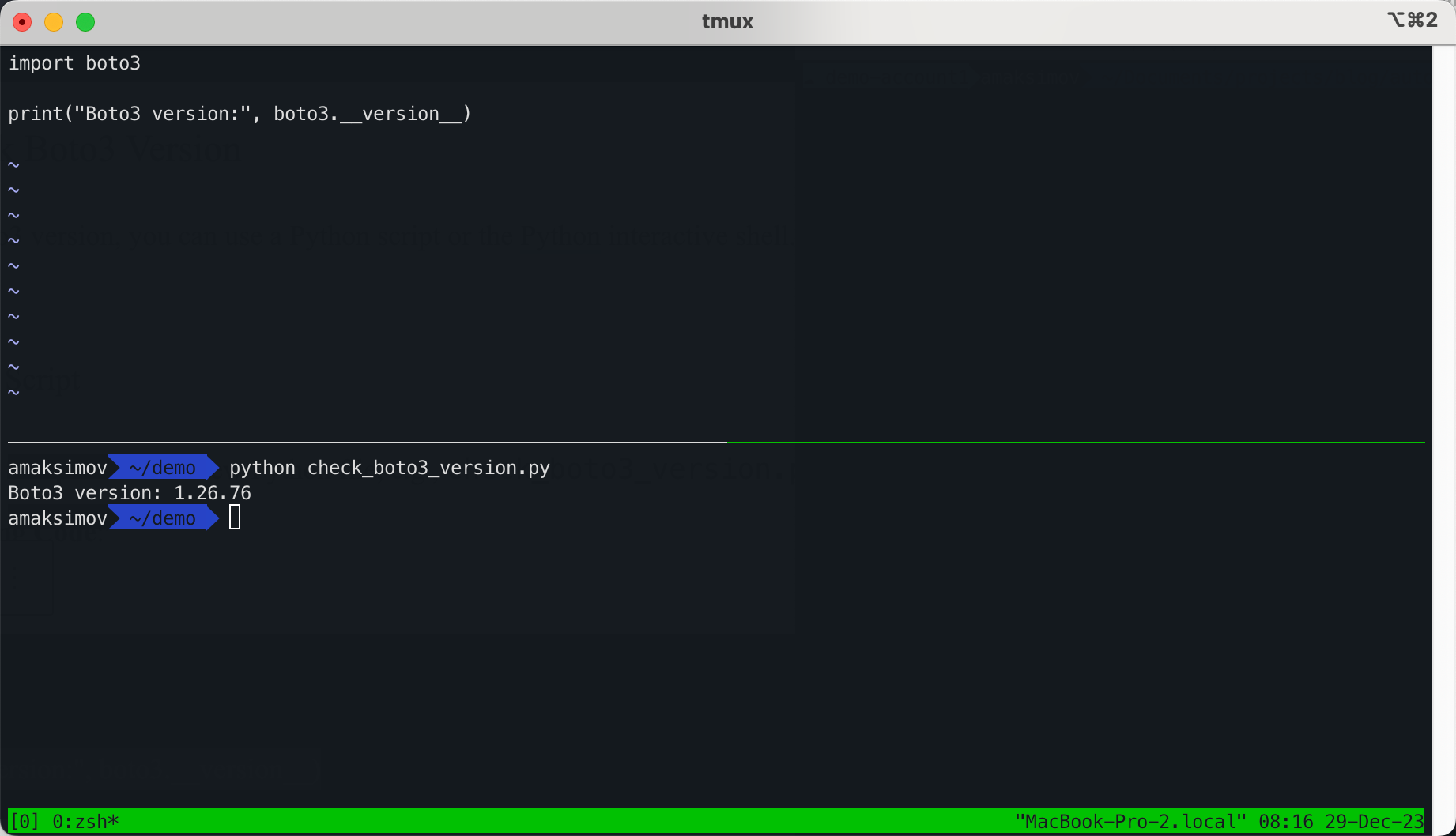
- Create a Python Script: Create a new Python file, e.g.,
check_boto3_version.py. - Add the Following Code:
import boto3
print("Boto3 version:", boto3.__version__)- Run the Script: Execute the script using Python:
python check_boto3_version.pyor
python3 check_boto3_version.pyUsing the Python Interactive Shell
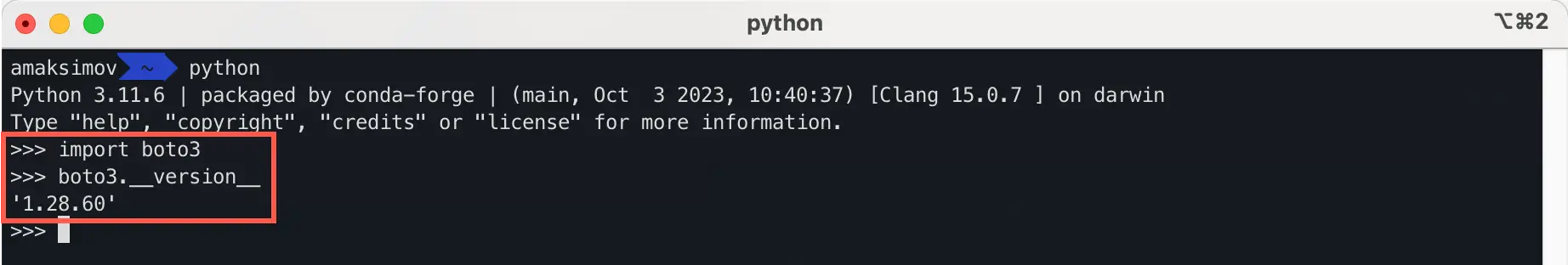
- Open the Python Interactive Shell: Just type
pythonorpython3in your command line. - Run the Following Command:
import boto3
boto3.__version__The output will display the current version of Boto3 installed on your system.
Conclusion
Checking the Boto3 version is a simple yet essential task for any developer working with AWS services in Python. Whether you’re debugging, updating your system, or just ensuring compatibility, knowing your Boto3 version is key.
