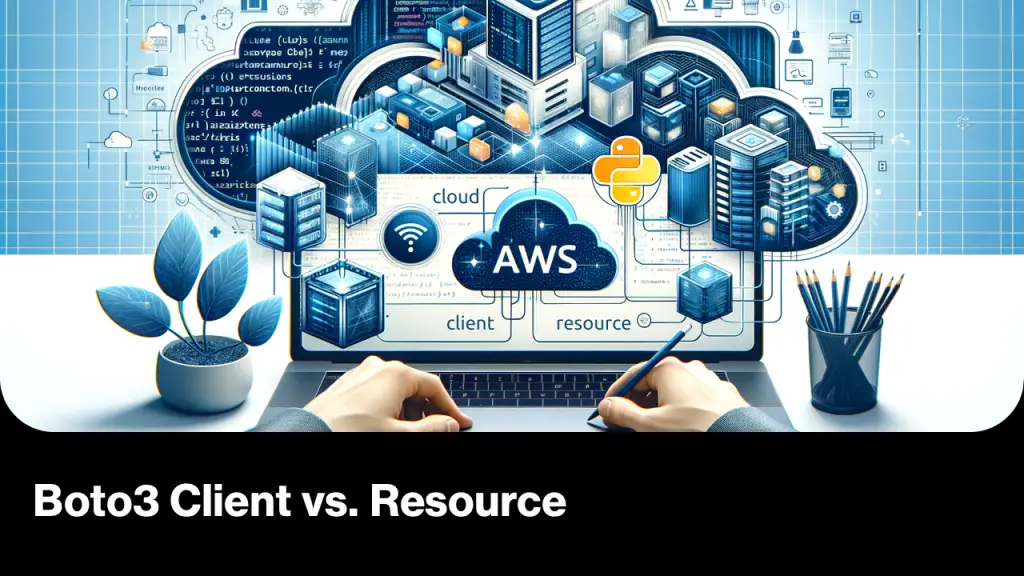Amazon Web Services (AWS) offers an extensive global cloud infrastructure, allowing users to deploy applications and services across different geographic locations known as regions. Boto3, the AWS SDK for Python, provides a straightforward way to interact with AWS services. A common need when using Boto3 is specifying the region for your client, resource, or session. This article will demonstrate how to do it.
import boto3
session = boto3.Session(region_name='ap-southeast-1')
ec2_client = session.client('ec2')
# or
ec2_resource = session.resource('ec2')Specifying Region in Boto3
Boto3 offers several ways to specify the region for AWS services. We’ll look at three primary methods: using clients, resources, and sessions.
Boto3 Client Region
A client in Boto3 is a low-level service access object that directly interacts with AWS services. Here’s how you can specify the region when creating a client:
import boto3
# Create a client for the S3 service in the 'us-west-2' region
s3_client = boto3.client('s3', region_name='us-west-2')Boto3 Resource Region
Boto3 resources represent higher-level, object-oriented service access. They provide an easier and more intuitive way to interact with AWS. Here’s how to specify the region for a resource:
import boto3
# Create a resource object for S3 in the 'eu-central-1' region
s3_resource = boto3.resource('s3', region_name='eu-central-1')Boto3 Session Region
A session in Boto3 is a configurable context for AWS service interaction. It stores configuration information like region, credentials, and more. Here’s how you can set the region for a session:
import boto3
# Create a session with a specific region
session = boto3.Session(region_name='ap-southeast-1')
# Now, any client or resource created from this session will inherit the region setting
ec2_client = session.client('ec2')Best Practices
When working with AWS regions in Boto3, consider these best practices:
- Region Selection: Choose a region closest to your users for better performance. Consider the available services and pricing in that region.
- Environment Variables: Use environment variables (
AWS_DEFAULT_REGION) to manage regions dynamically, especially for multi-region deployments. - Configuration Files: Utilize AWS configuration files to set default regions. This approach is beneficial for complex setups with multiple profiles.
- Error Handling: Implement error handling to catch issues related to region misconfigurations. Some AWS services may not be available in all regions.
Conclusion
Effectively managing AWS regions in Boto3 is crucial for optimizing performance, complying with regulations, and ensuring service availability. By using clients, resources, and sessions, developers can easily specify and manage AWS regions in their Python applications.