How To Get A List Of All AWS Services
To get a list of all AWS services, you can visit the AWS Cloud Products page on the Amazon Web Services website, where you can find an alphabetical list of all the services currently available in the AWS cloud. You can click on each service to view more detailed information about it.
This article shows several ways to get a list of all AWS services, including information sources and API examples.
AWS Management Console
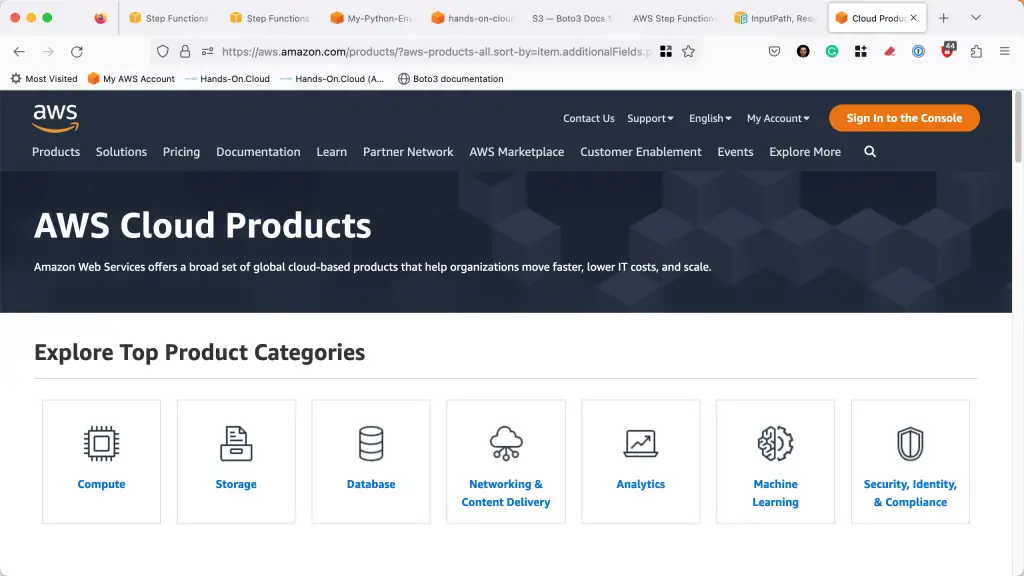
AWS CLI
Use the AWS Command Line Interface (CLI) and enter the following command:
aws helpHere’s the output:

The above will display a list of all AWS services.
AWS Documentation
Visit the AWS documentation website. The main website page contains a list of all AWS services.
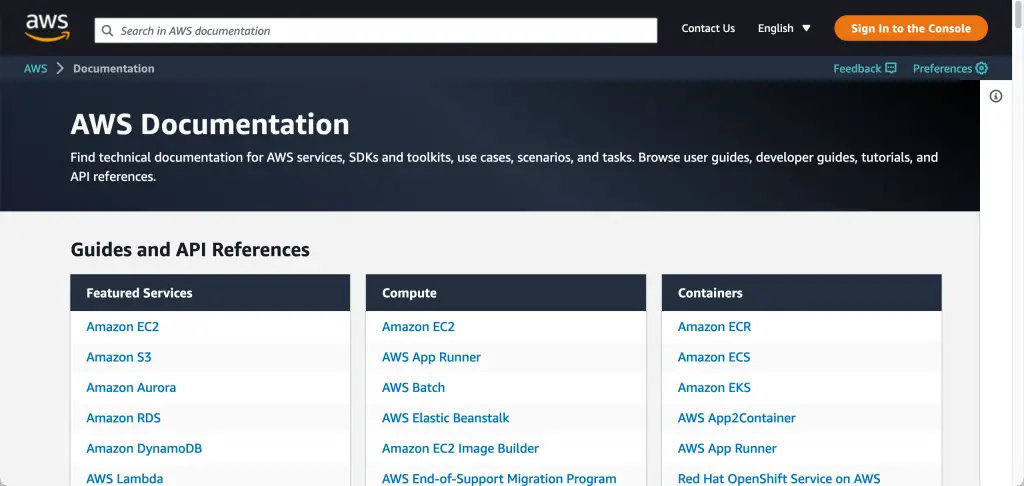
AWS Service Health Dashboard
Another source of information containing an entire list of AWS services is AWS Health Dashboard:
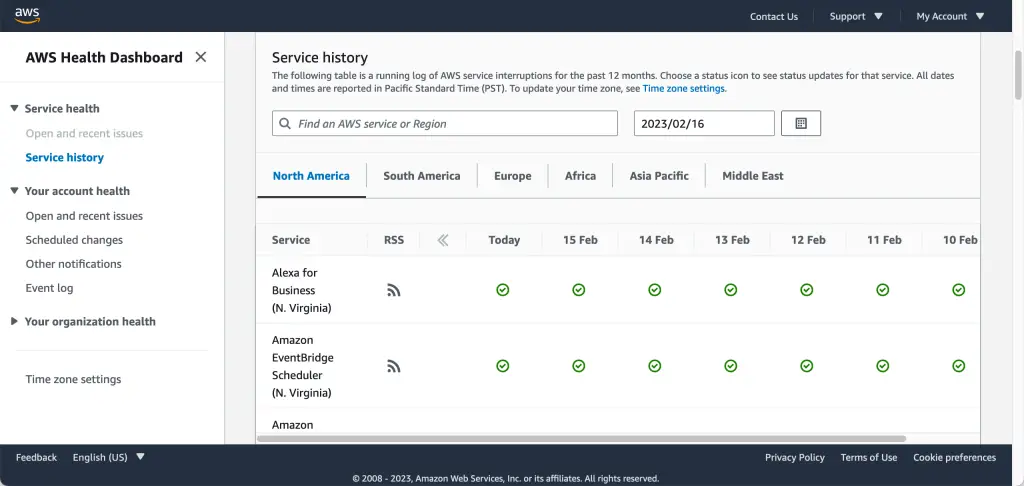
list all AWS services using API
You can list all AWS services using AWS Python SDK – Boto3 library:
import boto3
session = boto3.Session()
services = session.get_available_services()
for service in services:
print(service)In the example above, we’re using the Boto3 Session class to get a list of all available AWS services and a simple Python for-loop to print each.
All AWS Services available in my organization
Some large corporate organization limits the available services you can use by applying SCPs and preventing you from making API calls to AWS endpoints. Consult your local IT department to get a list of all AWS services available in your organization.
Summary
AWS is constantly updating and releasing new services, so it’s important to regularly check for updates to ensure that you have the most up-to-date list of services.
