AWS Fargate Private VPC Subnets – Terraform Example
AWS Fargate is one of our favorite serverless compute engines that lets you focus on building applications without managing servers. It allows you to deploy your applications, APIs, and microservices architectures using containerized architectures. AWS Fargate supports Machine Learning workloads and lets you train, test, and deploy your ML models at scale. Launching AWS Fargate tasks in public subnets is a trivial task, but launching Fargate tasks in private AWS subnets might be challenging, especially for newcomers to the AWS cloud.
This article provides an example of how to use Terraform to deploy AWS Fargate Private VPC tasks.
Table of contents
Prerequisites
Private VPC subnets usually are not allowing any outgoing traffic from the subnet to the Internet. That means we need to use the following list of VPC endpoints to enable AWS Fargate to talk to AWS APIs using a private communication channel:
- Amazon S3
- Amazon Elastic Container Registry
- Amazon CloudWatch Logs
- AWS Secrets Manager
- AWS Systems Manager
- AWS Key Management Service
Not all AWS services may have VPC endpoint support (list of AWS services currently integrated with VPC endpoints). If you need an AWS Fargate task to interact with an AWS service that does not have VPC endpoint support, you must allow this traffic through NAT Gateway or any proxy server. For example, right now, AWS Cloud Map (autodiscovery service) does not have integration with VPC endpoints, and we’ll be using NAT Gateway to allow Fargate tasks to reach out to its public AWS API endpoint.
Building Terraform stack
In the following sections of the article, we’ll build Terraform stack launch AWS Fargate cluster tasks in private subnets. Here’s an architecture diagram of the entire solution:
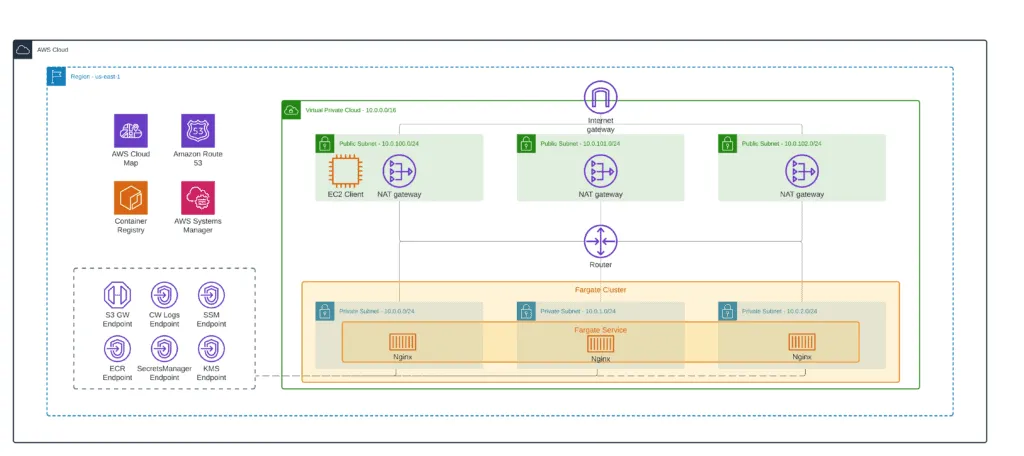
Local variables
First, let’s define a common variable for the stack (main.tf):
locals {
aws_region = "us-east-1"
prefix = "private-fargate-demo"
common_tags = {
Project = local.prefix
ManagedBy = "Terraform"
}
vpc_cidr = "10.0.0.0/16"
}
data "aws_caller_identity" "current" {}
data "aws_region" "current" {}VPC deployment
Now, we can build a VPC with 3 public and private subnets to baseline our environment. To simplify VPC deployment, we’ll use the official Terraform terraform-aws-modules/vpc/aws module (vpc.tf):
module "vpc" {
source = "terraform-aws-modules/vpc/aws"
name = "${local.prefix}-vpc"
cidr = local.vpc_cidr
azs = ["${local.aws_region}a", "${local.aws_region}b", "${local.aws_region}c"]
private_subnets = ["10.0.0.0/24", "10.0.1.0/24", "10.0.2.0/24"]
public_subnets = ["10.0.100.0/24", "10.0.101.0/24", "10.0.102.0/24"]
enable_nat_gateway = true
single_nat_gateway = false
one_nat_gateway_per_az = true
enable_vpn_gateway = false
enable_dns_hostnames = true
enable_dns_support = true
tags = merge(
local.common_tags,
{
Name = "${local.prefix}-vpc"
}
)
}
resource "aws_service_discovery_private_dns_namespace" "app" {
name = "${local.prefix}.hands-on.cloud.local"
description = "${local.prefix}.hands-on.cloud.local zone"
vpc = module.vpc.vpc_id
}An architecture diagram of the current state of your implementation:

For more in-depth information about building Amazon VPC from scratch, check the Terraform AWS VPC – Complete Tutorial article.
VPC Endpoints
Next, we need to define all required VPC endpoints which will allow AWS API calls for Fargate tasks (vpc_endpoints.tf):
# VPC Endpoint Security Group
resource "aws_security_group" "vpc_endpoint" {
name = "${local.prefix}-vpce-sg"
vpc_id = module.vpc.vpc_id
ingress {
from_port = 443
to_port = 443
protocol = "tcp"
cidr_blocks = [module.vpc.vpc_cidr_block]
}
tags = local.common_tags
}
# VPC Endpoints
resource "aws_vpc_endpoint" "s3" {
vpc_id = module.vpc.vpc_id
service_name = "com.amazonaws.${data.aws_region.current.name}.s3"
vpc_endpoint_type = "Gateway"
route_table_ids = module.vpc.private_route_table_ids
tags = {
Name = "s3-endpoint"
Environment = "dev"
}
}
resource "aws_vpc_endpoint" "dkr" {
vpc_id = module.vpc.vpc_id
private_dns_enabled = true
service_name = "com.amazonaws.${data.aws_region.current.name}.ecr.dkr"
vpc_endpoint_type = "Interface"
security_group_ids = [
aws_security_group.vpc_endpoint.id,
]
subnet_ids = module.vpc.private_subnets
tags = {
Name = "dkr-endpoint"
Environment = "dev"
}
}
resource "aws_vpc_endpoint" "dkr_api" {
vpc_id = module.vpc.vpc_id
private_dns_enabled = true
service_name = "com.amazonaws.${data.aws_region.current.name}.ecr.api"
vpc_endpoint_type = "Interface"
security_group_ids = [
aws_security_group.vpc_endpoint.id,
]
subnet_ids = module.vpc.private_subnets
tags = {
Name = "dkr-api-endpoint"
Environment = "dev"
}
}
resource "aws_vpc_endpoint" "logs" {
vpc_id = module.vpc.vpc_id
private_dns_enabled = true
service_name = "com.amazonaws.${data.aws_region.current.name}.logs"
vpc_endpoint_type = "Interface"
security_group_ids = [
aws_security_group.vpc_endpoint.id,
]
subnet_ids = module.vpc.private_subnets
tags = {
Name = "logs-endpoint"
Environment = "dev"
}
}
resource "aws_vpc_endpoint" "secretsmanager" {
vpc_id = module.vpc.vpc_id
private_dns_enabled = true
service_name = "com.amazonaws.${data.aws_region.current.name}.secretsmanager"
vpc_endpoint_type = "Interface"
security_group_ids = [
aws_security_group.vpc_endpoint.id,
]
subnet_ids = module.vpc.private_subnets
tags = {
Name = "secretsmanager-endpoint"
Environment = "dev"
}
}
resource "aws_vpc_endpoint" "ssm" {
vpc_id = module.vpc.vpc_id
private_dns_enabled = true
service_name = "com.amazonaws.${data.aws_region.current.name}.ssm"
vpc_endpoint_type = "Interface"
security_group_ids = [
aws_security_group.vpc_endpoint.id,
]
subnet_ids = module.vpc.private_subnets
tags = {
Name = "ssm-endpoint"
Environment = "dev"
}
}
resource "aws_vpc_endpoint" "kms" {
vpc_id = module.vpc.vpc_id
private_dns_enabled = true
service_name = "com.amazonaws.${data.aws_region.current.name}.kms"
vpc_endpoint_type = "Interface"
security_group_ids = [
aws_security_group.vpc_endpoint.id,
]
subnet_ids = module.vpc.private_subnets
tags = {
Name = "kms-endpoint"
Environment = "dev"
}
}An architecture diagram of the current state of your implementation:
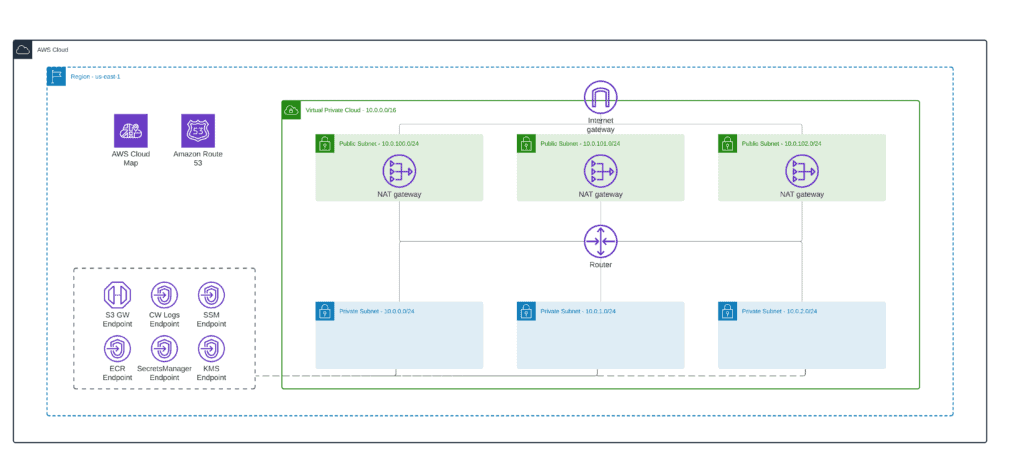
Fargate cluster
Let’s define the AWS Fargate cluster (fargate.tf):
resource "aws_ecs_cluster" "main" {
name = "${local.prefix}-fargate-cluster"
tags = merge(
local.common_tags,
{
Name = "${local.prefix}-fargate-cluster"
}
)
}An architecture diagram of the current state of your implementation:
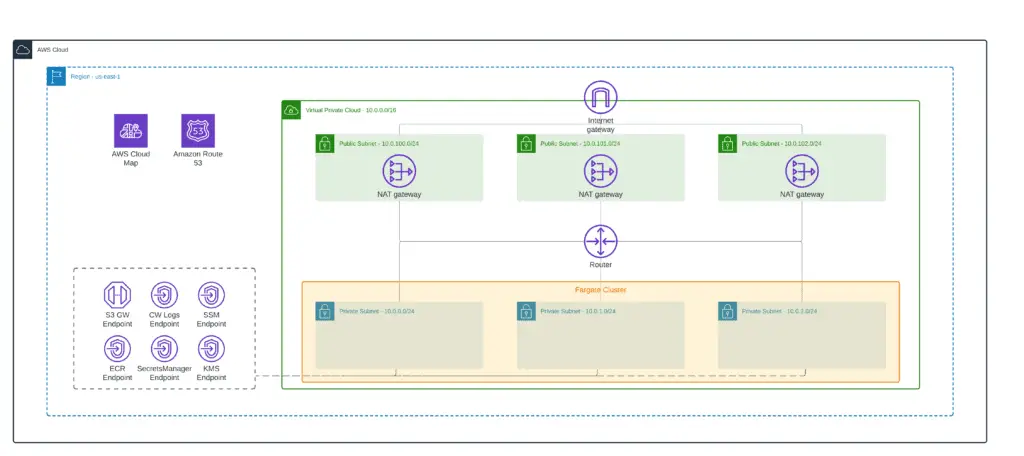
AWS Fargate Private VPC: service and task
At this step, we can define the demo Fargate Service to check that everything works as expected. We’ll use the default Nginx Docker container for the Fargate task definition. Here’s what the Terraform code looks like (fargate_service.tf):
locals {
aws_account_id = data.aws_caller_identity.current.account_id
service_name = "nginx"
task_image = "${local.aws_account_id}.dkr.ecr.${local.aws_region}.amazonaws.com/${local.prefix}-${local.service_name}:latest"
service_port = 80
service_namespace_id = aws_service_discovery_private_dns_namespace.app.id
container_definition = [{
cpu = 512
image = local.task_image
memory = 1024
name = local.service_name
networkMode = "awsvpc"
environment = [
{
"name": "SERVICE_DISCOVERY_NAMESPACE_ID", "value": local.service_namespace_id
}
]
portMappings = [
{
protocol = "tcp"
containerPort = local.service_port
hostPort = local.service_port
}
]
logConfiguration = {
logdriver = "awslogs"
options = {
"awslogs-group" = local.cw_log_group
"awslogs-region" = data.aws_region.current.name
"awslogs-stream-prefix" = "stdout"
}
}
}]
cw_log_group = "/ecs/${local.service_name}"
}
# Fargate service
# AWS Fargate Security Group
resource "aws_security_group" "fargate_task" {
name = "${local.service_name}-fargate-task"
vpc_id = module.vpc.vpc_id
ingress {
from_port = local.service_port
to_port = local.service_port
protocol = "tcp"
cidr_blocks = [module.vpc.vpc_cidr_block]
}
egress {
from_port = 0
to_port = 0
protocol = "-1"
cidr_blocks = ["0.0.0.0/0"]
}
tags = merge(
local.common_tags,
{
Name = local.service_name
}
)
}
data "aws_iam_policy_document" "fargate-role-policy" {
statement {
actions = ["sts:AssumeRole"]
principals {
type = "Service"
identifiers = ["ecs.amazonaws.com", "ecs-tasks.amazonaws.com"]
}
}
}
resource "aws_iam_policy" "fargate_execution" {
name = "fargate_execution_policy"
policy = <<EOF
{
"Version": "2012-10-17",
"Statement": [
{
"Effect": "Allow",
"Action": [
"ecr:GetDownloadUrlForLayer",
"ecr:BatchGetImage",
"ecr:BatchCheckLayerAvailability",
"ecr:GetAuthorizationToken",
"logs:CreateLogGroup",
"logs:CreateLogStream",
"logs:PutLogEvents"
],
"Resource": "*"
},
{
"Effect": "Allow",
"Action": [
"ssm:GetParameters",
"secretsmanager:GetSecretValue",
"kms:Decrypt"
],
"Resource": [
"*"
]
}
]
}
EOF
}
resource "aws_iam_policy" "fargate_task" {
name = "fargate_task_policy"
policy = <<EOF
{
"Version": "2012-10-17",
"Statement": [
{
"Effect": "Allow",
"Action": [
"logs:CreateLogGroup",
"logs:CreateLogStream",
"logs:PutLogEvents"
],
"Resource": "*"
},
{
"Effect": "Allow",
"Action": [
"servicediscovery:ListServices",
"servicediscovery:ListInstances"
],
"Resource": "*"
}
]
}
EOF
}
resource "aws_iam_role" "fargate_execution" {
name = "${local.service_name}-fargate-execution-role"
assume_role_policy = data.aws_iam_policy_document.fargate-role-policy.json
}
resource "aws_iam_role" "fargate_task" {
name = "${local.service_name}-fargate-task-role"
assume_role_policy = data.aws_iam_policy_document.fargate-role-policy.json
}
resource "aws_iam_role_policy_attachment" "fargate-execution" {
role = aws_iam_role.fargate_execution.name
policy_arn = aws_iam_policy.fargate_execution.arn
}
resource "aws_iam_role_policy_attachment" "fargate-task" {
role = aws_iam_role.fargate_task.name
policy_arn = aws_iam_policy.fargate_task.arn
}
# Fargate Container
resource "aws_cloudwatch_log_group" "app" {
name = local.cw_log_group
tags = merge(
local.common_tags,
{
Name = local.service_name
}
)
}
resource "aws_ecs_task_definition" "app" {
family = local.service_name
network_mode = "awsvpc"
cpu = local.container_definition.0.cpu
memory = local.container_definition.0.memory
requires_compatibilities = ["FARGATE"]
container_definitions = jsonencode(local.container_definition)
execution_role_arn = aws_iam_role.fargate_execution.arn
task_role_arn = aws_iam_role.fargate_task.arn
tags = merge(
local.common_tags,
{
Name = local.service_name
}
)
}
resource "aws_ecs_service" "app" {
name = local.service_name
cluster = aws_ecs_cluster.main.name
task_definition = aws_ecs_task_definition.app.arn
desired_count = "1"
launch_type = "FARGATE"
service_registries {
registry_arn = aws_service_discovery_service.app_service.arn
container_name = local.service_name
container_port = local.service_port
}
network_configuration {
security_groups = [aws_security_group.fargate_task.id]
subnets = module.vpc.private_subnets
}
}
resource "aws_service_discovery_service" "app_service" {
name = local.service_name
dns_config {
namespace_id = local.service_namespace_id
dns_records {
ttl = 10
type = "A"
}
dns_records {
ttl = 10
type = "SRV"
}
routing_policy = "MULTIVALUE"
}
health_check_custom_config {
failure_threshold = 1
}
}An architecture diagram of the current state of your implementation:
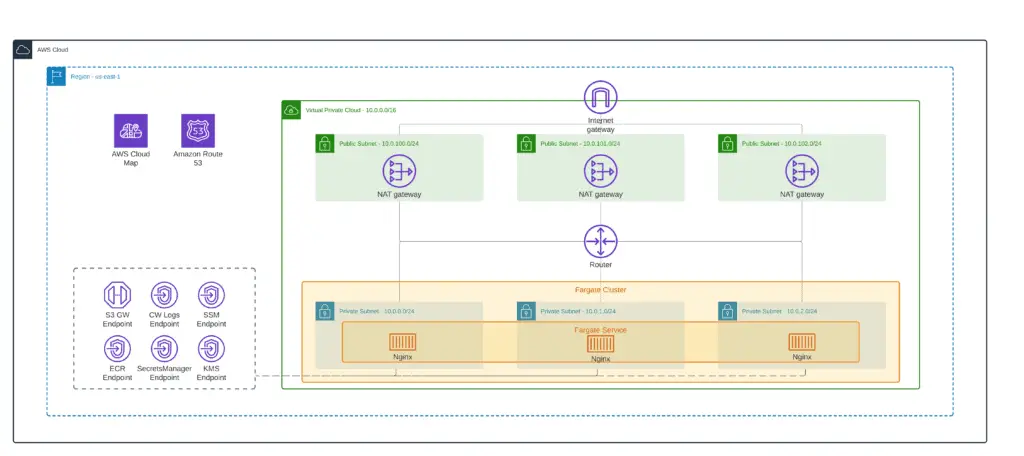
Amazon ECR
Now we need to define an Elastic Container Registry to store our Nginx container image (ecr.tf):
resource "aws_ecr_repository" "foo" {
name = "${local.prefix}-nginx"
image_tag_mutability = "MUTABLE"
image_scanning_configuration {
scan_on_push = true
}
}An architecture diagram of the current state of your implementation:
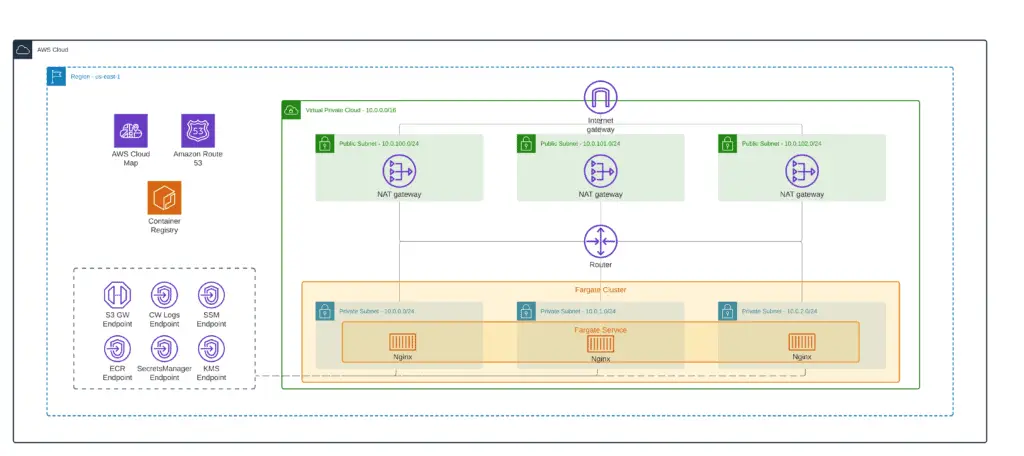
Setting up JumpHost
Finally, we’ll deploy an Amazon Linux EC2 instance which will play the role of JumpHost and allow us to test the connection to the Fargate service. We’ll assign this EC2 Instance Profile role to allow connections to this EC2 instance using AWS Systems Manager Session Manager (jumphost.tf):
locals {
demo_ec2_instance_type = "t3.micro"
}
# Latest Amazon Linux 2 AMI
data "aws_ami" "amazon_linux_2" {
most_recent = true
filter {
name = "owner-alias"
values = ["amazon"]
}
filter {
name = "name"
values = ["amzn2-ami-hvm*"]
}
owners = ["amazon"]
}
# EC2 client Instance Profile
resource "aws_iam_instance_profile" "ec2_client" {
name = "${local.prefix}-ec2-client"
role = aws_iam_role.ec2_client.name
}
resource "aws_iam_role" "ec2_client" {
name = "${local.prefix}-ec2-client"
path = "/"
assume_role_policy = <<EOF
{
"Version": "2012-10-17",
"Statement": [
{
"Action": "sts:AssumeRole",
"Principal": {
"Service": "ec2.amazonaws.com"
},
"Effect": "Allow",
"Sid": ""
}
]
}
EOF
}
# EC2 client Security Group
resource "aws_security_group" "ec2_client" {
name = "${local.prefix}-ec2-client"
vpc_id = module.vpc.vpc_id
ingress {
from_port = 0
to_port = 0
protocol = "-1"
cidr_blocks = [module.vpc.vpc_cidr_block]
}
egress {
from_port = 0
to_port = 0
protocol = "-1"
cidr_blocks = ["0.0.0.0/0"]
}
tags = merge(
local.common_tags,
{
Name = "${local.prefix}-ec2-client"
}
)
}
# EC2 client instance
resource "aws_iam_policy_attachment" "ec2_client" {
name = "${local.prefix}-ec2-client-role-attachment"
roles = [aws_iam_role.ec2_client.name]
policy_arn = "arn:aws:iam::aws:policy/AmazonSSMManagedInstanceCore
}
resource "aws_network_interface" "ec2_client" {
subnet_id = module.vpc.public_subnets[0]
private_ips = ["10.0.100.101"]
security_groups = [aws_security_group.ec2_client.id]
}
resource "aws_instance" "ec2_client" {
ami = data.aws_ami.amazon_linux_2.id
instance_type = local.demo_ec2_instance_type
availability_zone = "${local.aws_region}a"
iam_instance_profile = aws_iam_instance_profile.ec2_client.name
network_interface {
network_interface_id = aws_network_interface.ec2_client.id
device_index = 0
}
tags = merge(
local.common_tags,
{
Name = "${local.prefix}-ec2-client"
}
)
}At this stage, you’ve built the final version of the architecture:
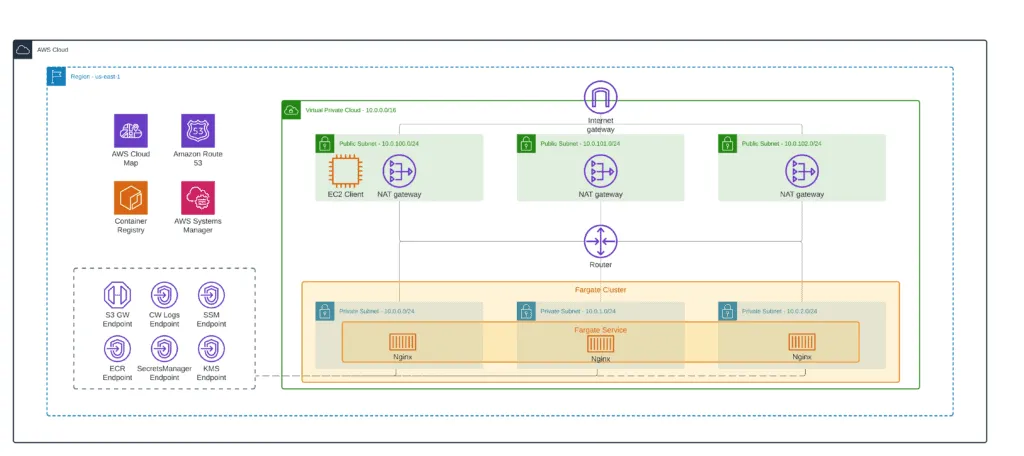
Terraform outputs
To simplify testing, we can generate the connection URL of the Fargate task registered at the AWS ConfigMap service (outputs.tf):
output "nginx_test" {
value = "curl http://${aws_ecs_service.app.name}.${aws_service_discovery_private_dns_namespace.app.name}"
}Building Docker image
As soon as we’ve set up the infrastructure, let’s push the Nginx Docker image to the ECR:
export MY_AWS_ACCOUNT=$(aws sts get-caller-identity | jq -r .Account")
export MY_AWS_REGION=$(aws configure get default.region)
docker pull nginx
docker tag nginx:latest $MY_AWS_ACCOUNT.dkr.ecr.$MY_AWS_REGION.amazonaws.com/private-fargate-demo-nginx:latest
aws ecr get-login-password --region us-east-1 | docker login --username AWS --password-stdin $MY_AWS_ACCOUNT.dkr.ecr.$MY_AWS_REGION.amazonaws.com
docker push 585584209241.dkr.ecr.us-east-1.amazonaws.com/private-fargate-demo-nginx:latestStack testing
The Fargate Service will automatically pull the Nginx Docker image from the ECR and start it as a Fargate Task. All we need to do to test our service is to connect to the JumpBox EC2 instance using AWS Systems Manager Session Manager and run the following command:
curl http://nginx.private-fargate-demo.hands-on.cloud.local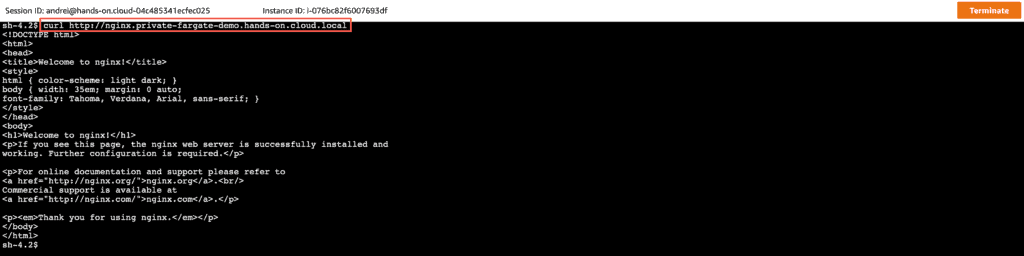
FAQ
Does Fargate run inside a VPC?
Does Fargate need a public subnet?
Does Fargate need a VPC endpoint?
How do you secure a Fargate?
Summary
This article covered deploying AWS Fargate tasks in private VPC subnets using Terraform. Usually, AWS Fargate services are used as a backend for the Application Load Balancer. For more information on this topic, check out the “Managing AWS Application Load Balancer (ALB) Using Terraform” article.
