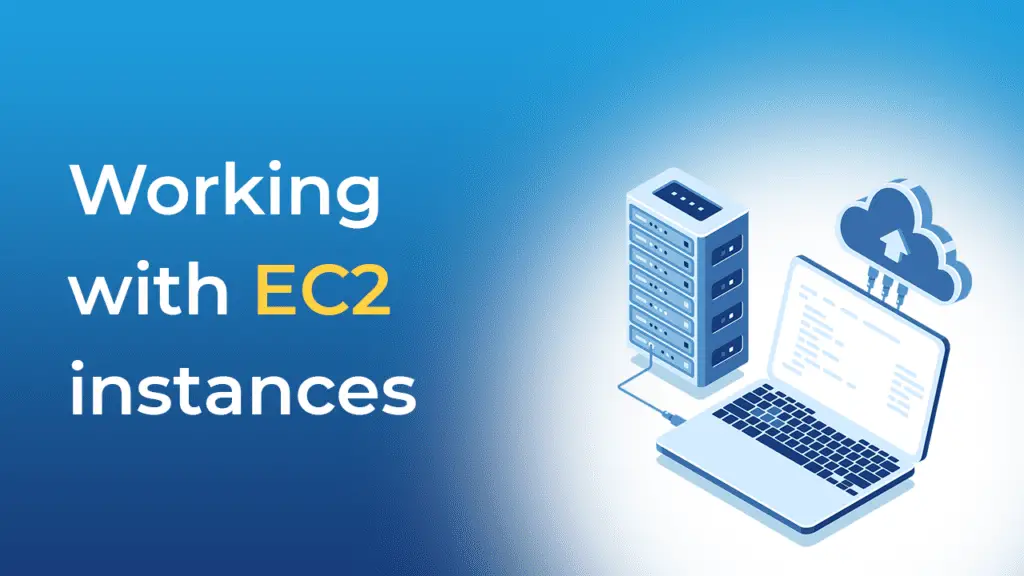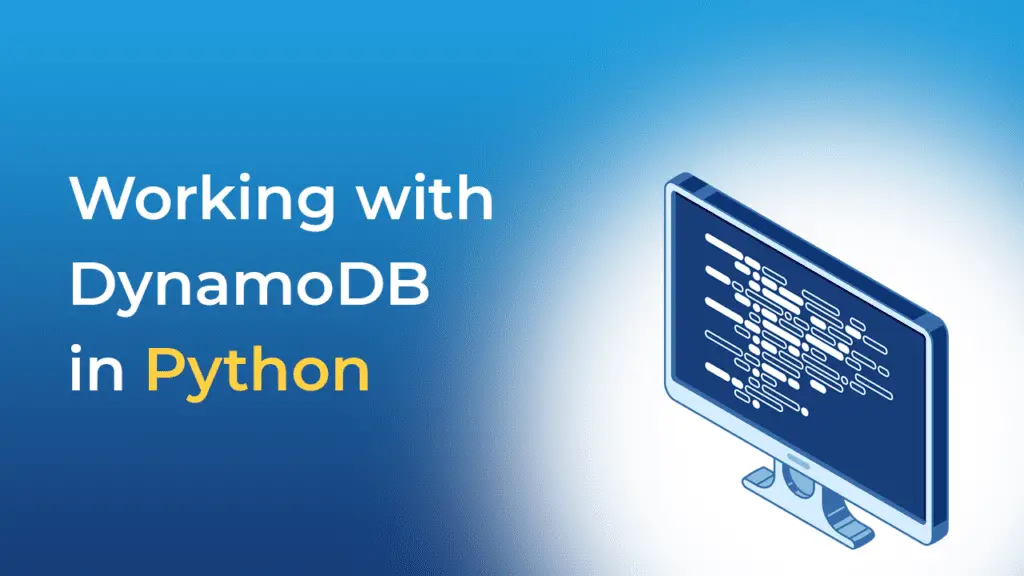A Boto3 Session is a configurable context that allows you to store the configuration state used by AWS service clients and resources. This context includes data such as credentials, region, and other user-specific details necessary to interact with AWS services.
To create a session in Boto3, you use the boto3.session.Session class:
import boto3
# Creating a custom session
session = boto3.session.Session(
aws_access_key_id='YOUR_ACCESS_KEY',
aws_secret_access_key='YOUR_SECRET_KEY',
aws_session_token='YOUR_SESSION_TOKEN', # optional
region_name='us-west-2'
)
# Using the session to create a client for S3
s3_client = session.client('s3')Understanding AWS Sessions in Boto3
AWS sessions in Boto3 are fundamental for managing interactions with AWS services. A session in Boto3 encapsulates the configuration state and credentials, allowing developers to create service clients and resources. Here’s what you need to know about AWS sessions in Boto3:
- Configuration State: The session object holds the configuration state, including credentials, AWS region, and other profile-related settings.
- Credentials: AWS credentials are necessary for authenticating and authorizing API calls to AWS services. The session object manages these credentials.
- AWS Region: The region specifies the geographical location of the resources and services. A session can be configured with a default region.
- Service Clients and Resources: Sessions enable the creation of service clients and resources used to interact with AWS services.
Key points about Boto3 sessions
- Default Session: When you use Boto3, a default session is automatically created if you don’t specify one. This session picks up its configuration from environment variables, AWS configuration files, and other sources.
- Custom Sessions: You can create a custom session if you need more control over the configuration. This is useful if you work with multiple AWS accounts or IAM roles in the same application.
- Configuration: A session stores configuration information such as AWS credentials (directly or through a role), the AWS region to operate in, and other settings. This ensures that clients and resources created from a session are automatically configured with its settings.
- Creating Service Clients and Resources: Once you have a session, you can create clients (low-level AWS service interfaces) and resources (higher-level, object-oriented service interfaces) for any AWS services supported by Boto3. These clients and resources use the configuration of the session they were created from.
- Multiple Sessions: It’s possible to have multiple sessions in the same application, each with different configurations. This is particularly useful when interacting with different AWS accounts or using different IAM roles.
Why Use AWS Sessions?
- Isolation: Different sessions can isolate configurations for different AWS regions or credentials.
- Flexibility: Sessions allow switching between different configurations and credentials as needed.
- Efficiency: You can avoid unnecessary overhead by reusing the same session for multiple service clients or resources.
How to Use AWS Sessions
To create a session, you can import Boto3 and instantiate a session object:
import boto3
session = boto3.Session()You can also specify custom configurations for the session:
session = boto3.Session(
aws_access_key_id='YOUR_KEY',
aws_secret_access_key='YOUR_SECRET',
region_name='us-west-2'
)Once you have a session, you can create clients or resources for AWS services:
s3_client = session.client('s3')For more detailed information on the boto3.Session class, refer to the Boto3 documentation and this insightful Medium article by Ben Kehoe.
How to Create a Boto3 Session in Python
Creating a Boto3 session in Python is the first step towards interacting with AWS services programmatically. A session stores configuration information (like credentials and region) and allows you to create service clients and resources.
Basic Session Creation
To create a basic session with default settings:
import boto3
session = boto3.Session()This session will use your credentials from your environment variables or AWS configuration file (~/.aws/credentials).
Specifying Credentials
You can explicitly set AWS credentials when creating a session:
import boto3
session = boto3.Session(
aws_access_key_id='YOUR_ACCESS_KEY',
aws_secret_access_key='YOUR_SECRET_KEY',
aws_session_token='YOUR_SESSION_TOKEN' # optional
)Setting a Default Region
To specify the default region for your session:
import boto3
session = boto3.Session(region_name='us-east-1')Advanced Session Configuration
For more advanced configurations, you can pass a botocore.session.Session object:
import botocore.session
import boto3
botocore_session = botocore.session.Session()
session = boto3.Session(botocore_session=botocore_session)Using the Session
Once you have a session, you can create clients or resources to interact with AWS services:
# Create a client for the S3 service
s3_client = session.client('s3')
# Create a resource for the S3 service
s3_resource = session.resource('s3')Remember to handle your AWS credentials securely and avoid hard-coding them in your scripts. Use environment variables or configuration files whenever possible.
Configuring AWS Credentials for Boto3 Session
When working with AWS services using Boto3, it’s essential to configure your AWS credentials securely. Boto3 supports several methods for loading credentials. Here’s how you can provide them:
- Directly in Code: You can pass credentials as parameters when creating a
Sessionobject or when calling theboto3.client()method. - Environment Variables: Set
AWS_ACCESS_KEY_ID,AWS_SECRET_ACCESS_KEY, andAWS_SESSION_TOKENenvironment variables. - Shared Credentials File: Place your credentials in a file located at
~/.aws/credentials. - AWS Config File: You can also specify credentials in the AWS config file at
~/.aws/config. - Assume Role Provider: Use this method to assume an IAM role.
- Boto2 Config File: Although not recommended, Boto3 will also search for credentials in the legacy Boto2 config files at
/etc/boto.cfgand~/.boto.
The search for credentials occurs in the order listed above, and Boto3 will use the first credentials it finds.
For more detailed information on configuring AWS credentials, refer to the AWS Boto3 Documentation.
Best Practices of Configuring AWS Credentials for Boto3 Session
- Avoid hardcoding credentials in your code. Instead, use environment variables or configuration files.
- Use IAM roles with Assume Role provider when possible for enhanced security.
- Regularly rotate your credentials to minimize the risk of unauthorized access.
Remember, properly configuring your AWS credentials is crucial for secure and efficient AWS resource management with Boto3.
Using Boto3 Session to Interact with AWS Services
When working with AWS services, the Boto3 library is an indispensable tool for Python developers. It provides a programmatic bridge to AWS, allowing management and interaction with various services. Here’s how you can use a Boto3 session to interact with AWS services:
Creating a Boto3 Session
To begin interacting with AWS services, you must create a Boto3 session. This session will serve as the starting point for all operations. You can create a session using the following code snippet:
import boto3
session = boto3.Session()Using the Session to Access AWS Services
Once you have a session, you can use it to create client or resource objects that connect to the specific AWS service you wish to interact with. For example:
- Client: Provides a low-level service interface.
s3_client = session.client('s3')- Resource: Provides a higher-level, object-oriented service interface.
s3_resource = session.resource('s3')Performing Operations
With the client or resource object, you can perform various operations on the service. Here are some examples:
- S3 Operations: Upload a file, list buckets, or delete an object.
- EC2 Operations: Start or stop EC2 instances; create security groups.
- DynamoDB Operations: Create tables, insert, or query data.
Session Configuration
Sessions can be configured with specific credentials, regions, and other settings, essential for managing multiple AWS environments or adhering to security best practices.
Best Practices
- Always manage your AWS credentials securely.
- Use IAM roles and policies to control access to AWS resources.
- Handle exceptions gracefully to deal with potential errors in AWS service interactions.
By following these guidelines and utilizing the Boto3 library, developers can efficiently manage and automate their AWS service interactions, leading to more robust and scalable cloud applications.
Understanding Boto3 Session Methods and Properties
A Boto3 session in Python is a powerful tool for interacting with AWS services. It encapsulates the configuration details and credentials, allowing developers to manage AWS resources efficiently. Here are some of the key methods and properties of a Boto3 session:
Methods
client(service_name, region_name=None, api_version=None, ...): Creates a low-level client instance for a given AWS service.resource(service_name, region_name=None, api_version=None, ...): Creates a high-level resource instance for a given AWS service.get_available_resources(): Returns a list of available resource names that can be used withSession.resource().get_available_partitions(): Returns a list of available partitions (e.g., ‘aws’, ‘aws-cn’) for the services.get_available_regions(service_name, partition_name='aws', allow_non_regional=False): Returns a list of regions available for a service.
Properties
profile_name: The read-only property that returns the current profile name.region_name: The read-only property that returns the current region name.available_profiles: Returns a list of profiles from the shared credentials file.
These methods and properties are essential for managing AWS resources and services. For example, using the client method, you can create a client for Amazon S3 and perform bucket and object operations. Similarly, the resource method provides a more abstracted interface to AWS services, making it easier to work with resources like EC2 instances or DynamoDB tables.
For more detailed information on Boto3 session methods and properties, refer to the official Boto3 documentation.
Remember to configure your AWS credentials properly before creating a session to ensure secure and authorized access to AWS services.
How to Use Boto3 Session for S3 Operations
Interacting with Amazon S3 using Boto3 sessions is a common task for developers working with AWS services in Python. Below is a guide on how to perform various S3 operations using a Boto3 session.
Creating a Boto3 Session
First, you need to create a Boto3 session. This can be done using the following code:
import boto3
session = boto3.Session()Accessing S3 with the Session
Once you have a session, you can create a client or resource to interact with S3:
s3_client = session.client('s3')
s3_resource = session.resource('s3')Common S3 Operations
Here are some common operations you can perform with S3 using a Boto3 session:
- Listing Buckets
for bucket in s3_client.list_buckets()['Buckets']: print(bucket['Name']) - Creating a New Bucket
s3_client.create_bucket(Bucket='my-new-bucket') - Uploading a File
s3_client.upload_file( 'my_file.txt', 'my-bucket', 'my_file.txt' ) - Downloading a File
s3_client.download_file( 'my-bucket', 'my_file.txt', 'local_file.txt' ) - Deleting a File
s3_client.delete_object( Bucket='my-bucket', Key='my_file.txt' )
Remember to handle exceptions and errors in your code to manage issues during S3 operations.
How to Use Boto3 Session for EC2 Operations
Using Boto3 sessions to manage Amazon EC2 instances allows for more granular control over AWS service interactions. Here’s a step-by-step guide on how to use a Boto3 session for EC2 operations:
- Import Boto3 and Create a Session
Begin by importing the Boto3 library and creating a session object. You can optionally specify credentials and a region during session creation:
import boto3
session = boto3.Session(
aws_access_key_id='YOUR_ACCESS_KEY',
aws_secret_access_key='YOUR_SECRET_KEY',
region_name='YOUR_PREFERRED_REGION'
)- Create an EC2 Client or Resource
With the session object, create an EC2 client or resource to interact with your EC2 instances:
ec2_client = session.client('ec2')
# or
ec2_resource = session.resource('ec2')- Perform EC2 Operations
Use the EC2 client or resource to perform various operations. For example, to start an instance:
ec2_client.start_instances(
InstanceIds=['i-1234567890abcdef0']
)Or to create a new instance:
instances = ec2_resource.create_instances(
ImageId='ami-0abcdef1234567890',
MinCount=1,
MaxCount=1,
InstanceType='t2.micro'
)- Manage EC2 Instances
You can also manage your instances, such as stopping or terminating them:
ec2_client.stop_instances(
InstanceIds=['i-1234567890abcdef0']
)
ec2_client.terminate_instances(
InstanceIds=['i-1234567890abcdef0']
)- Handle Responses and Exceptions
Always handle the responses and exceptions from AWS to ensure your script can deal with errors gracefully:
try:
response = ec2_client.describe_instances()
# Process the response
except botocore.exceptions.ClientError as error:
# Handle the exception
print(error)Remember to replace 'YOUR_ACCESS_KEY', 'YOUR_SECRET_KEY', and 'YOUR_PREFERRED_REGION' with your actual AWS credentials and desired region.
Following these steps, you can effectively manage your EC2 instances using Python and Boto3. It’s important to adhere to best practices for security, such as using IAM roles and managing credentials securely.
How to Use Boto3 Session for DynamoDB Operations
Interacting with AWS DynamoDB using Boto3 sessions in Python is a powerful way to manage your NoSQL database operations. Below is a guide on how to use Boto3 sessions for various DynamoDB operations.
Connecting to DynamoDB with Boto3
To start working with DynamoDB, you first need to establish a session and create a DynamoDB client. Here’s a simple example using AWS access and secret keys:
import boto3
# Create a Boto3 session
session = boto3.Session(
aws_access_key_id='YOUR_ACCESS_KEY',
aws_secret_access_key='YOUR_SECRET_KEY',
region_name='us-east-1'
)
# Create a DynamoDB client using the session
dynamodb_client = session.client('dynamodb')
DynamoDB Operations
Once you have a client, you can perform a variety of operations on your DynamoDB tables:
- Create Table: Define a new table with its key schema and attributes.
- Delete Table: Remove a table and all of its data.
- List Tables: Retrieve a list of all table names associated with your account.
- Get Item: Retrieve a single item from a table by its primary key.
- Batch Get Item: Retrieve multiple items from one or more tables.
- Put Item: Create a new item or replace an old item with a new item.
- Update Item: Edit an existing item’s attributes or add a new item to the table if it does not already exist.
- Delete Item: Delete a single item from a table by its primary key.
Example: Querying Items
Here’s an example of how to query items from a table using a Boto3 session:
# Assuming 'dynamodb_client' is already created
# as shown above
# Define the table name and the primary key of
# the item you want to retrieve
table_name = 'YourTableName'
primary_key = {'YourPrimaryKey': 'KeyValue'}
# Use the client to get the item
response = dynamodb_client.get_item(
TableName=table_name,
Key=primary_key
)
# Access the item's attributes
item = response['Item']For more detailed examples and operations, refer to the official Boto3 documentation or check out this comprehensive guide on DynamoDB with Boto3.
Remember to handle exceptions and errors in your code to manage any issues during your DynamoDB operations. With these guidelines, you can effectively use Boto3 sessions to interact with DynamoDB and leverage the full potential of your AWS resources.
Managing Multiple Boto3 Sessions in Python
When working with AWS services in Python using Boto3, it’s common to require multiple sessions, especially when dealing with different AWS accounts, regions, or concurrent operations in separate threads or processes. Here are some best practices and considerations for managing multiple Boto3 sessions:
- Thread Safety: According to the Boto3 documentation, Session objects are not thread-safe. It is recommended to create a new Session object for each thread or process to avoid any potential issues with concurrency.
- Separation of Concerns: Use separate sessions when operating in different AWS regions or using different credentials. This ensures that each session’s configuration does not interfere with another.
- Credential Management: When managing multiple sessions, it’s important to handle AWS credentials securely. Use environment variables, configuration files, or AWS IAM roles to manage credentials rather than hard-coding them into your scripts.
- Session Creation: To create a new session, use the
boto3.session.Session()method. You can specify the profile, region, and other configurations at the time of creation.
import boto3
session1 = boto3.session.Session(
profile_name='profile1',
region_name='us-west-2'
)
session2 = boto3.session.Session(
profile_name='profile2',
region_name='eu-central-1'
)- Resource and Client Allocation: Allocate AWS service clients and resources at the session level. This ensures that each session uses its own set of configurations and credentials.
s3_client1 = session1.client('s3')
ec2_resource2 = session2.resource('ec2')- Best Practices: Avoid sharing a session across multiple threads. Instead, instantiate a new session for each thread to prevent any race conditions or memory leaks.
By following these guidelines, you can effectively manage multiple Boto3 sessions in your Python applications, ensuring that each session is isolated, secure, and tailored to the specific AWS service operations you are performing.
Best Practices for Handling Boto3 Sessions
When working with AWS services in Python, managing your Boto3 sessions effectively is crucial for writing clean, efficient, and secure code. Here are some best practices to consider:
- Prefer Using Sessions Over Module-Level Functions: While using module-level functions for quick scripts or REPL interactions is common, using sessions for application and library code is advisable. This approach provides better control over the configuration and lifecycle of the resources you interact with. Ben Kehoe, an AWS Serverless Hero, notes that using sessions can simplify programmatic role assumption and enhance code maintainability.
- Manage Credentials Securely: Always configure your AWS credentials outside your code, preferably using environment variables or configuration files not included in your version control. This helps prevent accidental exposure of sensitive information.
- Use Session for Consistent Configuration: A session object ensures that all clients and resources it creates share the same configuration, such as region and credentials. This consistency is essential for avoiding unexpected behavior, especially when working with multiple AWS services.
- Explicitly Define Session Parameters: When creating a session, explicitly define parameters like
region_nameandprofile_nameto avoid relying on default values that may change or differ across environments. - Reuse Sessions: Create a session object once and reuse it throughout your application to interact with AWS services. This practice can improve performance by reducing the overhead of creating multiple session objects.
- Handle Exceptions Gracefully: Implement error handling around your session interactions to manage exceptions such as network issues or service errors. This will make your application more robust and user-friendly.
- Regularly Review and Update Your Code: AWS is constantly evolving, as are the best practices for interacting with it. Regularly review and update your code to leverage new Boto3 features and improvements.
Remember, these best practices are not exhaustive but serve as a starting point for handling Boto3 sessions effectively. Always refer to the Boto3 documentation for the most up-to-date information and guidance.
Troubleshooting Common Issues with Boto3 Sessions
Developers may encounter various issues when working with Boto3 sessions in Python to interact with AWS services. Here are some common problems and general troubleshooting tips:
- Authentication Errors: Ensure that your AWS credentials are correctly configured. Check for the correct access keys, secret keys, and session tokens.
- Connection Issues: Verify your network connectivity and ensure your environment can reach AWS endpoints. Check for any firewall or proxy that might block the connection.
- Permission Errors: Confirm that the IAM user or role associated with your Boto3 session has the necessary permissions for the actions you are trying to perform.
- Resource Not Found: If you receive errors indicating that a resource cannot be found, ensure that the resource exists and that you have specified the correct region.
- Timeouts and Retries: Network latency or service interruptions can cause timeouts. Implement retry logic or increase timeout settings in your Boto3 client configuration.
- SSL/TLS Issues: If you encounter SSL errors, ensure that your system’s SSL certificates are up to date and that you are using a supported version of TLS.
- Incorrect API Usage: Double-check the Boto3 API documentation to ensure you use the methods and parameters correctly.
For more detailed troubleshooting, refer to the Boto3 documentation and the AWS forums for community support.
Real-world Examples of Python Boto3 Session Usage
While specific real-world examples with detailed case studies are not readily available, the use of Python Boto3 sessions spans across various applications and industries. Here are some hypothetical scenarios where Boto3 sessions are instrumental:
- Automating AWS Infrastructure: DevOps engineers often use Boto3 sessions to script the provisioning and management of AWS resources. For instance, creating and configuring new EC2 instances, setting up S3 buckets, or managing DynamoDB tables can be automated using Boto3 sessions.
- Data Processing Workflows: Data engineers might leverage Boto3 sessions to interact with AWS services like S3 for storing and retrieving large datasets, or AWS Glue and AWS Lambda for data processing tasks.
- Serverless Application Deployment: Developers deploying serverless applications with AWS Lambda can use Boto3 sessions to deploy and update functions, manage triggers, and configure integration with other AWS services.
- Machine Learning Model Deployment: Machine learning practitioners can use Boto3 sessions to deploy models on Amazon SageMaker, monitor the model’s performance, and manage the model’s lifecycle.
- Backup and Restore Operations: Boto3 sessions can automate backup processes to S3, create snapshots of EBS volumes, and restore operations in case of data loss or corruption.
- Security and Compliance Monitoring: Security teams might use Boto3 sessions to automate the monitoring of AWS accounts for compliance with security policies, such as checking for unencrypted S3 buckets or untagged resources.
These scenarios indicate the flexibility and power of Boto3 sessions in managing and automating AWS resources. The ability to programmatically control virtually every aspect of AWS infrastructure makes Boto3 sessions an essential tool for cloud engineers and developers.
Conclusion: Advantages of Using Boto3 Sessions in AWS Operations
In the realm of cloud computing, efficiency and scalability are paramount. Utilizing Python’s Boto3 sessions offers many advantages that streamline AWS operations. Here are some of the key benefits:
- Centralized Configuration: Boto3 sessions store configuration state, allowing for a centralized setup of credentials, region, and other operational parameters. This simplifies the management of AWS services across different parts of your application.
- Resource Optimization: You can optimize resource usage by creating service clients and resources through a session. Sessions help manage underlying persistent connections, leading to improved performance and lower overhead.
- Enhanced Security: Handling sensitive credentials securely is crucial. Boto3 sessions support various methods of providing AWS credentials and securely managing them, reducing the risk of accidental exposure.
- Consistency Across Services: Sessions ensure consistency when interacting with multiple AWS services. They provide a uniform interface to create clients for different services like S3, EC2, and DynamoDB, which helps in maintaining a clean and consistent codebase.
- Simplified Code Management: With sessions, you can abstract the complexity of direct API calls. This leads to more readable and maintainable code, especially when performing operations across multiple AWS services.
- Flexibility in Operations: Boto3 sessions offer flexibility by allowing you to switch between different profiles, regions, and credentials dynamically. This is particularly useful in complex deployment scenarios and multi-region applications.
- Automatic Refresh: In scenarios where sessions need to be refreshed, Boto3 handles the token refresh process automatically, ensuring uninterrupted operations.
In conclusion, leveraging Python Boto3 sessions in AWS operations provides a robust and secure way to manage and interact with AWS services. It enhances the developer experience by providing a structured approach to AWS resource management and contributes to the overall reliability and scalability of cloud applications. As we’ve explored throughout this guide, the strategic use of Boto3 sessions can significantly benefit your AWS operations, making it an indispensable tool in your cloud toolkit.