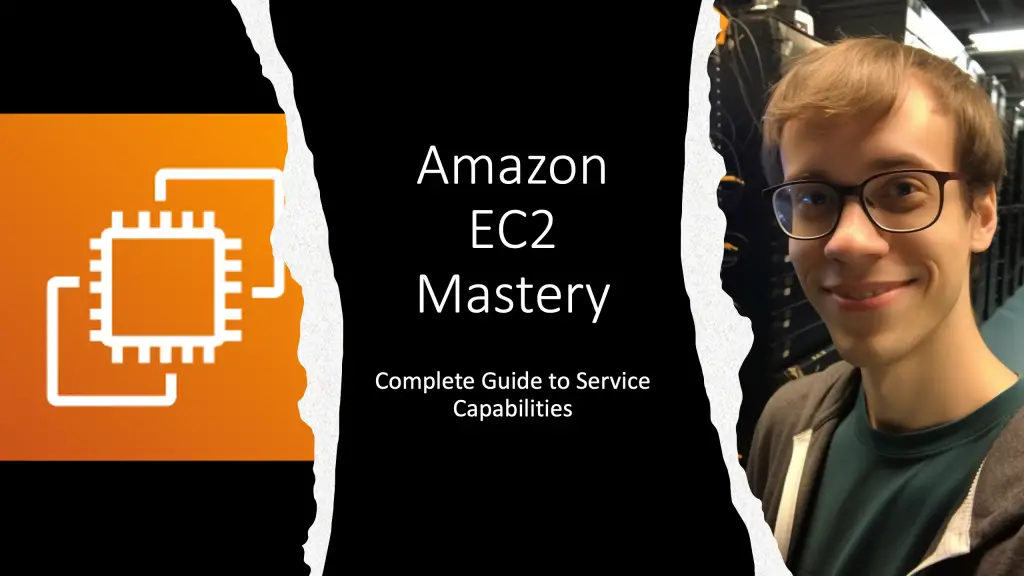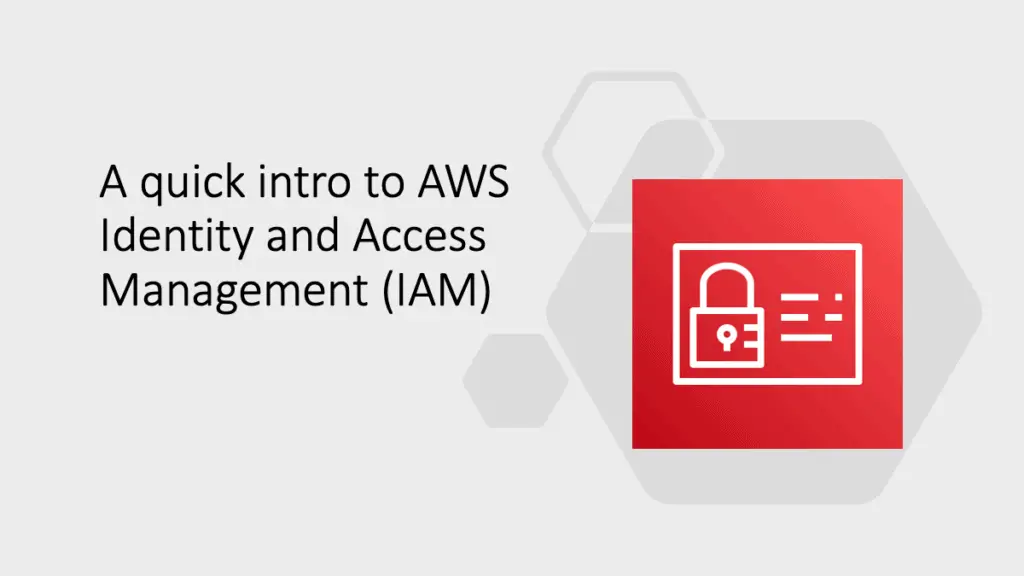Unlocking the Purpose of AWS CLI: A Guide for You
AWS Command Line Interface (AWS CLI) is a powerful tool for managing and automating AWS services from the command line. It provides comprehensive features, including improved installers, configuration options, and interactive capabilities. With AWS CLI, you can experience fuzzy auto-completion, dynamic in-line documentation, and even execute OS shell commands, making it a versatile utility for cloud management.
Key Takeaways:
- AWS CLI is a command-line tool for managing and automating AWS services.
- It offers many features, including improved installers and configuration options.
- With AWS CLI, you can benefit from fuzzy auto-completion, dynamic in-line documentation, and execution of OS shell commands.
- It supports file commands for managing Amazon S3 objects, such as listing, uploading, downloading, and synchronizing files.
- AWS CLI supports over 150 different services and provides a command reference for easy usage.
Exploring the Features of AWS CLI
AWS CLI offers a range of features that enhance your experience managing AWS services from the command line. With improved installers, configuration options, and interactive features, AWS CLI provides a seamless and efficient way to interact with your cloud resources. One of its notable features is fuzzy auto-completion, which helps you save time by suggesting commands as you type. Additionally, the dynamic in-line documentation provides instant access to helpful information, making navigating through various commands and options easier.
Another powerful feature of AWS CLI is the ability to execute OS shell commands directly from the command line. This allows you to combine the capabilities of the AWS CLI with other command-line tools, expanding your possibilities for automation and customization.
Moreover, AWS CLI offers comprehensive support for managing Amazon S3 objects. You can easily list, upload, download, and synchronize files in Amazon S3 using simple and concise commands. This functionality is especially useful when dealing with large volumes of data or when performing bulk operations on your S3 objects.
With over 150 different services supported, AWS CLI provides a flexible and versatile tool for managing your entire AWS infrastructure. Whether you need to manage EC2 instances, configure security groups, or interact with AWS Lambda functions, AWS CLI has covered you.
You can refer to the command reference for a full list of supported services and their corresponding commands, making exploring and utilizing the breadth of AWS CLI’s capabilities easy.
| Feature | Description |
|---|---|
| Fuzzy Auto-completion | Save time by having commands suggested as you type. |
| Dynamic In-line Documentation | Instantly access helpful information about commands and options. |
| Execute OS Shell Commands | Combine AWS CLI with other command line tools for automation and customization. |
| Amazon S3 Management | List, upload, download, and synchronize files in Amazon S3 easily. |
| Support for 150+ Services | Manage your entire AWS infrastructure with a wide range of supported services. |
Using AWS CLI offers numerous benefits that can significantly enhance your cloud management workflow. By leveraging the power of automation, you can increase efficiency, reduce manual tasks, and minimize the risk of errors. Customization options allow you to tailor the CLI to your specific needs, providing a personalized experience. The built-in security features ensure that your interactions with AWS are secure and compliant. Collaborate seamlessly with others by sharing scripts and commands, facilitating teamwork and knowledge sharing.
Furthermore, AWS CLI enables cost savings by helping you optimize your cloud resources and control your expenses. Its monitoring capabilities allow you to track and analyze the usage of your AWS services, giving you valuable insights to make informed decisions. By utilizing AWS CLI, you can streamline your management processes and unlock the full potential of AWS services.
Managing Amazon S3 Objects with AWS CLI
AWS CLI provides convenient tools for easily managing and manipulating Amazon S3 objects. Whether you need to list, upload, download, or synchronize files, the AWS CLI offers a variety of commands to streamline your workflow. With its powerful features and straightforward syntax, you can efficiently handle your Amazon S3 resources.
One of the key benefits of using AWS CLI for file commands in Amazon S3 is its flexibility. You can easily list all the objects in a bucket by running the following command:
aws s3 ls s3://bucket-nameTo upload a file to S3, simply use the aws s3 cp command followed by the local file path and the S3 bucket location. Similarly, downloading files from S3 is just as straightforward with the aws s3 cp s3://bucket-name/file-name command.
When it comes to synchronizing files between your local machine and an S3 bucket, the AWS CLI offers a powerful feature called sync. The aws s3 sync command ensures that any changes made to your local files or the S3 bucket are automatically synchronized, saving you time and effort.
Example: Uploading Files to S3
To upload a file to your S3 bucket, use the following command:
aws s3 cp /path/to/local/file s3://bucket-name/Example: Downloading Files from S3
To download a file from your S3 bucket, use the following command:
aws s3 cp s3://bucket-name/file-name /path/to/local/directory/These examples showcase the simplicity and efficiency of managing Amazon S3 objects with the AWS CLI. You can easily handle your S3 resources and streamline your cloud management tasks by leveraging the powerful commands and features.
Table: AWS CLI Commands for Managing Amazon S3 Objects
| Command | Description |
|---|---|
aws s3 ls | List all objects in an S3 bucket |
aws s3 cp | Copy files to and from S3 |
aws s3 sync | Synchronize files between your local machine and S3 |
These AWS CLI commands allow you to effectively manage your Amazon S3 objects, automate file operations, and simplify your cloud management tasks. Whether you are a developer, system administrator, or IT professional, the AWS CLI is a valuable tool for enhancing your productivity and efficiency in working with Amazon S3.
Supported Services and Command Reference
AWS CLI supports over 150 different services, enabling you to manage various aspects of your AWS resources. Whether you need to configure EC2 instances, manage data in S3 buckets, or orchestrate workflows with AWS Step Functions, the AWS CLI provides a comprehensive set of commands to simplify and automate these tasks. With its extensive support for AWS services, you can efficiently manage your cloud infrastructure from the command line.
When using the AWS CLI, you can access a command reference that lists all the supported services and their corresponding commands. This reference serves as a valuable resource, helping you navigate and utilize the extensive capabilities of AWS CLI. From foundational services like Amazon S3 and Amazon EC2 to advanced offerings like AWS Lambda and Amazon RDS, you can find the commands to interact with each service effectively.
Example Table: Supported Services and Corresponding Commands
| Service | CLI Command |
|---|---|
| Amazon S3 | aws s3 |
| Amazon EC2 | aws ec2 |
| AWS Lambda | aws lambda |
| Amazon RDS | aws rds |
| … | … |
As you explore the command reference, you’ll discover the flexibility and power of AWS CLI in managing your AWS resources. Whether you’re an experienced developer or new to AWS, the command reference provides a valuable guide, allowing you to execute commands accurately and efficiently.
By leveraging the breadth of services supported by AWS CLI and utilizing the command reference, you can streamline your AWS management tasks, automate processes, and optimize your cloud infrastructure. Take advantage of the AWS CLI’s extensive capabilities and command set to maximize the potential of your AWS resources.
Benefits of Using AWS CLI
You can unlock numerous benefits that enhance your cloud management experience by utilizing AWS CLI. The AWS Command Line Interface (AWS CLI) provides powerful features to streamline your interactions with AWS services. Let’s explore some of the key advantages of using AWS CLI:
- Increased Efficiency: AWS CLI allows you to automate repetitive tasks, reducing manual effort and saving time. With its command-line interface, you can quickly execute commands to manage and configure your AWS resources.
- Customization: AWS CLI provides extensive configuration options, giving you the flexibility to customize your command-line environment. You can tailor the CLI settings to match your specific requirements, improving your overall workflow.
- Enhanced Security: AWS CLI offers robust security features to protect your AWS resources. You can securely access and manage your AWS services using AWS Identity and Access Management (IAM) roles, ensuring only authorized users can interact with your resources.
Using AWS CLI can significantly improve your cloud management experience. Whether it’s automating processes, customizing your environment, or securing your resources, AWS CLI empowers you to take full control of your AWS services.
Collaboration and Monitoring Capabilities
In addition to efficiency, customization, and security, AWS CLI facilitates collaboration and provides monitoring capabilities. Through AWS CLI, you can seamlessly share scripts and command-line configurations with team members, promoting collaboration and enabling consistent workflows.
Furthermore, AWS CLI enables you to monitor your AWS resources effectively. You can leverage AWS CLI commands to retrieve important metrics, logs, and performance data, allowing you to gain insights into the health and performance of your infrastructure.
| Benefits of Using AWS CLI |
|---|
| Increased Efficiency |
| Customization |
| Enhanced Security |
| Collaboration |
| Monitoring Capabilities |
With these benefits in mind, it’s clear that AWS CLI is a valuable tool for managing and automating AWS resources. Whether you are a developer, system administrator, or cloud architect, AWS CLI empowers you to optimize your cloud management workflows and unleash the full potential of AWS services.
Getting Started with AWS CLI
To begin utilizing AWS CLI, follow these steps to download, configure, and master its essential functions.
- Download AWS CLI: Start by downloading the AWS CLI installer, which is available for Windows, macOS, and Linux. The installer package includes the AWS CLI and its dependencies, making it easy to get up and running.
- Configure AWS CLI: After installation, you’ll need to configure AWS CLI with your access key ID, secret access key, and default region. You can do this by running the aws configure command and following the prompts. This step ensures that AWS CLI can securely interact with your AWS resources.
- Master Essential Functions: Once configured, you can use AWS CLI to interact with various AWS services. Familiarize yourself with the syntax and basic commands, such as listing S3 objects, uploading files, and managing EC2 instances. The AWS CLI documentation provides detailed examples and usage guidelines for each command, allowing you to maximize the utility of this powerful tool.
By following these steps, you will be well on your way to mastering AWS CLI and unlocking its full potential for managing and automating your AWS resources.
| Key Features of AWS CLI | Benefits |
|---|---|
| Improved installers | A streamlined installation process for easy setup |
| Configuration options | Customize your AWS CLI environment to suit your needs |
| Interactive features | Efficient and intuitive interaction with AWS services |
| Fuzzy auto-completion | Save time with auto-completion suggestions |
| Dynamic in-line documentation | Quick access to helpful documentation while writing commands |
| Execution of OS shell commands | Extend AWS CLI’s capabilities by running shell commands |
AWS CLI is a versatile and efficient utility for managing and automating AWS resources. It supports a wide range of services, provides extensive command reference, and offers benefits such as increased efficiency, automation, customization, security, collaboration, cost savings, and monitoring capabilities. Whether a beginner or an advanced user, AWS CLI empowers you to control your AWS environment fully.
Conclusion
AWS CLI is a versatile and efficient utility that empowers users to manage and automate their AWS resources effectively. With its powerful features, the AWS CLI provides a seamless experience for developers and administrators alike.
One of the key advantages of using AWS CLI is its support for over 150 different services. The AWS CLI covers you whether you are working with Amazon S3, EC2, or any other AWS service. Its comprehensive command reference ensures you have all the tools you need to navigate the AWS ecosystem.
You can achieve increased efficiency in managing your AWS resources by using AWS CLI. With the ability to automate repetitive tasks, you can save valuable time and free up resources for other important activities. Customization options allow you to tailor the AWS CLI to your specific needs, enhancing your overall workflow.
Security is a top priority when it comes to managing cloud resources. AWS CLI offers secure authentication and access control mechanisms, allowing you to manage permissions and ensure the integrity of your AWS environment. Collaborative features enable teams to work seamlessly, increasing productivity and fostering collaboration.
Furthermore, AWS CLI provides cost-saving benefits by allowing you to optimize resource usage and avoid unnecessary expenses. With monitoring capabilities, you can closely monitor your AWS infrastructure and easily identify any issues or bottlenecks.
Getting started with AWS CLI is straightforward. Download and configure the AWS CLI to manage your AWS resources from the command line. Learn the syntax and basic commands, and explore advanced features and integrations to enhance your skills and efficiency further.
In conclusion, AWS CLI is an indispensable tool for anyone working with AWS. Its versatility, efficiency, and comprehensive features make it an essential companion for managing and automating your AWS resources.