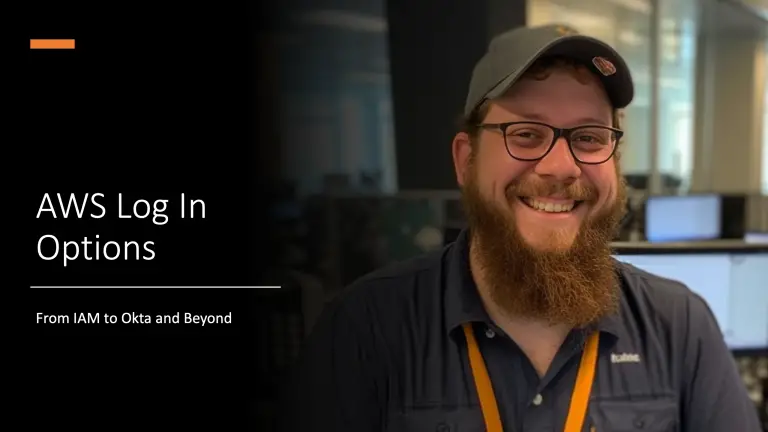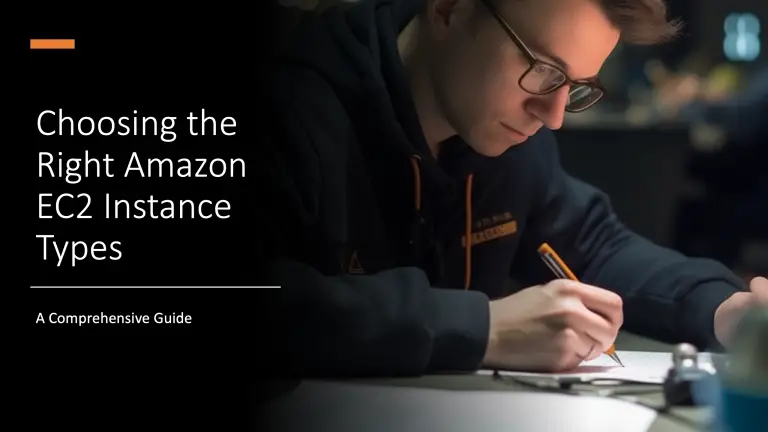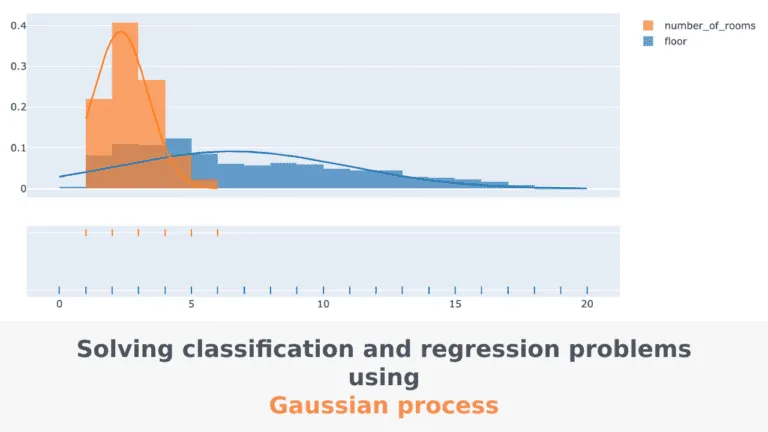AWS Amplify: Streamlining Web and Mobile Development
AWS Amplify is a robust toolkit that simplifies building, deploying, and managing full-stack applications in the cloud. It integrates various AWS services, offering scalable solutions for web and mobile applications and streamlining workflows for developers. This platform supports popular development frameworks and enhances applications’ capabilities without the complexities of infrastructure management.
AWS Amplify Overview
AWS Amplify is a comprehensive toolkit that enables you to build and deploy cloud-powered applications quickly and easily. It encompasses a wide range of services and features designed to streamline the app development process from the front end to the back end.
Core Services
AWS Amplify provides a set of core services fundamental to your application development:
- Frontend Hosting: Effortlessly deploy static web applications with a git-based workflow, offering continuous deployment from your source repository.
- Backend Hosting: Amplify integrates various AWS cloud services, enabling fully managed backend capabilities for your applications.
- Authentication: Seamlessly incorporate user authentication into your applications with pre-built UI components and backend services.
- Data Storage: Utilize secure and scalable cloud storage solutions for files and user content.
- APIs: Create and connect REST and GraphQL APIs to your front-end, allowing your applications to interact with a scalable backend.
By leveraging AWS Amplify, you have access to a suite of tools that assist in creating feature-rich applications that can scale to meet the demand of millions of users. The integration with other AWS services enhances Amplify’s capability to provide a robust cloud environment for your applications’ needs.
Getting Started with AWS Amplify
AWS Amplify provides a robust toolset for developers aiming to quickly build and deploy mobile and web applications. By leveraging AWS Amplify, you can seamlessly configure backend services and connect them to your application’s front-end.
Installation and Configuration
To dive into AWS Amplify, your first step is to install the Amplify CLI. The CLI is a powerful command line tool that facilitates Amplify configuration and interaction. Ensure you have Node.js and npm installed, then run the following command:
npm install -g @aws-amplify/cliFollowing the installation, you need to configure the CLI with your AWS account to enable it to manage resources on your behalf. Run the command below and follow the prompts to complete the setup:
amplify configureProject Initialization
After setting up the Amplify CLI, initializing your project is next. Navigate to your project directory and run:
amplify initYou’ll be prompted to enter the relevant project information. For a front-end setup, AWS Amplify supports frameworks such as React or Next.js. During initialization, specify your frontend framework and the CLI will set up the project accordingly. For instance, if your project is a React application, select “javascript” for the frontend language and “react” for the framework.
Once your project is initialized, you’re ready to add backend features like authentication or data storage with simple CLI commands, such as:
amplify add auth
amplify add storageWith these configurations, your app will now have the necessary AWS backend services connected to your frontend application.
Authentication and Authorization
Implementing robust authentication and authorization for your cloud-connected apps is critical. AWS Amplify provides you with the tools to set up these security measures effectively, ensuring that only authenticated users gain access to your application’s resources.
Authentication Setup
Create a user directory to start configuring authentication in your AWS Amplify app. AWS Amplify integrates with Amazon Cognito to provide a fully managed user directory, which takes care of user sign-up and sign-in workflows. You can establish your auth configuration using either a username/password combination or through social provider sign-ins like “Sign in with Google” or “Sign in with Apple.” The process can be further personalized to create a custom authentication flow tailor-made for your application’s needs.
- Step 1: Initiate your project with
amplify init. - Step 2: Add authentication via
amplify add authand configure the properties according to your requirements. - Step 3: Deploy your auth services with
amplify push.
For detailed steps on how to set up Amplify Auth, refer to the AWS Amplify Documentation.
Authorization Configuration
With authentication in place, the next layer of security, authorization, determines what authenticated users are allowed to do. AWS Amplify Auth provides out-of-the-box user management and fine-grained access control for your mobile and web apps. You configure these settings using the AWS Amplify CLI or the Admin UI to define roles and permissions for different user groups within your application.
- Implement roles-based access: Assign roles to your users to control access to your app’s resources.
- Define permissions: Each role should have specific permissions that outline what actions they are allowed to perform.
- Test your configuration: Always test your security setup to confirm that the correct restrictions are applied.
Learn how to fine-tune your application’s authorization capabilities via the AWS Amplify platform.
API and Data Management
AWS Amplify excels at providing tools for seamless API and Data Management. You have the capability to create robust, scalable APIs as well as manage efficient data storage and retrieval.
GraphQL and REST APIs
AWS Amplify enables you to build GraphQL and REST APIs quickly and with minimal configuration. Through Amplify, you can set up a GraphQL API by defining your data model, and Amplify manages the backend deployment for you, automatically generating a schema and resolvers. If you prefer REST APIs, Amplify provides a straightforward way to create these endpoints, allowing you to operate with your data as needed.
Data Storage and Retrieval
Handling Data Storage and Retrieval is pivotal in any application, and AWS Amplify integrates seamlessly with Amazon S3 to provide secure and scalable storage solutions. With S3 buckets, you have a reliable place to store your app data, which is easily retrievable from your APIs. Amplify DataStore further optimizes this process by offering a persistent, on-device storage repository that synchronizes with your cloud storage and backend database, ensuring that your app remains responsive and functional in real-time and offline scenarios.
Frontend Development
AWS Amplify is designed to accelerate your front-end development by providing a set of tools and services that integrate seamlessly with popular front-end frameworks and technologies. With Amplify, you can quickly build sophisticated user interfaces and connect them to AWS backends.
Integrating with Frontend Frameworks
Amplify supports a range of front-end frameworks, such as React, React Native, and Angular. These integrations allow you to stay within your existing workflow and apply your expertise in these frameworks while taking advantage of AWS backend services. For instance, Amplify provides JavaScript libraries that can be easily inserted into your project to handle common tasks like authentication, API calls, and file storage.
- React: Use Amplify’s React components to add features like sign-in, sign-up, and a secure API.
- React Native: Create a cross-platform mobile app with a unified codebase and Amplify’s robust backend.
- Angular: Leverage Amplify’s Angular support to bind scalable cloud services directly to your application’s UI.
Building UI Components
You can enhance your applications with pre-built UI components provided by Amplify. These components are designed to be customizable and scalable across different devices and platforms. For React and React Native developers, Amplify offers a library of UI components that cover common functionalities like authentication forms, chatbots, and photo galleries.
- UI Components for React: Ready-to-use components with pre-styled themes that fit into your React apps smoothly.
- UI Components for React Native: Easily add native components to your mobile app that interact with AWS services without compromising performance.
By leveraging AWS Amplify for frontend development, you can focus more on creating engaging user experiences and less on backend infrastructure. Integrating frontend libraries and UI components into popular JavaScript frameworks like React and Angular streamlines the development of full-stack web and mobile applications.
Cross-platform Support
AWS Amplify has expanded its capabilities to provide comprehensive cross-platform support, specifically catering to the needs of developers building Android and iOS applications and using Flutter. You can now leverage the same backend for your various mobile platforms with a consistent and streamlined workflow.
Amplify for Android and iOS
AWS Amplify enhances your mobile application development by adding a robust suite of features suitable for both Android and iOS apps. For Android developers, you can now integrate push notifications into your application seamlessly, which significantly improves user engagement and retention. Swift developers creating applications for iOS are also able to access these features, streamlining the process of connecting your Swift applications to various AWS services.
To begin with AWS Amplify for your mobile applications, the AWS Amplify supports Push Notifications for mobile and cross-platform apps is a useful starting point for understanding the integration process for Swift and Android applications.
Amplify with Flutter
For developers working with Flutter, AWS Amplify presents a powerful way to build beautiful cross-platform applications. By leveraging AWS Amplify, you are equipped with the tools to construct scalable, secure applications with capabilities like real-time data, offline data sync, and authentication. You no longer need to write separate backends for different platforms; AWS Amplify unifies this for you.
AWS’s announcement that Amplify Flutter is now generally available provides insights into building applications powered by AWS services, and it offers a clear pathway to integrate AWS resources into your Flutter applications effectively.
Advanced Features
AWS Amplify offers advanced features to take your project to the next level, with an emphasis on customization options and performance enhancements.
Customization and Extensions
With AWS Amplify, you have the flexibility to tailor the services and features to your project’s specific needs. You can extend its capabilities using custom Lambda functions to handle complex business logic or workflows. Additionally, Amplify’s broad set of libraries provides a solid foundation you can build upon, integrating seamlessly with your existing development practices.
Performance Optimization
When it comes to performance, AWS Amplify ensures that your applications are not just functional but also highly efficient. It supplies various tools and resources to optimize the performance of your applications. Using intelligent features such as content delivery networks and backend data optimizations, Amplify enhances user experience with fast loading times and responsive interactions.
Resources and Community
When leveraging AWS Amplify, you have access to a wealth of resources designed to streamline your development experience. The AWS Amplify Resources page serves as a hub, connecting you with comprehensive guides, documentation, and community insights.
- Documentation: Familiarize yourself with the Amplify framework through the detailed AWS Amplify Documentation. Whether you’re crafting a backend or integrating a new feature, the documentation covers a diverse range of topics using clear, concise language.
- Community Support: The Amplify community is active and welcoming if you seek advice or want to share knowledge. Engaging with peers can be incredibly beneficial, and the AWS Amplify site points you toward forums and discussion groups where developers gather.
- Custom Resources: Sometimes, your project may require more than the out-of-box features provided by Amplify. Learn to add custom resources with the help of the AWS CDK, allowing for more unique and tailored application builds.
- Tutorials and Guides: Whether you’re new to Amplify or aspiring to enhance your current skill set, various tutorials guide your journey. These practical walkthroughs empower you to employ AWS services effectively within your projects.
Your next step starts here. By exploring the resources and connecting with the community, you enhance your capabilities and propel your projects to new heights with AWS Amplify.