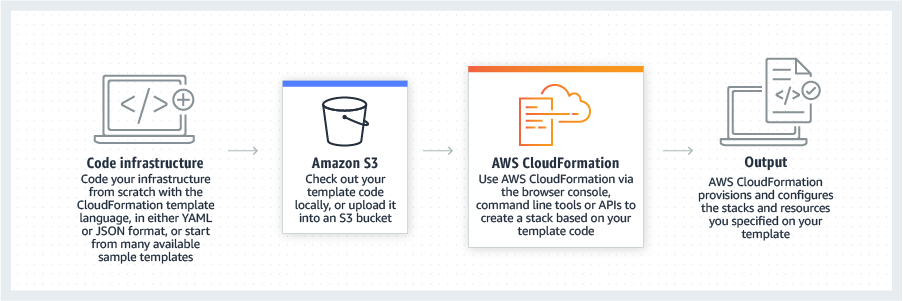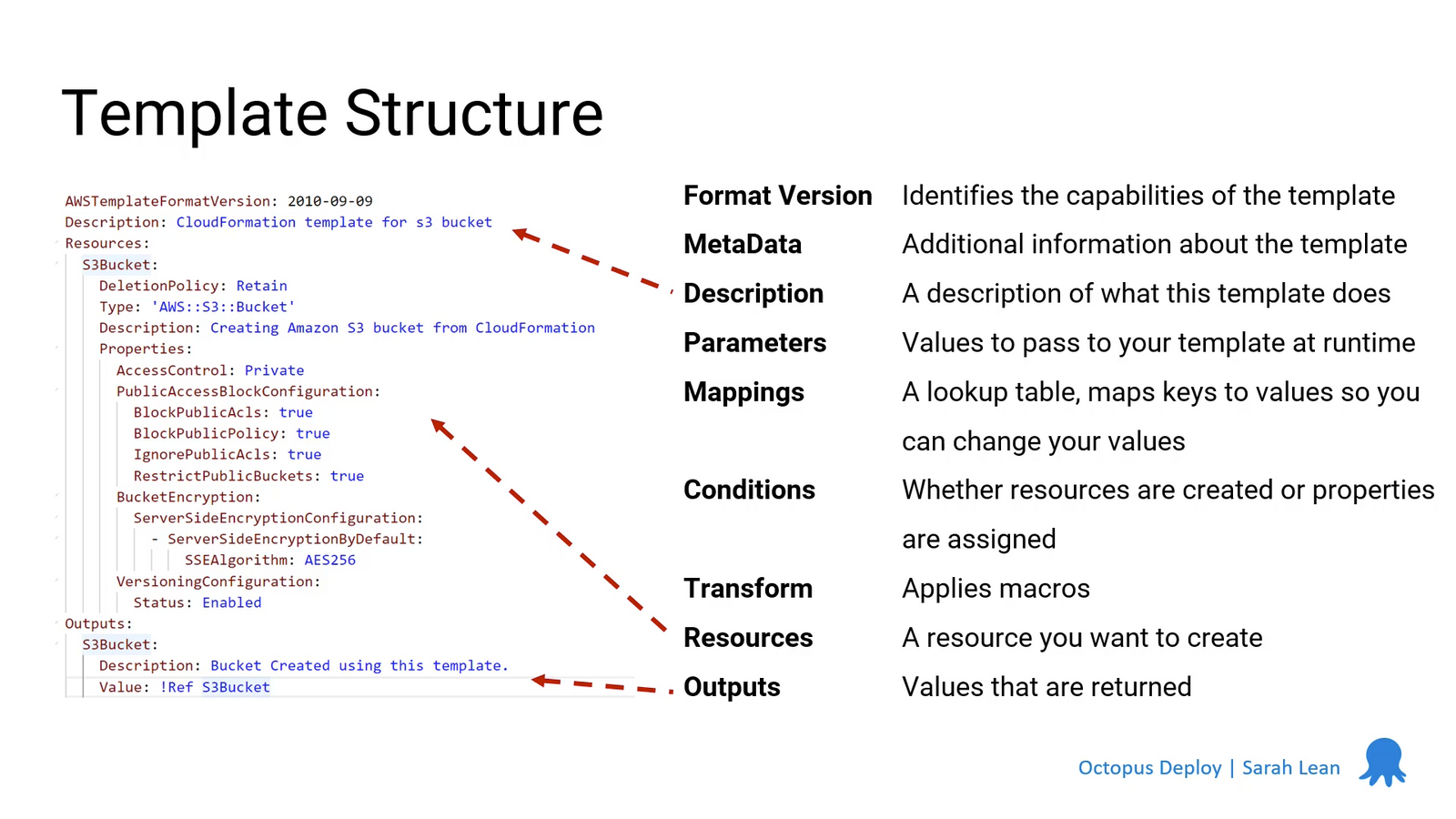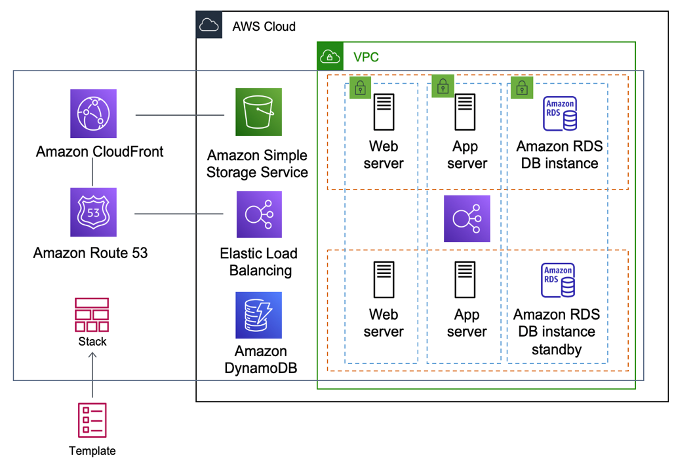Imagine a world where managing your cloud infrastructure is as simple as writing a text file. That’s the power of AWS CloudFormation, an Infrastructure as Code (IaC) tool that automates the provisioning and management of AWS resources through templates. No more time-consuming manual tasks, no more human errors, and no more inconsistencies. So what is AWS CloudFormation, and are you ready to dive into its potential to revolutionize your cloud management experience? Let’s get started!
Short Summary
- AWS CloudFormation is a cloud service that enables efficient provisioning and configuring of AWS resources with templates, stacks, conditions, mappings, and more.
- It provides numerous advantages, such as faster deployment, scalability & integration with other services for improved security & compliance.
- Best practices include template organization/formatting. Resource management/dependencies. Versioning/change management to optimize efficiency.
Understanding AWS CloudFormation
AWS CloudFormation is like a genie in a bottle for your cloud infrastructure. With a simple text file, you can effortlessly model, provision, and manage all your AWS resources. It’s a new world of efficiency and convenience for managing and deploying resources in your Amazon Web Services (AWS) environment.
In this section, we will explore the fundamental concepts of AWS CloudFormation and how it works to make your cloud management dreams come true.
What is AWS CloudFormation?
AWS CloudFormation is a powerful cloud service that allows you to automate the provisioning and configuration of all the resources in your AWS environment using templates. By following AWS CloudFormation concepts like stacks, parameters, and conditions, you can define all the aws resources and configuration of AWS resources and deploy them with just a few clicks or commands.
AWS CloudFormation supports key features like templates, stacks, stack sets, parameters, conditions, mappings, change sets, and transforms to provide a comprehensive and flexible solution for managing your AWS cloud infrastructure.
With AWS CloudFormation, you can enjoy increased speed, consistency, scalability, continuous integration, enhanced security, and improved infrastructure management.
AWS CloudFormation Pricing
AWS CloudFormation is free and has no additional costs associated with its use. Users must only pay for the AWS resources (such as EC2 instances, S3 buckets, etc.) they create and use with their CloudFormation templates. This means the actual costs are tied to the underlying AWS services deployed via AWS CloudFormation. Importantly, it’s worth noting that AWS provides a free tier for many of these services, which users can use to experiment with and learn about AWS CloudFormation while keeping costs minimal. As always, it’s recommended to carefully consider the pricing of the specific AWS services you intend to use to ensure your costs stay within budget.
How AWS CloudFormation Works
AWS CloudFormation uses templates to define the configuration of your AWS resources, automating the creation, updating, and deletion of resources in your AWS account. Creating and managing AWS resources is now a breeze. These resources include Amazon EC2, Amazon S3, and Amazon DynamoDB.
You can easily configure and manage multiple AWS resources securely and efficiently by following AWS CloudFormation concepts like templates, stacks, stack sets, parameters, conditions, mappings, change sets, and transforms.
The Resources section in AWS CloudFormation defines multiple AWS resources to be constructed and specified in the stack, ensuring proper resource management and configuration.
Key Features of AWS CloudFormation
AWS CloudFormation is a treasure trove of powerful features enabling you to model, provision, and manage your cloud environment easily. In this section, we will explore some of the most important features of AWS CloudFormation, including templates, stacks, parameters, conditions, mappings, change sets, and transforms.
With these features at your disposal, you can unlock the full potential of AWS CloudFormation and take your cloud management capabilities to new heights.
Templates
Templates are the lifeblood of AWS CloudFormation. Written in either JSON or YAML, these text files define your cloud environment’s resources and configuration. Think of templates as a blueprint for your AWS infrastructure, guiding AWS CloudFormation in creating, updating, and deleting resources in your cloud environment.
By leveraging templates, you can manage your entire AWS infrastructure or specific AWS resources in a streamlined and organized manner. Template attributes also enable additional control and establishment of relationships between templates by adding to a single resource definition.
Stacks and StackSets
In AWS CloudFormation, stacks are collections of resources managed together and defined by templates. Stacks enable you to create, update, and delete stacks of resources in your cloud environment synchronized, ensuring proper resource management and configuration.
On the other hand, stack sets provide a means of deploying stacks across multiple accounts and regions, allowing you to extend your AWS infrastructure beyond the confines of a single account or region. With stack sets, you can easily deploy the same stack to multiple regions and accounts in a single operation, enhancing scalability and redundancy.
The DependsOn attribute in AWS CloudFormation defines the sequence of resource creation, ensuring resources are created in the correct order.
Parameters, Conditions, and Mappings
Customization is key to AWS CloudFormation templates, and that’s where parameters, conditions, and mappings come into play. Parameters allow you to define custom settings for each deployment, tailoring the stack to your specific requirements. Conditions enable you to define rules that govern the deployment process, ensuring resources are created only when certain conditions are met.
Conversely, Mappings allow you to map keys to corresponding values or obtain discounts using the intrinsic function “Fn::FindInMap”. Utilizing these versatile features allows you to create highly customizable and reusable CloudFormation templates that cater to your unique cloud management needs.
Change Sets and Transforms
Change is inevitable, but managing change effectively is crucial for AWS CloudFormation. Change sets provide a summary of the changes a revised template will apply before making the change, allowing you to preview and assess the impact of modifications before they are implemented.
On the other hand, the Transform section in AWS CloudFormation enables you to reuse template components and create concise, declarative language for use with CloudFormation. By leveraging change sets and transforms, you can maintain better control over your AWS infrastructure and ensure that changes are applied accurately and efficiently.
Advantages of Using AWS CloudFormation
There’s no doubt that AWS CloudFormation is a game-changer when managing your cloud infrastructure. But what are the specific advantages that make it stand out?
This section will explore the key benefits of using AWS CloudFormation, including faster deployment, scalability, integration with other AWS services, and improved security and compliance. With these advantages, you can simplify your cloud management processes and focus on what matters most: delivering value to your customers.
Speed and Consistency
One of the primary benefits of using AWS CloudFormation is its speed and consistency in managing your AWS resources. Automating the provisioning and configuration process through templates can significantly reduce the time and effort required for deployment.
AWS CloudFormation is designed to be cautious, ensuring that resources are created accurately and efficiently without causing any broken infrastructure. This means you can deploy your resources faster and more consistently than ever, giving you an edge in today’s fast-paced digital landscape.
Scalability and Integration
AWS CloudFormation accelerates deployment and provides scalability and seamless integration with other AWS services. Whether you’re managing a small-scale application or a large-scale enterprise infrastructure, AWS CloudFormation can easily scale to accommodate your growing needs.
It integrates with various AWS services, such as Application Auto Scaling and Amazon EC2 Auto Scaling, ensuring your resources are always available and performing optimally. With AWS CloudFormation, you can rest assured that your cloud infrastructure is always up to the task, whether big or small.
Security and Compliance
In today’s increasingly connected world, security and compliance are more important than ever. AWS CloudFormation offers a range of resources and tools to help you configure and fulfill your security and compliance objectives. Features like IAM access control allow you to manage access control and monitor who can access your resources, ensuring your infrastructure remains secure and compliant with industry standards.
Additionally, AWS CloudFormation integrates with AWS encryption solutions and AWS CloudTrail logging, providing the tools to protect your data and monitor activity within your AWS environment.
With AWS CloudFormation, you can have peace of mind knowing that your cloud infrastructure is always secure and compliant.
AWS CloudFormation Best Practices
Harnessing the full potential of AWS CloudFormation requires not only an understanding of its features but also the application of best practices. This section will discuss some of the most important best practices for using AWS CloudFormation, including template organization and formatting, resource management and dependencies, and versioning and change management.
Adhering to these best practices ensures your AWS CloudFormation experience is as efficient and effective as possible.
Template Organization and Formatting
Organizing and formatting your AWS CloudFormation templates is crucial for ensuring they are easy to understand, maintain, and work with. You can create functional and user-friendly templates by employing consistent formatting and indentation, incorporating comments to clarify sections, and utilizing parameters and conditions to customize your stack.
This helps you manage your AWS infrastructure more effectively and makes it easier for your team to collaborate and contribute to your cloud management efforts.
Resource Management and Dependencies
Resource management and dependencies are critical in ensuring your AWS CloudFormation templates function smoothly and efficiently. AWS CloudFormation provides built-in support for defining dependencies across multiple resources used in a template, automatically managing dependencies between resources during stack management actions.
By properly managing resources and their dependencies, you can ensure that your resources are created in the correct sequence and that they are not created until all of their dependencies have been fulfilled. This helps guarantee that your resources are created accurately and efficiently, leading to a more seamless cloud management experience.
Versioning and Change Management
Versioning and change management are essential aspects of AWS CloudFormation, allowing you to track changes to templates and apply changes in a controlled manner. By treating your AWS infrastructure templates as code and employing versioning and change management tools, you can ensure that your infrastructure remains up to date and that unintended changes are prevented.
AWS CloudFormation offers features like version control, change sets, and drift detection, making managing versioning and changes within your cloud infrastructure easier than ever.
Creating and Deploying AWS CloudFormation Templates
Now that we’ve explored the ins and outs of AWS CloudFormation, it’s time to dive into the process of creating and deploying templates. This section will discuss two methods for creating and deploying AWS CloudFormation templates: using the AWS Console and CloudFormation Designer or writing custom templates.
By exploring these options, you can choose the method that best suits your needs and preferences, ensuring a seamless and efficient cloud management experience.
CloudFormation template tutorial
Using AWS Console and CloudFormation Designer
The AWS Console and CloudFormation Designer provide a user-friendly way of creating and deploying AWS CloudFormation templates. The AWS Console offers a web-based interface for managing AWS resources, while CloudFormation Designer provides a graphical tool for creating, viewing, and modifying templates.
Using these tools, you can easily visualize and edit your AWS CloudFormation templates, streamlining the process of creating and deploying your cloud infrastructure.
Writing Custom Templates
For those who prefer a more hands-on approach, writing custom AWS CloudFormation templates is another option for creating and deploying your cloud infrastructure. This method involves declaring resources, parameters, and other components in a template file, giving you full control over the configuration and management of your AWS resources.
Resources:
MyBucket:
Type: "AWS::S3::Bucket"
Properties:
AccessControl: "PublicRead"
BucketName: "my-example-bucket"
Outputs:
BucketName:
Value: !Ref MyBucket
Description: Name of the created S3 bucketWhile custom templates may require a deeper understanding of AWS CloudFormation concepts and syntax, they offer greater flexibility and customization options for your cloud management needs.
Managing multiple CloudFormation templates might be a hard task to do. We strongly encourage you to consider using AWS CDK to simplify your job. Check the AWS CDK Python Lambda Deployment Example article for more information on the topic.
AWS CloudFormation Use Cases
AWS CloudFormation is a versatile tool with many use cases, from simple infrastructure management to complex, multi-region deployments. This section will explore some of the most common use cases for AWS CloudFormation, including Infrastructure as Code (IaC), multi-region and multi-account deployments, and automating application deployments.
By understanding these use cases, you can better appreciate the full potential of AWS CloudFormation and apply it to your cloud management challenges.
Infrastructure as Code (IaC)
Infrastructure as Code (IaC) is a revolutionary approach to managing and provisioning computer data centers through machine-readable definition files, enabling you to create infrastructure specifications that can be easily edited and distributed.
By using AWS CloudFormation as an IaC tool, you can streamline managing your AWS infrastructure and improve collaboration among your team members. With IaC, you can enjoy enhanced scalability, accelerated deployment, and enhanced security, making your cloud management processes more efficient and effective.
Multi-Region and Multi-Account Deployments
With AWS CloudFormation, you can easily deploy resources across multiple regions and AWS accounts, providing redundancy, scalability, and enhanced security for your cloud infrastructure.
By utilizing AWS CloudFormation StackSets, you can deploy the same stack to multiple regions and accounts in a single operation, ensuring that your infrastructure remains consistent and up to date across multiple environments and your entire organization. This capability particularly benefits large-scale enterprises or organizations with complex, multi-regional infrastructures.
Automating Application Deployment
Automating application deployment is another powerful use case for AWS CloudFormation. By leveraging the tools and features available in AWS CloudFormation, you can simplify deploying your applications to different environments, such as development, testing, and production.
This saves time and effort and ensures that your applications are deployed uniformly and securely, reducing the risk of errors and downtime. With AWS CloudFormation, you can focus on delivering value to your customers while leaving the complexities of application deployment to the experts.
Comparing AWS CloudFormation with Alternatives
AWS CloudFormation is a powerful and versatile tool for managing your cloud infrastructure, but it’s not the only option available. There are several alternative IaC platforms, such as Terraform, Ansible, Chef, and AWS Elastic Beanstalk, each with its advantages and disadvantages.
When choosing the right tool for your needs, it’s important to consider factors such as ease of use, compatibility with your existing infrastructure, and each platform’s specific features and capabilities. By comparing AWS CloudFormation with these alternatives, you can choose the best IaC tool for your cloud management needs.
Summary
In this comprehensive guide, we have explored the ins and outs of AWS CloudFormation, from its key features and benefits to best practices and use cases. We’ve learned how this powerful IaC tool can revolutionize your cloud infrastructure, automating the provisioning and management of AWS resources through templates and providing a wealth of features and capabilities that simplify and streamline your cloud management processes.
As you embark on your AWS CloudFormation journey, remember that the key to success lies in understanding the concepts, applying best practices, and leveraging the full potential of this powerful tool. Doing so can transform your cloud management experience, making it more efficient, effective, and enjoyable. So, why not give AWS CloudFormation a try and unlock the true power of your cloud infrastructure today?
References
For those interested in diving deeper into the world of AWS CloudFormation, the following sources of information are highly recommended:
- AWS CloudFormation Documentation
- Jenkins CloudFormation Integration Pattern
- CloudFormation Tutorial – EC2 Instance Automation
- AWS CloudFormation Lambda – Simple Tutorial
- CloudFormation ACM Certificate Automation
- CloudFormation A Complete Guide – 2023 Edition – is an all-inclusive self-assessment toolkit that facilitates identifying CloudFormation challenges, applying evidence-based best practices, and effectively prioritizing investments, ultimately empowering individuals to optimize their organization’s CloudFormation projects.
- AWS Certified Solutions Architect Study Guide: Associate SAA-C02 Exam – While not solely focused on CloudFormation, this book by Ben Piper and David Clinton includes AWS CloudFormation as part of the Solutions Architect Certification, making it a great resource for those planning to certify or seeking a broader understanding of AWS services.
Continually learning and practicing are the keys to mastering AWS CloudFormation and leveraging its full potential for your cloud management needs.