Are you overwhelmed with managing your relational databases and seeking a more efficient solution? Amazon Relational Database Service (Amazon RDS) is here to ease your struggles. This guide delves into the vast capabilities of Amazon RDS, from setting up and operating databases in the AWS Cloud to scaling them efficiently.
Curious to navigate this game-changer for your database management woes? Keep reading!
Key Takeaways
Amazon Relational Database Service (Amazon RDS) is a web service provided by AWS that allows users to easily set up, operate, and scale relational databases in the AWS Cloud environment.
Amazon RDS seamlessly integrates with other AWS services, such as Amazon EC2 and Amazon VPC, providing a robust platform for running and managing databases.
Amazon RDS offers comprehensive security measures to protect sensitive data with features like encrypted storage, IAM permissions management, automated backups, and point-in-time recovery capabilities.
What is Amazon RDS?
Amazon Relational Database Service, often called Amazon RDS, stands out as a revolutionary web service provided by AWS. Crafted for scalability and efficiency, it empowers users to set up, operate, and scale an array of relational databases in the AWS Cloud environment with exceptional ease.

Released initially on October 26th, 2009, with MySQL database support only, its capabilities have expanded to include MariaDB, Microsoft SQL Server, Oracle, and PostgreSQL. Streamlined processes like patching database software or performing database backups are fully automated in Amazon RDS, boosting operational productivity.
Additionally, one distinctive feature is the Multi-Availability Zone deployment announced in May 2010 that allows effective provisioning and management of synchronous physical or logical replicas across different Availability Zones, thus increasing the resilience and reliability of your data operations.
Overview of Amazon RDS
Amazon RDS is a web service that allows users to easily set up, operate, and scale relational databases in the AWS Cloud.
Amazon EC2 and on-premises databases
Amazon EC2 provides a flexible, scalable hosting solution for your databases. You can quickly spin up instances as demand rises, ensuring you never lack the computational power to handle large amounts of data.

Comparatively, on-premises databases are physical servers organizations set up in their facilities. These systems often require significant upfront investment and continued maintenance costs.
These options typically depend on available resources, technical expertise, budget limitations, regulatory requirements, and company size.
Importantly, Amazon RDS integrates smoothly with both Amazon EC2 and on-premises databases. This integration benefits users looking to migrate their on-premise database to AWS Cloud or plan a hybrid cloud strategy – utilizing local storage solutions and AWS offerings.
Such setup allows easier data import from external sources into Amazon RDS using tools like the Database Migration Service (DMS). Therefore whether deploying MySQL replication or carrying out PostgreSQL similarity searches with pgvector extension, working across different environments becomes effortless.
Amazon RDS and Amazon EC2
Amazon RDS seamlessly integrates with Amazon EC2, providing a robust platform for running relational databases. This combination ensures optimal performance, scalability, and cost-effectiveness.

Leveraging EC2 instances allows you to implement scalable applications and services that can flexibly grow or shrink based on real-time demands. By using them alongside AWS’s expansive range of related services like IAM database authentication and DB instance billing, organizations gain the right mix of power and control needed for efficient computing in the cloud environment.
Notably, this integration facilitates seamless data transfer between an EC2 instance and an Amazon RDS DB instance—an essential feature, particularly when dealing with vast amounts of data.
Amazon RDS Custom for Oracle and Microsoft SQL Server
Amazon RDS Custom for Oracle and Microsoft SQL Server is a highly beneficial feature for developers looking to customize their database instances on Amazon RDS. The best part? You don’t need AWS certification.

This feature allows you to tailor your database environment to your needs, ensuring optimal performance and efficiency. This flexibility allows cloud engineers and managed database service administrators to take full control of their databases without any unnecessary limitations.
So whether you’re working with Oracle or Microsoft SQL Server, Amazon RDS Custom empowers you to fine-tune your database instances for a truly tailored experience.
Amazon RDS on AWS Outposts
Amazon RDS on AWS Outposts is a game changer for cloud engineers and database administrators. It allows you to harness the power of Amazon RDS and run fully managed databases on your infrastructure.

With Amazon RDS on AWS Outposts, you get all the benefits of AWS scalability, security, and reliability in your data center. You can easily provision, operate, and scale your databases like in the AWS Cloud.
With automated backups, software patching, and automatic software upgrades, you can ensure high availability and security for your databases. And with seamless integration with IAM for access control and standard database connection libraries and protocols for application connectivity, managing your databases has never been easier.
Understanding DB Instances and Storage
DB instances in Amazon RDS are the building blocks of a relational database, providing compute and memory resources for running the database engine.
DB instances
DB instances are a key component of Amazon RDS, allowing users to run and manage their relational databases in the AWS Cloud. Each DB instance represents a single database environment and includes its compute and memory resources.
The choice of DB instance class determines the capacity and performance levels, with options ranging from small-sized instances suitable for testing or development environments, to large-sized instances for production workloads that require high throughput and storage capacity.
It’s worth noting that Amazon RDS supports multiple database engines, such as MySQL, Oracle, PostgreSQL, Microsoft SQL Server, and MariaDB, allowing users to choose the engine that best fits their specific requirements.
DB instance classes
DB instance classes in Amazon RDS are crucial in determining your database instances’ computing power and memory capacity. Each DB instance class has a specific type and size, offering varying compute, memory, and storage capabilities.
For instance, the general-purpose DB instance type db.m6g is powered by the AWS Graviton2 processor. Additionally, you can choose from different storage types, such as General Purpose (SSD), Provisioned IOPS (PIOPS), and Magnetic, each with its own performance characteristics and price points.
It’s worth noting that every DB instance has minimum and maximum storage requirements based on the supported database engine and chosen storage type. So when selecting a DB instance class for your Amazon RDS deployment, consider your computing needs and your desired storage performance level.
DB instance storage
DB instance storage is a crucial aspect of Amazon RDS that cloud engineers and database administrators should understand. Amazon RDS offers three storage options: General Purpose (SSD), Provisioned IOPS (PIOPS), and Magnetic.
Each DB instance in Amazon RDS has a specific minimum and maximum storage requirements, depending on the supported database engine and chosen storage type. Storage volumes store data, logs, and backups for RDS instances.
Users can choose the storage volume size based on their application’s needs and data requirements, with Amazon RDS automatically managing resource allocation according to the workload.
Amazon RDS and Amazon Virtual Private Cloud (Amazon VPC)
Amazon RDS seamlessly integrates with Amazon Virtual Private Cloud (Amazon VPC), giving you the ability to have complete control over your virtual networking environment. With Amazon VPC, you can easily create a private network for your Amazon RDS instances and define custom IP ranges, subnets, and route tables.

This allows you to isolate your databases within your cloud network securely.
By leveraging Amazon VPC’s security features, such as security groups and network access control lists (ACLs), you can restrict access to your Amazon RDS instances based on specific IP addresses or ranges.
This ensures that only authorized users or applications can connect to your databases.
In addition to enhanced security, using Amazon VPC with Amazon RDS provides improved performance by enabling direct communication between your application servers and database instances via internal IP addresses.
This eliminates the need for data to traverse public networks, reducing latency and increasing throughput.
Furthermore, integrating Amazon RDS with Amazon VPC allows you to use other AWS services like Elastic Load Balancing (ELB) to distribute traffic across multiple database instances in different availability zones within a single region.
Overall, utilizing the power of both Amazon RDS and Amazon VPC gives cloud engineers and database administrators unparalleled flexibility in managing their relational databases while ensuring robust security measures are in place.
Security Measures in Amazon RDS
Amazon RDS offers robust security measures to safeguard your relational database service. With features like encrypted storage, you can rest assured that your sensitive data is protected.

In addition, Amazon RDS integrates with AWS Identity and Access Management (IAM) for granular permissions management, ensuring secure access to your database resources. Monitoring and metrics are easily accessible through Amazon CloudWatch, allowing you to keep track of your database’s security status in real time.
Event notifications can be set up to receive immediate alerts for any security-related events in your database. Amazon RDS supports automated backups and point-in-time recovery capabilities to enhance data protection further, giving you peace of mind knowing that your data can be restored.
Overall, Amazon RDS provides comprehensive security features and guidelines, empowering cloud engineers and database administrators to effectively protect their valuable data assets.
Monitoring Your Amazon RDS
Monitoring Your Amazon RDS ensures optimal performance and identifies potential issues or bottlenecks.

Here are some key aspects to consider:
Utilize Amazon CloudWatch: It offers monitoring and metrics for Amazon RDS, allowing you to access key operational metrics and over 50 CPU, memory, file system, and disk I/O metrics.
Set up Event Notifications: You can receive alerts for database events associated with your Amazon RDS instances by configuring event notifications. This helps you stay informed about important changes or issues.
Leverage AWS Config Integration: Amazon RDS integrates with AWS Config, which records and audits configuration changes. This enhances security and compliance by providing a detailed history of any modifications made to your databases.
Refer to the User Guide: The Amazon RDS user guide covers essential topics like monitoring metrics, setting up event notifications, and managing logs. Following the guidelines provided ensures effective database management and performance optimization.
How to Work with Amazon RDS
You can use the AWS Management Console, the command line interface, or the Amazon RDS APIs to work with Amazon RDS.
AWS Management Console
The AWS Management Console is a user-friendly web-based interface allowing cloud engineers and database administrators to manage and interact with their Amazon RDS instances efficiently. Users can easily create, modify, and delete DB instances and configure various settings with the console.
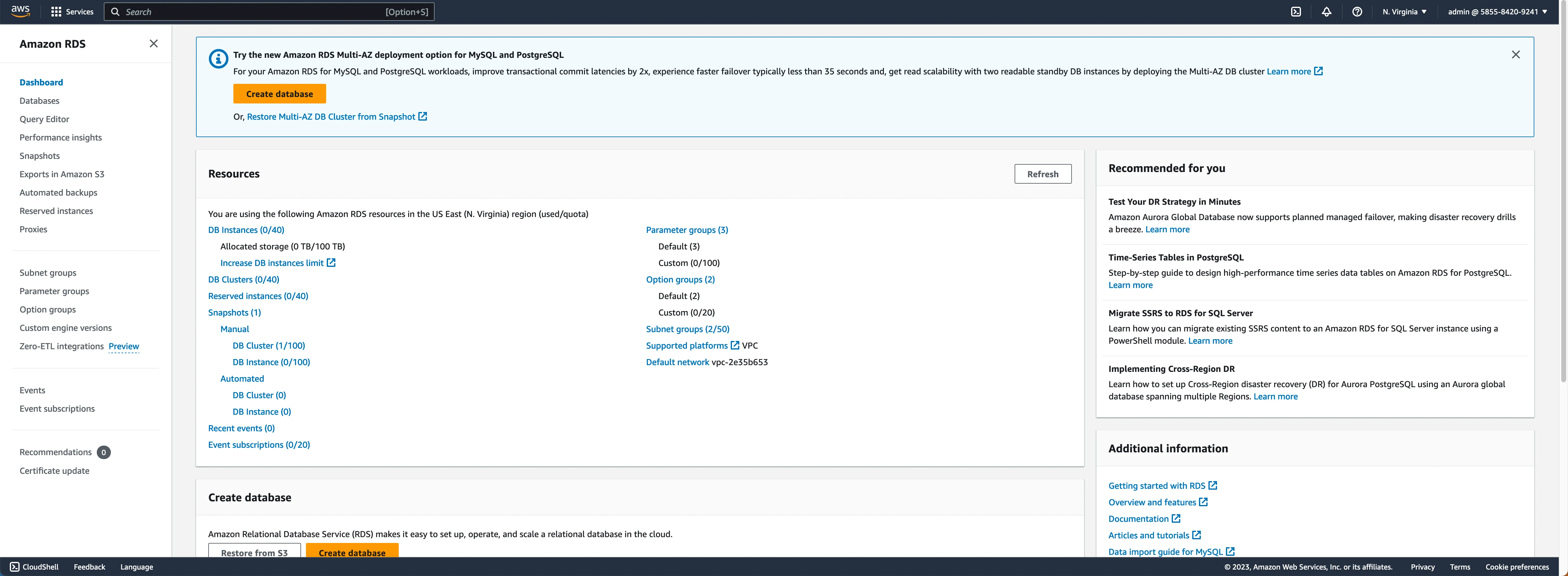
The console provides a comprehensive overview of the databases, allowing for easy monitoring and troubleshooting. Additionally, it offers seamless integration with other AWS services, making managing all aspects of your infrastructure convenient in one central location.
Enjoy a streamlined experience with the AWS Management Console as you navigate through your Amazon RDS environment.
Command line interface
The command line interface (CLI) is essential for cloud engineers and database administrators working with Amazon RDS. With the CLI, users have a powerful and flexible way to interact with Amazon RDS programmatically using APIs.
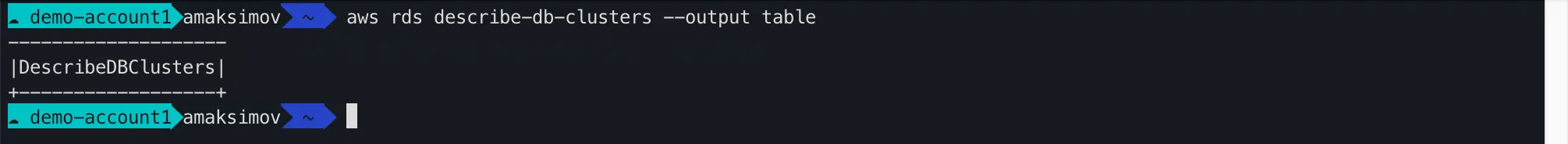
It allows for seamless integration into existing workflows and scripts, enabling automation of common tasks such as creating and restoring backups, scaling database instances, and configuring replication.
Additionally, the CLI provides comprehensive commands for managing databases and database instances simply yet efficiently. Users can create, delete, modify, and describe RDS instances using the CLI and manage parameters, backups, snapshots, security groups, and performance monitoring.
Amazon RDS APIs
Developers working with Amazon RDS can use the powerful Amazon RDS APIs to build high-performance extensions for PostgreSQL on Amazon Aurora and Amazon RDS. This means they can enhance their databases’ functionality without going through AWS certification processes. For more information, check the Boto3 RDS – Complete Tutorial article.
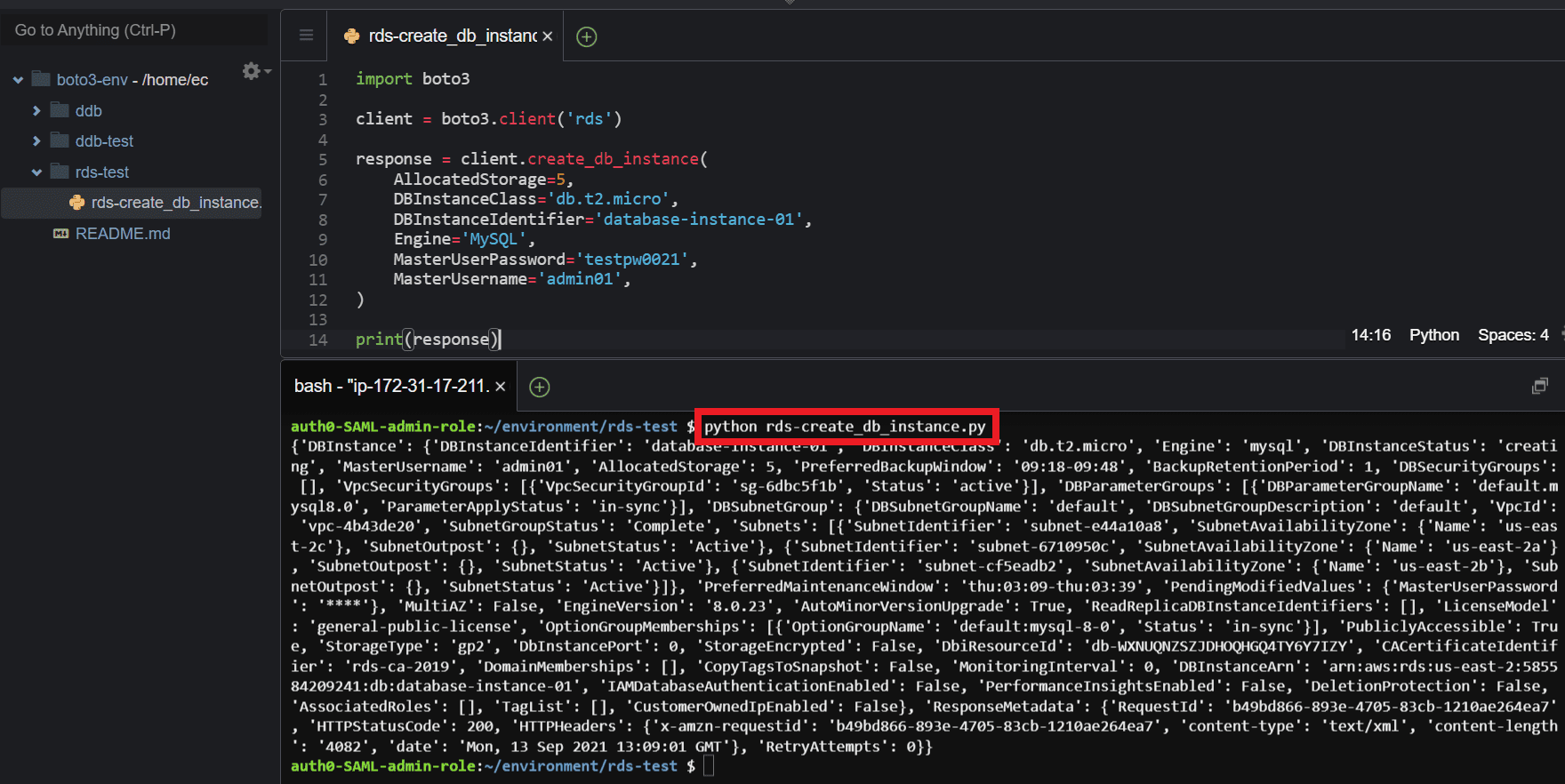
For example, developers can use pgvector to perform similarity searches and store embeddings from machine learning and artificial intelligence models directly within the database. With these APIs, cloud engineers and database administrators have even more flexibility in customizing their applications and optimizing their database performance on Amazon RDS.
Understanding Amazon RDS Pricing
Amazon RDS offers flexible pricing options to meet the needs of cloud engineers and database administrators. Pricing for Amazon RDS is based on the choice between on-demand DB instances and reserved DB instances, allowing users to pay only for the resources they use.
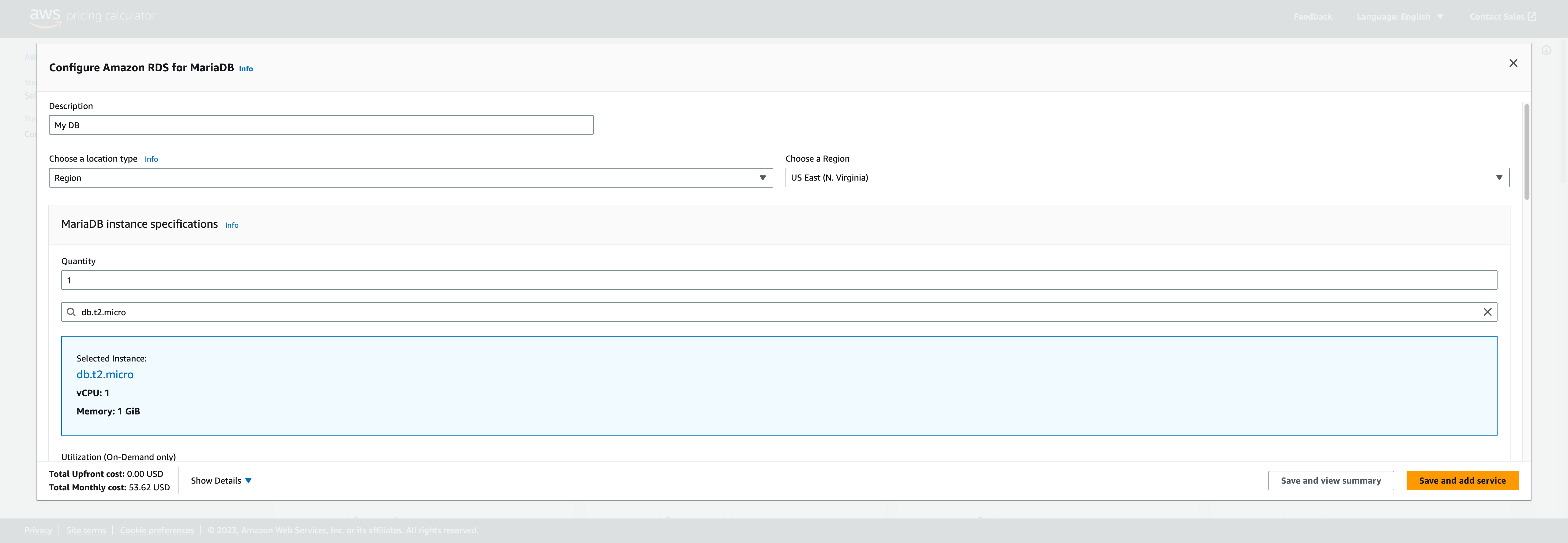
Users can select the instance type and storage capacity they need with on-demand instances and are charged by the hour.
Reserved instances offer significant cost savings, with upfront payment options that provide a discounted rate for long-term usage. This makes reserved instances ideal for workloads that require consistent database performance over an extended period.
It’s important to note that pricing varies based on region, engine type, and instance size. Detailed pricing information is available on the Amazon RDS product page, making it easy for users to estimate costs based on their specific requirements.
Cloud engineers and database administrators can make informed resource allocation and budgeting decisions by understanding Amazon RDS pricing options. Whether choosing between on-demand or reserved instances or considering factors like instance types and storage capacity, having a clear understanding of pricing allows for cost-effective management of relational databases in the AWS Cloud.
Getting Started with Amazon RDS

Create an AWS account to access Amazon RDS and other AWS services.
Familiarize yourself with the Amazon RDS documentation and user guide for detailed instructions.
Choose a suitable database engine from the supported options like MySQL, PostgreSQL, Oracle, etc.
Select the appropriate DB instance class based on your workload requirements (e.g., CPU, memory, storage).
Determine the required storage size for your database and configure it accordingly.
Set up your Amazon Virtual Private Cloud (Amazon VPC) to connect your RDS instances securely.
Implement security measures like IAM database authentication and SSL/TLS encryption for secure connections.
Utilize monitoring tools provided by Amazon RDS to track performance metrics and ensure optimal database operation.
Learn how to work with Amazon RDS using the AWS Management Console, Command Line Interface (CLI), or API calls.
Understand the pricing model for Amazon RDS, including On-Demand DB instances and Reserved DB instances.
Also, we suggest you check out free Amazon RDS Workshops.
That’s it! You’re now ready to start working with Amazon RDS.
Specific Topics on Database Engines
Each database engine supported by Amazon RDS comes with its own set of specific features and functionalities.

Let’s look at some key topics related to each engine:
For MySQL databases: With Amazon RDS, you can benefit from additional options like the MariaDB Audit Plugin, Memcached, and fine-tuning MySQL parameters. You can also configure and administer stored procedures, manage sessions and queries efficiently, enable logging and replication, and optimize the InnoDB cache for improved performance.
Oracle databases on Amazon RDS: From different versions to licensing options, instance classes to architecture choices, character sets to connection possibilities – there are various aspects you need to consider when working with Oracle on RDS.
Security-wise, SSL/TLS connections, NNE encryption, and Kerberos authentication provide robust protection. Advanced features such as configuring instance stores or leveraging extended data types enhance your Oracle experience.
PostgreSQL deployments on Amazon RDS: Secure connections through SSL/TLS protocols to ensure data integrity in PostgreSQL databases hosted on Amazon RDS. You can also utilize Kerberos authentication for enhanced security measures.
Other capabilities include data import/export functionality for seamless transfer between systems as well as the ability to invoke Lambda functions directly from within your PostgreSQL database environment.
Understanding these topics will allow cloud engineers and database administrators like yourself to make informed decisions when choosing the right database engine for your project needs on Amazon RDS.
Amazon RDS Shared Responsibility Model
The Amazon RDS Shared Responsibility Model is a crucial framework that outlines the division of responsibilities between AWS and customers regarding the security and management of their RDS instances.

With this model in place, cloud engineers and database administrators can clearly understand their role in maintaining the security and integrity of their data.
According to this model, AWS takes care of physical security measures such as data center protection and network infrastructure. On the other hand, customers are responsible for securing their own data stored within the RDS instances.
This includes implementing encryption, setting up access controls, and managing user authentication.
To assist customers with meeting these responsibilities effectively, AWS provides tools like AWS IAM (Identity and Access Management) for controlling access to resources and AWS KMS (Key Management Service) for easy encryption key management.
Additionally, customers have full control over important database settings, including backup policies and retention periods.
By clearly defining these roles through the Amazon RDS Shared Responsibility Model, AWS ensures that both parties are actively involved in creating a secure environment for valuable data while maximizing flexibility and control.
Amazon RDS Features
Amazon RDS offers a range of features that help reduce administrative burden, enhance scalability, ensure high availability and durability, improve manageability, and optimize costs for your relational databases in the AWS Cloud.

Lower administrative burden
Amazon RDS is designed to significantly reduce the administrative burden of managing and maintaining database instances. Amazon RDS automates many scaling, patching, and backup management tasks with features like Multi-AZ deployments and read-replicas.
This means less time spent on manual maintenance and more time focused on strategic initiatives.
Cloud engineers and database administrators can streamline operations by offloading software patching, database backups, and recovery to Amazon RDS. Enhanced monitoring capabilities provided by RDS also offer detailed insights into database performance, making it easier to identify and address any issues that may arise.
Furthermore, working with database backups is simple, with backup and restore functionality built into Amazon RDS. Users can easily create copies of their databases without requiring manual backups or complex processes.
The availability of free tier options allows for cost-effective application development and testing without incurring additional expenses.
Overall, Amazon RDS lowers the administrative burden associated with managing databases by automating routine tasks,
Scalability
Amazon RDS offers easy scalability for compute and memory resources, allowing users to expand their database instances as needed easily. With the ability to scale up to 32 vCPUs and 244 GiB of RAM, users can handle increasing workloads and accommodate growing data demands without hassle.
This flexibility ensures that cloud engineers and database administrators have the power to optimize performance and meet the needs of their applications or systems efficiently.
Availability and durability
Amazon RDS provides high availability and durability for your databases. With Multi-AZ deployments, Amazon RDS automatically replicates your data synchronously to a standby database instance in a different Availability Zone.
This means that if one zone goes down, your database will automatically failover to the standby instance without any manual intervention, ensuring minimal downtime and maximum uptime for your applications.
Additionally, Amazon RDS offers automated backup and point-in-time recovery capabilities, allowing you to restore your data to a specific point in time in case of accidental deletions or data corruption.
Manageability
One of the key advantages of Amazon RDS is its exceptional manageability. With RDS, you don’t have to worry about time-consuming administrative tasks such as patching, backups, and recovery.
The service automates these processes for you, ensuring that your database software is always up-to-date and that backups are taken regularly. This reduces the administrative burden on cloud engineers and database administrators and improves overall system reliability.
Additionally, RDS provides a user-friendly interface through the AWS Management Console, making it easy to configure and monitor your databases. You can also manage your RDS instances programmatically using APIs and SDKs if you prefer a more automated approach.
Cost-effectiveness
Amazon RDS offers a cost-effective solution for managing relational databases in the AWS Cloud. With Amazon RDS, you only pay for the resources and storage that you use, allowing you to save on infrastructure costs.
Amazon RDS also eliminates the need for upfront hardware investments, reducing overall expenses.
Not only does Amazon RDS offer cost savings, but it also provides features like automated backups and point-in-time recovery capabilities at no additional charge. This ensures data protection without incurring extra costs for backup solutions.
Amazon RDS Performance Optimization
To optimize performance in Amazon RDS, employ strategies such as deploying in multiple Availability Zones for increased availability, utilizing read replicas to distribute read traffic, monitoring performance metrics closely, and taking advantage of automatic backups.

Multi-Availability Zone (AZ) deployment
Multi-Availability Zone (AZ) deployment in Amazon RDS is a powerful feature that ensures high availability and data durability for your database services. With Multi-AZ deployment, secondary standby DB instances are automatically provisioned and maintained in different AZs.
If one AZ becomes unavailable due to a hardware failure or other issue, the standby instance will take over seamlessly without any data loss or impact on your application. These standby instances are continuously synchronized with the primary instance, allowing quick failover and minimal downtime.
Multi-AZ deployment provides enhanced availability and peace of mind for cloud engineers and database administrators managing critical databases using MySQL, MariaDB, Oracle, PostgreSQL, or SQL Server on Amazon RDS.
Read replicas
Read replicas in Amazon RDS are a crucial tool for improving database performance. By creating copies of the primary database, read replicas can handle read-intensive workloads and reduce the load on the primary instance.
While one instance handles write operations, multiple read replicas can distribute read requests to provide faster response times for applications or queries.
For example, Amazon RDS supports read replicas for popular engines like MySQL, PostgreSQL, Oracle, and MariaDB. These replicas can be created within the same region or even across regions. They allow you to scale your application’s read capacity horizontally without impacting the performance of your primary database.
In addition to improved performance, using read replicas enhances availability and durability as they can serve as standby instances in case of a failure or planned maintenance events. Moreover, you can promote a replica to become its own standalone DB instance if needed.
Performance metrics and monitoring
Monitoring the performance of your Amazon RDS instances is crucial for optimizing their efficiency and ensuring smooth operation. With Amazon RDS, you can access a range of performance metrics that provide valuable insights into various aspects of your database’s performance.
These metrics include CPU utilization, storage usage, network throughput, and database connections. By monitoring these metrics in real time through the AWS Management Console or the Amazon CloudWatch API, you can identify bottlenecks and take timely action to optimize your RDS instances.
Automated monitoring and alerting capabilities offered by Amazon RDS allow you to set thresholds and receive notifications when performance metrics exceed predefined limits. This proactive approach empowers cloud engineers and database administrators to address any issues impacting their database’s performance promptly.
Additionally, by analyzing these performance metrics over time, you can gain deeper visibility into patterns or trends that could indicate areas for improvement or potential optimization opportunities.
Automatic backups
Amazon RDS provides automatic backups for DB instances, offering users peace of mind and data protection. These backups are crucial for easy restoration and point-in-time recovery in case of data loss or system failures.
With a maximum retention period of 35 days, the automatic backup feature captures transaction logs and stores them securely. Users can conveniently manage and configure these backups through various methods, such as the AWS Management Console, Amazon RDS APIs, or AWS CLI.
Furthermore, all supported database engines in Amazon RDS are eligible for automatic backups, including MySQL, PostgreSQL, Oracle, and SQL Server. The backups are stored in highly durable and scalable Amazon S3 storage while encrypted by default using AWS Key Management Service (KMS).
Understanding Amazon RDS Instance Types
Amazon RDS offers various instance types, including general-purpose and memory-optimized, to cater to different workload requirements. Read on to learn more about the options and choose the best fit for your database needs.
General-purpose
General purpose instances in Amazon RDS provide a balanced combination of compute resources, memory, and network resources for most database workloads. These instances are ideal for applications with moderate to high CPU usage and require consistent performance.
With general-purpose storage, these instances offer cost-effective performance for various database workloads. You can easily scale up or down your instance size based on the needs of your application without any downtime.
Additionally, general-purpose instances support features like Optimized Writes and Optimized Reads to optimize transaction throughput and query processing performance. Overall, general-purpose instances offer flexibility and efficiency for cloud engineers and database administrators managing their databases on Amazon RDS.
Memory-optimized
Memory-optimized Amazon RDS instance types are specifically designed for workloads that require high memory capacities and optimal network performance. These instance types offer a range of benefits to cloud engineers and database administrators who deal with memory-intensive applications.
With memory-optimized instances, you can handle large datasets efficiently and improve overall application performance. These instances provide higher memory capacities than other instance types, allowing you to store more data in memory for faster access.
Their enhanced network performance ensures seamless communication between your application and the database.
Conclusion
In conclusion, Amazon RDS is a powerful and comprehensive solution for managing relational databases in the AWS Cloud. Its wide range of features, scalability, and ease of use provides an efficient and cost-effective solution for cloud engineers and database administrators.
Amazon RDS has you covered whether you’re working with MySQL, Oracle, PostgreSQL, MariaDB, or Microsoft SQL Server. Start leveraging the benefits of Amazon RDS today to streamline your database management tasks and enhance your application performance.

