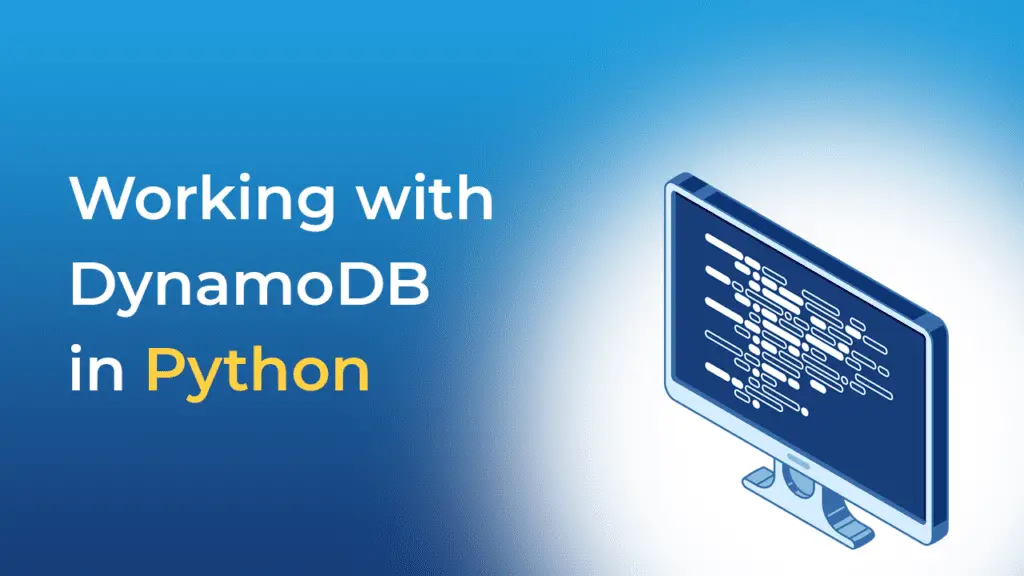This guide delves into updating items in DynamoDB using the Boto3 Python library. AWS DynamoDB, a fully managed NoSQL database service, facilitates various applications due to its scalability, reliability, and efficient performance. On the other hand, Boto3, the official AWS SDK for Python, helps developers interact and manipulate AWS services, including DynamoDB. Here, we’ll be discussing the Boto3 DynamoDB update_item method, providing examples using both Boto3 client and resource approaches.
Understanding Boto3 and DynamoDB
Before we dive into the update_item usage in DynamoDB via Boto3, let’s briefly understand the fundamental components involved.
Boto3 allows Python developers to dynamically create, configure, and manage AWS services. It supports interaction with all AWS services, including DynamoDB. Using Boto3, you can seamlessly work with AWS services in your Python applications.
DynamoDB is a highly scalable, high-performance NoSQL database designed for seamless Internet-scale applications. DynamoDB is completely managed, so you don’t have to worry about administrative burdens like operating and scaling a distributed database.
Boto3 DynamoDB Update Item
The update_item operation modifies existing items in a DynamoDB table. This action is beneficial when you need to update the values of specific attributes while leaving others unchanged. Below, we provide examples of using both the boto3 client and boto3 resource methods for item updates.
Updating a Single Item using Boto3 Client
The Boto3 client approach facilitates low-level direct access to AWS services:
import boto3
# Create a DynamoDB client
dynamodb = boto3.client('dynamodb')
response = dynamodb.update_item(
TableName='your-table-name',
Key={
'id': {'N': '123'}
},
UpdateExpression='SET attribute1 = :val1',
ExpressionAttributeValues={
':val1': {'S': 'new value'}
}
)
print("Item updated successfully!")Updating a Single Item using Boto3 Resource
On the other hand, the Boto3 resource provides a high-level, object-oriented API:
import boto3
# Create a DynamoDB resource
dynamodb = boto3.resource('dynamodb')
table = dynamodb.Table('your-table-name')
response = table.update_item(
Key={
'id': 123
},
UpdateExpression='SET attribute1 = :val1',
ExpressionAttributeValues={
':val1': 'new value'
}
)
print("Item updated successfully!")Conditional Updates
Conditional updates in DynamoDB are an essential aspect of using this database. It allows for more precise control over the update operations and helps prevent race conditions, where two or more operations attempt to modify the same item concurrently.
Conditional Update using Boto3 Client
Here is an example of a conditional update using the Boto3 client:
import boto3
# Create a DynamoDB client
dynamodb = boto3.client('dynamodb')
try:
response = dynamodb.update_item(
TableName='your-table-name',
Key={
'id': {'N': '123'}
},
UpdateExpression='SET attribute1 = :val1',
ConditionExpression='attribute_exists(attribute1)',
ExpressionAttributeValues={
':val1': {'S': 'new value'}
}
)
print("Item updated successfully!")
except dynamodb.exceptions.ConditionalCheckFailedException:
print("Condition check failed!")In this example, the update operation will only succeed if attribute1 exists in the item. If not, it will raise a ConditionalCheckFailedException.
Conditional Update using Boto3 Resource
Here is an example of a conditional update using the Boto3 resource:
import boto3
from boto3.dynamodb.conditions import Attr
# Create a DynamoDB resource
dynamodb = boto3.resource('dynamodb')
table = dynamodb.Table('your-table-name')
try:
response = table.update_item(
Key={
'id': 123
},
UpdateExpression='SET attribute1 = :val1',
ConditionExpression=Attr('attribute1').exists(),
ExpressionAttributeValues={
':val1': 'new value'
}
)
print("Item updated successfully!")
except dynamodb.exceptions.ConditionalCheckFailedException:
print("Condition check failed!")In this example, the Attr function is used to define the attribute for the conditional check in the ConditionExpression.
Best Practices for Efficient Item Updates
When you’re updating items in DynamoDB using Boto3, it’s essential to follow these best practices to ensure efficient and optimized operations:
- Update only necessary attributes: Instead of updating all attributes, specify only those that need modification to minimize data transfer and operation costs.
- Use conditional updates: Conditionally update items using expressions like
ConditionExpressionto maintain consistency and avoid unintended updates. - Consider partitioning and indexing: Design your DynamoDB table with proper partitions and indexes for optimized update operations. This includes a well-distributed primary key and appropriate secondary indexes.
By adhering to these best practices, you can optimize your item update operations in DynamoDB using Boto3, thus enhancing your database’s overall performance.
Conclusion
In this comprehensive guide, we’ve explored how to update items in DynamoDB using Python and Boto3, covering both the Boto3 client and resource methods. Moreover, we’ve examined the best practices for efficient item updates, including the critical aspect of conditional updates.
By harnessing the power of Boto3 and adhering to these best practices, you can efficiently update your DynamoDB items, ensuring your database remains performant and consistent.
References
These resources offer extensive information and documentation about Boto3, DynamoDB, and the update_item operation, serving as valuable assets for further learning and exploration.