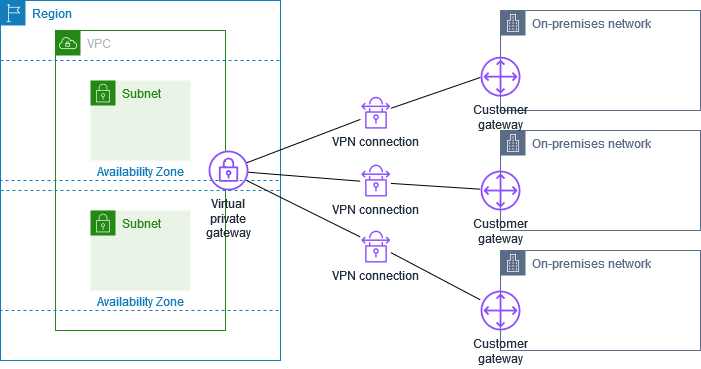Unveiling Secrets: Setting Up VPN with AWS in Simple Steps
Are you considering integrating a VPN with AWS but don’t know where to start? Look no further. This comprehensive guide will demystify the process and equip you with the knowledge to make an informed decision. Whether you’re a beginner just starting with AWS or an experienced professional looking to bolster your security, you’ll find our exploration of VPNs with AWS invaluable.
Setting up a Virtual Private Network (VPN) with Amazon Web Services (AWS) offers enhanced security, flexible remote access, and reliable connectivity for your resources. This guide covers everything from understanding VPNs to exploring different VPN options on AWS, including managed AWS services, VPN on EC2 (using OpenVPN Docker container), VPN on Fargate, and third-party services. Discover the best way to configure and start using a VPN with AWS today.
Introduction
In the modern digital world, security and privacy have become paramount. As we continue to embrace cloud technologies and services like Amazon Web Services (AWS), it becomes increasingly crucial to ensure data protection. One practical method is using a Virtual Private Network (VPN).
This comprehensive guide unveils the secrets of setting up a VPN with AWS, making the process more straightforward and more understandable. It covers a broad range of topics, including:
- Understanding VPNs: A quick primer to acquaint you with VPNs and their critical role in digital security.
- Preparing for VPN Configuration: Learn about AWS prerequisites and choose the most suitable VPN option.
- Setting Up VPN with AWS Managed Services: A detailed walkthrough of setting up your VPN using AWS’s managed services.
- Establishing a VPN on EC2: Discover how to install a VPN on EC2 using an OpenVPN Docker container.
- Implementing VPN on AWS Fargate: Guidance on deploying a VPN using Fargate, one of AWS’s container services.
- Exploring Third-Party Services for VPN: Understand the pros, cons, and examples of third-party VPN services compatible with AWS.
- Other Options for Setting Up VPN in AWS: Discussing other potential methods to set up VPN in AWS.
By the end of this guide, you will clearly understand how to set up and operate a VPN with AWS. You’ll be armed with the knowledge and confidence to take your AWS experience to the next level while ensuring the utmost data security and privacy.
Understanding VPNs
What is a VPN?
A Virtual Private Network or VPN is a technology that creates a secure, encrypted tunnel between your device and the internet. This tunnel encrypts your data from potential threats, providing an additional security layer to your internet connection.
Key aspects of VPNs include:
- Encryption: All data passing through the VPN tunnel is encrypted, protecting from potential eavesdroppers.
- Anonymity: A VPN masks your IP address, making your online activity more difficult to track.
- Access to Geographically Restricted Content: VPNs can make it appear as if your internet connection is coming from a different location, enabling access to content that may be restricted in your actual location.
Why Use a VPN with AWS?
Incorporating a VPN into your AWS setup offers numerous benefits. Here are a few key reasons:
- Enhanced Security: Using a VPN with AWS, your data transmitted to and from AWS services is encrypted, providing a robust security layer against potential threats.
- Secure Remote Access: With a VPN, you can securely access your AWS resources from any location. This is especially useful for remote teams or individuals working outside the office environment.
- Regulatory Compliance: For industries requiring strict data privacy regulations, a VPN can help meet compliance requirements by ensuring secure data transmission.
- Private Networking: AWS VPN solutions provide private connectivity between your network and your Amazon Virtual Private Cloud (VPC), extending your on-premises network.
Understanding the role and benefits of VPNs is crucial before delving into the specifics of setting up a VPN with AWS. The following sections will guide you through the various VPN configuration options available on AWS.
Preparing for VPN Configuration
Before setting up a VPN with AWS, you must ensure you have all the necessary prerequisites and choose the right VPN option according to your needs.
AWS Prerequisites
Below are some of the critical prerequisites you should have in place:
- AWS Account: Make sure you have an active AWS account. You can use the AWS Free Tier if you’re a first-time user.
- Amazon VPC: Virtual Private Cloud (VPC) allows you to create a private, isolated section in the AWS Cloud where you can launch AWS resources in a network you define.
- Basic Understanding of AWS Services: A basic grasp of AWS services and their functionalities is crucial for a successful VPN setup.
- Understanding of Networking Principles: Familiarity with networking principles, such as IP addressing, routing, and security groups, is essential.
Choosing the Right VPN Option
Selecting the right VPN option largely depends on your specific needs. Below are some considerations:
- AWS Managed Services vs. Self-Managed: AWS provides managed VPN services like AWS Site-to-Site VPN and AWS Client VPN (AWS managed VPN services). You can opt for a self-managed VPN solution on an Amazon EC2 instance if you prefer more control.
- Third-Party Services: You can also consider third-party VPN services, but make sure they are compatible with AWS and meet your specific requirements.
- Cost: Compare the cost of different VPN options. While AWS-managed services might be easier to set up, they could be more expensive than self-managed solutions.
- Performance and Reliability: Consider the performance and reliability of the VPN service. Look into connection speed, uptime, and the number of available servers.
In the following sections, we will explore these VPN options to help you make an informed decision.
Setting Up VPN with AWS Managed Services
AWS Managed Services offer two primary VPN services: AWS Site-to-Site VPN and AWS Client VPN. Both options have distinct use cases and are relatively easy to set up.
AWS Site-to-Site VPN
The AWS Site-to-Site VPN lets you connect your on-premises network or a remote office to your Amazon Virtual Private Cloud (VPC). Here’s a simplified step-by-step guide to set it up:
- Create a Customer Gateway: This represents your physical device in your network.
- Create a Virtual Private Gateway: This is the VPN endpoint on the AWS side.
- Create a Site-to-Site VPN Connection: This links the customer and virtual gateways, setting up a secure communication channel.
Advantages of using AWS Site-to-Site VPN:
- Highly secure and reliable connectivity between your networks and AWS.
- Extend your on-premises network to the AWS Cloud.
- Cost-effective solution for backup, disaster recovery, and mission-critical workloads.
AWS Client VPN
AWS Client VPN is a managed client-based VPN service enabling you to access your AWS resources and your on-premises network securely. It uses OpenVPN protocol, which offers high performance and security.
Here are the steps to get started:
- Create a Client VPN Endpoint: This is the VPN endpoint to which the clients connect.
- Authorize Clients: Specify which clients can access the VPN and the networks they can reach.
- Download the Client Configuration File: AWS provides a configuration file you can provide to your VPN clients.
Benefits of AWS Client VPN:
- Secure remote access to your AWS and on-premises networks.
- Support for multi-factor authentication (MFA) and Active Directory integration.
- Scale on-demand without the need to purchase, install, or maintain hardware.
In the next sections, we’ll delve into setting up a VPN on EC2 and AWS Fargate and explore some third-party VPN services.
Establishing a VPN on EC2
Amazon EC2 provides a flexible and scalable environment to host your VPN server. It’s beneficial when you prefer self-managed VPN services over managed ones. For this example, we’ll use OpenVPN, a popular open-source VPN software deployed on a Docker container.
For more detailed instructions, check the How to set up an OpenVPN server with Docker on an AWS EC2 in 15 minutes article.
Using OpenVPN Docker Container
Running OpenVPN in a Docker container simplifies deployment and provides an additional abstraction layer. Here’s how to get started:
- Launch an EC2 Instance: Choose an appropriate Amazon Machine Image (AMI) and instance type based on your requirements.
- Install Docker: Once your EC2 instance is running, connect to it and install Docker.
- Pull the OpenVPN Docker Image: Fetch the OpenVPN Docker image from Docker Hub using the
docker pullcommand. - Create an OpenVPN Docker Container: Use the
docker runcommand to create and start a new OpenVPN container.
Configuring the EC2 instance
After setting up the OpenVPN Docker container, you need to configure your EC2 instance to function as a VPN server:
- Generate a Static Key: A static key is required for a peer-to-peer VPN connection. Use OpenVPN’s
--genkeycommand to create one. - Configure OpenVPN: Create a configuration file specifying the network settings for your VPN.
- Adjust Security Group Settings: Configure the security group associated with your EC2 instance to allow traffic through the VPN.
- Start the VPN Service: Use the
docker startcommand to start your VPN service.
Hosting your VPN on EC2 offers advantages like:
- Full control over the VPN server.
- Cost efficiency depends on the instance type used.
- Flexibility to adapt the setup to your specific needs.
Next, we’ll explore implementing a VPN on AWS Fargate and discuss third-party VPN services.
Exploring Third-Party Services for VPN
Third-party VPN services provide an alternative option for setting up a VPN with AWS. These services offer a variety of features and benefits but also come with drawbacks.
Pros and Cons of Third-Party VPN Services
Before diving into specifics, let’s examine the pros and cons of using third-party VPN services:
Pros
- Ease of Use: Most third-party VPN services are user-friendly and provide easy-to-use interfaces and configuration options.
- Global Server Coverage: They often provide a wide range of servers globally, allowing users to select preferred geographical locations.
- Additional Security Features: Many offer features like kill switches, split tunneling, and multi-factor authentication for added security.
Cons
- Cost: Some third-party VPN services may be more expensive than AWS’s native solutions.
- Compatibility Issues: Not all third-party VPN services are fully compatible with AWS, potentially leading to complex configuration processes.
- Data Privacy: There might be concerns regarding the privacy of your data, depending on the third-party provider’s policies.
Popular Third-Party VPN Services with AWS
There are numerous third-party VPN services to choose from. Below are a few that are popular and typically compatible with AWS:
- ExpressVPN: Known for its high-speed connectivity, strong encryption, and easy-to-use interface.
- NordVPN: Offers advanced security features and a large number of server locations.
- CyberGhost: Provides strong privacy protection with an extensive network of servers.
- OpenVPN Access Server: An economical, self-hosted VPN solution that can be deployed directly onto AWS.
Researching and choosing a VPN service that best fits your requirements is essential.
The following section will discuss other potential methods for setting up a VPN in AWS.
Other Options for Setting Up VPN in AWS
Beyond the methods discussed so far, other potential ways exist to establish a VPN in AWS. The choice of method will depend on the specific needs and constraints of your use case.
- Amazon AppStream 2.0: This fully managed application streaming service allows you to access desktop applications from any device. It can be used with a VPN to provide a secure environment for remote work.
- AWS Direct Connect: While not a VPN, AWS Direct Connect is a cloud service solution that establishes a dedicated network connection from your premises to AWS. It provides a more consistent network experience than VPN connections and could be a better choice for specific use cases.
- AWS Transit Gateway simplifies connectivity management across multiple VPCs and on-premises networks. When used with VPNs, it offers a centralized way to manage connections and routing.
- Amazon WorkSpaces: This managed, secure Desktop-as-a-Service (DaaS) helps you securely deliver a high-quality desktop experience to your users. It can be used with a VPN to add an extra layer of security.
- AWS VPN CloudHub: If you have multiple remote networks, you can create various VPN connections via AWS VPN CloudHub. This allows all network traffic to flow through the AWS Cloud, providing secure site communication.
These are just a few alternatives to consider. Each method has advantages and trade-offs, so choosing the option that best suits your needs is essential.
In the final part of our guide, we’ll summarize the key points discussed and wrap up our extensive look at setting up a VPN with AWS.
FAQ
Can you use AWS as a VPN?
Which type of VPN is used by AWS?
How do I set up a VPN on AWS?
What is the benefit of AWS VPN?
Conclusion
Setting up a VPN with AWS can significantly enhance the security and accessibility of your resources. In this guide, we’ve delved into several methods to help you establish a VPN on AWS:
- AWS Managed Services: We discussed AWS Site-to-Site VPN and AWS Client VPN. These fully managed, and reliable services provide seamless integration with other AWS services.
- Self-Managed VPN on EC2: We explored using an OpenVPN Docker container on an EC2 instance. This method offers flexibility and control over the VPN server.
- VPN on AWS Fargate: By running a VPN solution as a container on Fargate, you can eliminate the need to manage servers or clusters.
- Third-Party VPN Services: We highlighted some popular third-party VPN services that can be used with AWS, such as ExpressVPN, NordVPN, CyberGhost, and OpenVPN Access Server.
- Other Options: We discussed potential methods like Amazon AppStream 2.0, AWS Direct Connect, AWS Transit Gateway, Amazon WorkSpaces, and AWS VPN CloudHub.
While each option has unique benefits and trade-offs, the best solution depends on your specific requirements, such as cost, complexity, performance, and security needs.
In summary, the breadth and versatility of AWS make it a robust platform for VPN deployment. Whether you’re a small business wanting to provide secure remote access to your employees or a larger enterprise looking to connect multiple networks, a VPN solution with AWS can meet your needs. We hope this guide has been helpful and encourages you to explore these VPN options further.
References
Here are some resources that offer further reading and support for setting up a VPN with AWS:
- AWS Site-to-Site VPN User Guide: AWS’s official guide on setting up and managing a Site-to-Site VPN connection.
- AWS Client VPN Administrator Guide: A comprehensive guide on how to set up and manage a Client VPN connection.
- OpenVPN Docker Image Documentation: Detailed instructions on how to set up an OpenVPN server using a
kylemanna/docker-openvpnDocker container. - AWS Fargate User Guide: AWS’s official guide on using Fargate to run containers without managing servers or clusters.
- Third-Party VPN Reviews: In-depth reviews of third-party VPN services like ExpressVPN, NordVPN, CyberGhost, and OpenVPN Access Server.
- AWS Transit Gateway Guide: Comprehensive documentation on how to use AWS Transit Gateway to simplify network architecture.
- Amazon WorkSpaces Administrator Guide: Official guide on the provisioning, configuring, and managing Amazon WorkSpaces.
- AWS VPN CloudHub Documentation: Information about how to use AWS VPN CloudHub for secure communication between sites.
The AWS documentation and community forums are valuable resources if you encounter any issues or need further guidance.