AWS QuickSight – Easy Getting Started Guide
Amazon QuickSight is a fast serverless cloud-based business intelligence (BI) service that provides users with self-service analytics, reporting, and visualizations. You can use Amazon QuickSight to analyze data from a variety of sources, including Amazon RDS, Aurora, Redshift, DynamoDB, Athena, EC2 hosted databases, S3 (Excel, CSV, standard or extended Apache log format files), and your on-premises data sources to quickly get business insights from your data using browser or mobile device.
This article covers the most important information about AWS QuickSight required before using it, including use cases, anti-patterns, pricing, ML insights, NLP queries, and more. Let’s get started!
Table of contents
QuickSight allows you to do a limited amount of ETL operations with your data before you visualize it, for example, changing column names in the dataset, running SQL queries to transform your data, or changing the data type.
The core component of Amazon QuickSight, where you’re importing your datasets, is a Super-fast, Parallel, In-memory Calculation Engine (or SPICE). SPICE allows QuickSight to accelerate your queries by copying data from data sources to a more optimized storage format (columnar storage, in-memory, and machine code generation).
Every QuickSight user gets 10 GB of highly available and durable SPICE storage by default, and QuickSight can scale up to hundreds of thousands of users.
Note: even though SPICE storage is preferable for your data before executing Amazon QuickSight queries, sometimes you have to execute longer direct queries to your data. For example, to avoid query timeout errors, use direct queries to Amazon Athena for large datasets to prevent situations when importing to SPICE operations might take longer than 30 mins.
AWS QuickSight Use cases
Amazon QuickSight has several essential use cases for Data Analysts and Data Engineers:
- Interactive ad-hock data exploration and visualization
- Interactive dashboards for any metrics, including business KPIs for executive reporting
Using QuickSight, Data Analysts and Data Engineers can visualize data from a variety of sources:
- Amazon services: RDS, Redshift, Athena, S3, and many others.
- On-premises databases (Any JDBC/ODBC data source)
- SaaS applications, e.g., Jira, ServiceNow, Adobe Analytics, GitHub, Salesforce, and Twitter.
Anti-patterns
Although QuickSight is a great BI and reporting service, it is suggested not to use it for:
- ETL operations – use AWS Glue instead
- Very detailed reports
Security
From a security standpoint, Amazon QuickSight supports:
- Encryption in transit
- Encryption at rest
- Multi-Factor Authentication (MFA) for your end users
- VPC connectivity – you can add QuickSight IP address ranges to your DBs Security Groups
- Row-level security (RLS) – you can restrict dataset viewers with permission dataset rules
- Column-level security (CLS) – the same as RLS, but for datasets’ columns
- AWS Direct Connect – you can use DX security features to protect traffic between Amazon QuickSight and your on-premises data sources.
- Additional data protection guardrails
To ensure that Amazon QuickSight has access to AWS resources, you must ensure that QuickSight is authorized to use Athena, S3 buckets, RDS, Redshift, or another AWS service. You can check this within the QuickSight console (Security and Permissions settings).
If you’d like to restrict what data your users can access, for example, in the S3 bucket, you need to use IAM policies.
Check out the VPC Flow Logs – Complete Terraform solution for additional information on using QuickSight in your AWS architecture.
Users management
Amazon QuickSight users are defined using IAM or can be invited via email. Additionally, it allows you to make the QuickSight Dashboards a part of your websites and applications by deploying embedded console analytics and dashboard sessions.
Amazon QuickSight Enterprise supports the following options:
- AWS Directory Service
- AWS Directory Service with AD Connector
- On-premises Active Directory with SSO or AD Connector
- SSO using AWS IAM Identity Center (successor to AWS Single Sign-On) or another third-party federation service
Pricing
QuickSight pricing is available in Standard, Enterprise Edition, and Enterprise+Q Edition plans.
| Standard edition | Enterprise edition | Enterprise + Q edition | |
|---|---|---|---|
| Author per month (yearly) | $9 | $18 | $28 |
| Author per month (monthly) | $12 | $24 | $34 |
| Readers (pay-per-Session) | N/A | $0.30 / 30 mins (max $5) | $0.30 / 30 mins (max $10) |
| Additional SPICE per month | $0.25/GB | $0.38 / GB | $0.38 / GB |
| QuickSight Q regional fee | N/A | N/A | $250 / mo / region |
| Personalized Q authoring workshop | N/A | N/A | Starting from $199 |
| Natural language query with QuickSight Q | N/A | N/A | INCLUDED |
For all plans, annual usage commitment will cost less per active user. You pay per every active user, SPICE storage capacity, and additional features.
Standard vs. Enterprise edition plans
Both plans provide the end user with a single sign-on (SSO) authentication option through the IAM service in the AWS account. Enterprise plan differs from the Standard by Microsoft Active Directory integration and the ability to use Paginated Reports.
Enterprise edition vs. Enterprise + Q plan
Amazon QuickSight Q, powered by Machine Learning (ML), uses natural language processing to answer your business questions quickly. Using Q, you can save weeks of effort on the part of your business intelligence (BI) teams, who otherwise might have to build predefined data models and interactive dashboards.
Dashboards
A QuickSight dashboard is a personalized, interactive view of your business data. It can show a report reader how your business is doing, help you find areas for improvement, and give you insights into what’s working and what’s not.
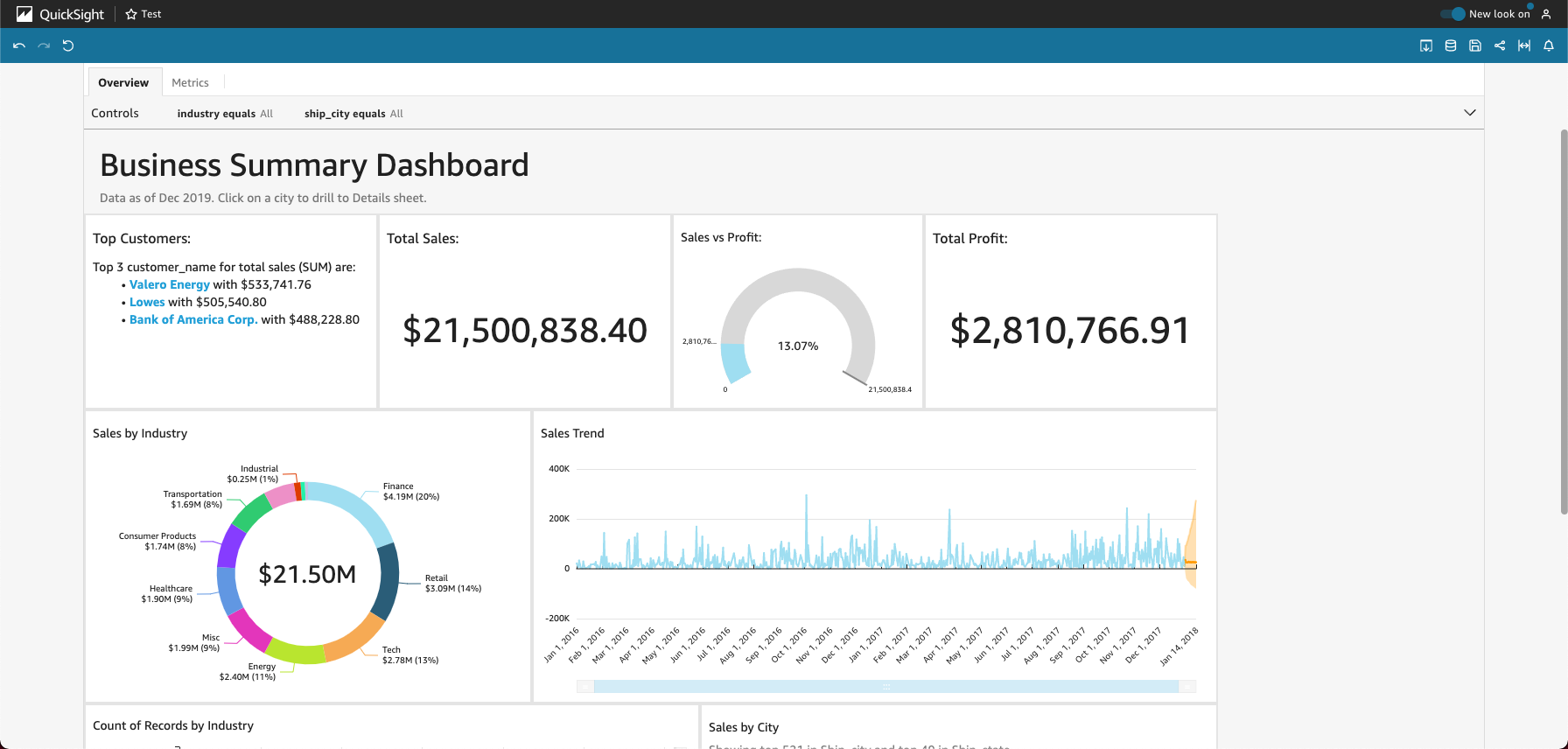
Each QuickSight Dashboard contains a visual representation of a read-only analysis of your data. It might contain charts, graphs, numbers, and other information. You can share QuickSight Dashboards with other users using QuickSight access or embed them in any application.
Find out more Amazon QuickSight Dashboard examples at the official Amazon QuickSight Gallery.
QuickSight Machine Learning Insights
QuickSight Machine Learning Insights is a feature in Amazon QuickSight that helps you identify patterns and insights in your data.
With QuickSight Machine Learning Insights, you can quickly find correlations in your data, understand how different factors are related, and discover new insights automatically:
- ML-powered anomaly detection – QuickSight uses a Random Cut Forest algorithm, a special type of Random Forest algorithm, to identify significant changes in metrics and top contributors
- ML-powered forecasting – allows detecting trends and seasonality factors, excluding outliers and imputing missing data (also rely on Random Cut Forest algorithm)
- Autonarratives – adds text description to the story of your data
- Suggested Insights – suggests insights and ML algorithms to improve your dashboards
Natural language queries
QuickSight Q is a Machine Learning powered version of Amazon QuickSight aimed to answer business-related questions using Natural Language Processing. For example, you can ask QuickSight questions using regular human language, “What are the top-selling houses in the New York area?”
QuickSight Q is offered as an add-on to QuickSight in specific regions, and it is recommended to pass personal training (one-day workshop) before using it to have the ability to extract the most value out of it.
Before using QuickSight Q, you must organize your datasets in topics and ensure that all important fields in your dataset are NLP-friendly.
Free hands-on AWS workshops
For gaining hands-on experience with Amazon QuickSight, we strongly suggest you check out QuickSight AWS workshops:
- QuickSight Workshop
- Amazon Quicksight Workshop – COVID-19 data analysis
- Visualize Amazon Connect Contact Trace Records using Amazon QuickSight
- Building Prowler into a QuickSight-powered AWS security dashboard
- Visualizing Amazon Connect Data and Events using Amazon QuickSight
FAQ
What is QuickSight in AWS?
Is Amazon QuickSight better than Tableau?
What is Amazon QuickSight analysis?
What is the QuickSight dashboard?
Summary
This article covers the most important information about Amazon QuickSight required before starting to use it, including use cases, anti-patterns, pricing, ML insights, NLP queries, and more. If you have any questions, please, ask them in the comments section below.
