Imagine harnessing the power of Machine Learning to revolutionize your business without the hurdles typically associated with building, training, and deploying ML models. Amazon SageMaker makes this possible, offering a comprehensive, fully managed service that simplifies the entire Machine Learning workflow process, allowing data scientists and developers to focus on innovation and optimization. In this blog post, we’ll dive into the capabilities and benefits of Amazon SageMaker, exploring its key components, advanced features, integrations, and real-world use cases.
Short Summary
Amazon SageMaker is a comprehensive suite of ML tools and services for building, training, and deploying Machine Learning models.
It offers automated model building/tuning, debugging & monitoring capabilities to improve productivity and collaboration.
Its advanced features & integrations with other AWS services enable organizations to capitalize on the potential of Machine Learning.
Understanding Amazon SageMaker

Amazon SageMaker is a fully managed service that empowers developers and data science teams to construct, train, and deploy Machine Learning (ML) models swiftly and efficiently. SageMaker comprises a comprehensive suite of tools, including Amazon SageMaker Studio, AWS, Kubernetes, automation tools, SageMaker Experiments, and full geospatial data and capabilities. The advantages of utilizing Amazon SageMaker are numerous, such as enhanced analytics for customer data, backend security threat detection, and the capacity to reduce the laborious effort of each step of the Machine Learning process, ultimately facilitating the development of high-quality models.
SageMaker’s integration with other AWS services, such as Amazon S3, Amazon EC2, and Amazon EMR, allows users to access various algorithms, data, and model packages from AWS Marketplace and datasets from AWS Data Exchange. This powerful combination of tools and integrations makes it easier than ever for data scientists and developers to leverage the full potential of Machine Learning, pushing the boundaries of innovation and business growth.
Key Components
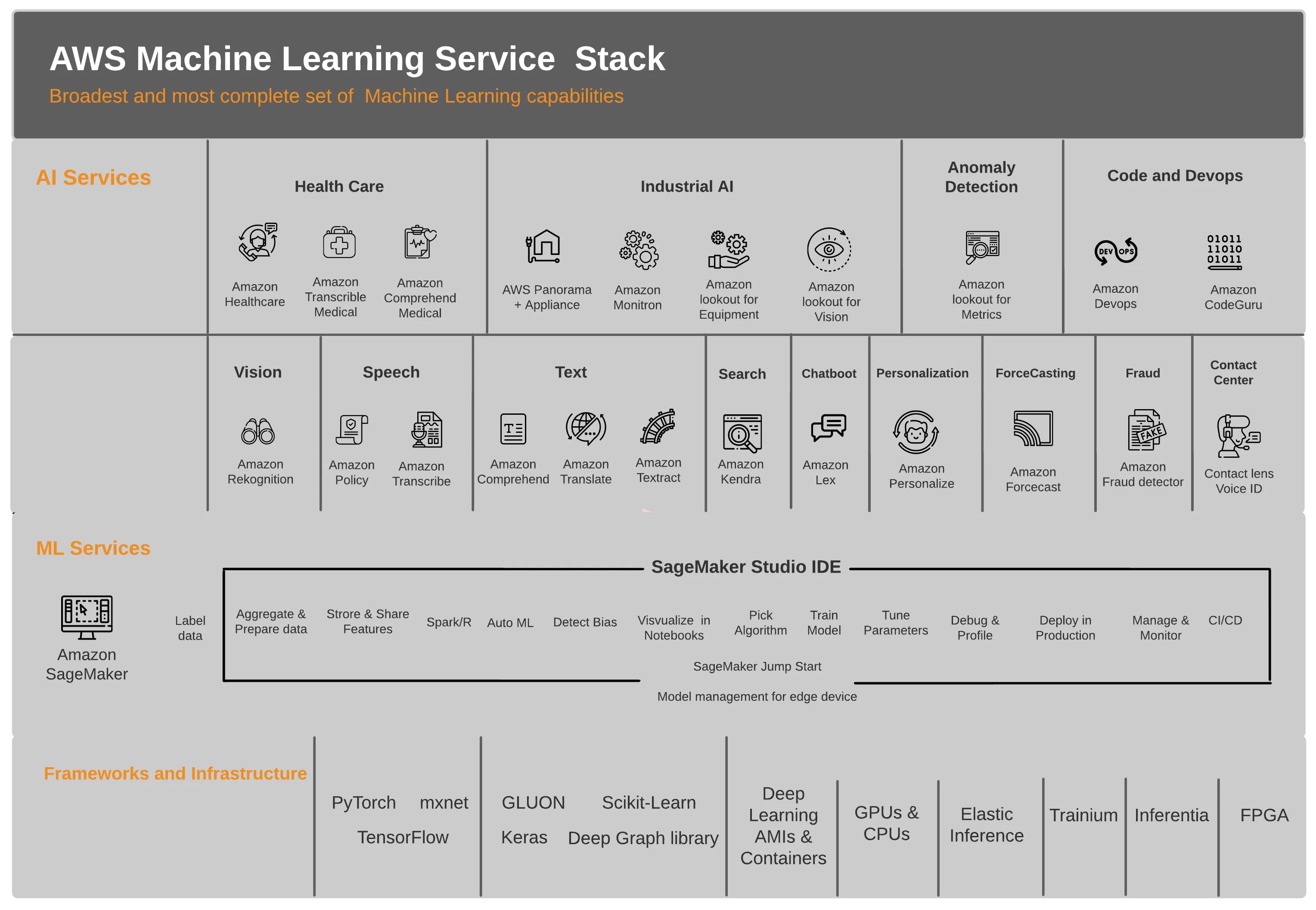
The primary elements of SageMaker include Studio, Notebooks, Autopilot, Ground Truth, MLOps, and integration with other AWS services. SageMaker Studio enables users to combine Spark Pipeline stages with Pipeline stages that interact with Amazon SageMaker, providing a seamless experience for ML development.
SageMaker Notebooks, on the other hand, offer a cloud-based, interactive environment for data scientists and developers to explore, visualize, and construct Machine Learning models. Amazon SageMaker is an Amazon-based software. Autopilot is an automated Machine Learning feature that grants complete control and visibility into ML models. It integrates with Amazon SageMaker Studio, allowing users to investigate up to 50 models generated by SageMaker Autopilot within SageMaker Studio.
SageMaker Ground Truth is another powerful component, providing a fully managed data labeling service to create highly accurate training datasets for Machine Learning. Meanwhile, MLOps, which combines Machine Learning and DevOps practices, facilitates swift and reliable ML model construction, deployment, and management.
Finally, integration with other AWS services enables access to algorithms, data, and model packages from AWS Marketplace and datasets from AWS Data Exchange.
Benefits
Using SageMaker, users enjoy many benefits, such as improved productivity, a faster collaboration between data science and operations teams, and automated model building and tuning. SageMaker Studio provides a unified visual interface for ML development activities. These activities include creating notebooks, managing experiments, generating models automatically, debugging, and detecting model drift. Amazon SageMaker Ground Truth enables high-quality, automated annotations, which can significantly reduce data labeling costs.
SageMaker offers debugging and monitoring capabilities through Amazon SageMaker Debugger, which enhances transparency in the Machine Learning training process and improves model accuracy. Additionally, Amazon Augmented AI provides a service to create workflows for human review of the ML model predictions and predictions, ensuring high-confidence results.
Moreover, SageMaker’s integration with Kubernetes and AWS Lambda allows for streamlined deployment and management of ML models, further enhancing the overall experience and capabilities of the platform.
Building Machine Learning Models

Building Machine Learning models with Amazon SageMaker involves three main steps:
preparing data for training
training ML models
evaluating model performance
SageMaker streamlines these steps, providing a comprehensive and efficient environment for building ML models that meet the needs of various applications and use cases.
SageMaker’s comprehensive toolset, including pre-built Machine Learning framework containers, SageMaker Pipelines, Distributed Training Libraries, and Automatic Model Tuning, enables users to construct and optimize ML models efficiently. Also, SageMaker Model Monitor can detect concept drift and evaluate model performance, ensuring that models deliver accurate results throughout their lifecycle.
Preparing Data
Preparing data for training with SageMaker involves splitting input data into two parts, one for validation and the other for training, as well as configuring data collection, viewing, and alerting. SageMaker facilitates this process by providing pre-built notebooks for various applications and use cases, which can be customized according to the dataset and schema that needs to be trained. Developers have multiple options to create Machine Learning algorithms. These can be written in any supported ML framework or through code packaged as a Docker container image. SageMaker can access data from Amazon Simple Storage Service (S3). There is no restriction on the dataset size it can work with.
The benefits of using SageMaker for data preparation are numerous, including the ability to launch a prebuilt notebook instance, customize it based on the dataset and schema that needs to be trained, employ custom-built algorithms written in supported ML frameworks, and draw data from Amazon Simple Storage Service (S3). However, it is essential to have familiarity with Machine Learning fundamentals and supported ML frameworks when utilizing SageMaker for data preparation.
Training ML Models
Training ML models with SageMaker involves leveraging pre-built Machine Learning framework containers, constructing SageMaker Pipelines, utilizing SageMaker Distributed Training Libraries, and applying SageMaker Automatic Model Tuning. SageMaker offers a range of built-in training algorithms, such as linear regression and image classification, and the ability to import custom algorithms. The purpose of training ML models is to identify the set of parameters, or hyperparameters, that most effectively optimize the algorithm.
Amazon SageMaker Model Monitor is another valuable tool for training ML models, as it allows for continuous automatic model tuning to identify the optimal set of parameters, or hyperparameters, for the algorithm. SageMaker Neo Compilation Jobs provides guidance on utilizing Neo to compile and optimize deep learning models. Users can effectively train and optimize ML models using these tools and features, ensuring accurate and efficient results.
Evaluating Model
Evaluating model performance with SageMaker involves utilizing the SageMaker Model Monitor to detect concept drift, view charts with essential model features and summary statistics in SageMaker Studio, and employ Amazon SageMaker Processing to run data processing workloads. Evaluating model performance allows users to ensure that their models continue to perform accurately over time and detect changes in the data or the model itself.
Amazon SageMaker Model Monitor is a fully managed service that enables continuous monitoring of the quality of Machine Learning models hosted on SageMaker. It provides the capability to create a set of baseline statistics and constraints using the historical data with which your model was trained. Using SageMaker Model Monitor, users can detect data drift, identify potential bias, and alert when model performance falls below a certain threshold, ensuring their ML models’ continued accuracy and robustness.
Deploying Machine Learning Model

Deploying Machine Learning models with SageMaker involves creating endpoints, batch transformations, and monitoring deployed models. SageMaker handles the complexities of deploying and managing ML models, allowing users to focus on their applications and use cases without worrying about the underlying infrastructure.
SageMaker’s one-click deployment feature offers quick integration of new models into applications without any changes to the application code. When multiple models are deployed, SageMaker automatically manages and scales the cloud infrastructure, providing a seamless and efficient environment for ML model deployment.
Creating Endpoints
Endpoints are the entry points for applications to access the models deployed in Amazon SageMaker. They are significant as they enable applications to access the models without managing the underlying infrastructure. To create endpoints with Amazon SageMaker, it is necessary first to create an endpoint configuration that specifies the models and ML compute instances to use. Subsequently, an endpoint can be created using the endpoint configuration.
Establishing endpoints is the initial step in deploying a Machine Learning model with SageMaker. Amazon CloudWatch can track metrics such as latency, throughput, and errors for monitoring deployed models. Additionally, Amazon SageMaker Model Monitor can be employed to detect data drift and data quality issues.
Batch Transformations
Batch transformations refer to running a batch job that takes batch input data and a pre-trained model, yielding predictions as the output. To carry out batch transformations with Amazon SageMaker, you must execute a batch job that takes batch input as a dataset and a pre-trained model and produces predictions as output. This can be accomplished using SageMaker Batch Transform.
Batch transformations are the subsequent step in deploying a Machine Learning model with SageMaker. They provide an efficient way to obtain predictions for an entire dataset, which can be used for further analysis, reporting, or integration into other applications.
Monitoring Deployed Models
Amazon SageMaker Model Monitor is a fully managed service that allows users to continuously monitor the quality of Machine Learning models hosted on SageMaker. It enables the creation of a set of baseline statistics and constraints based on the data used for training the model. Using SageMaker Model Monitor, users can detect data drift, identify potential bias, and alert when model performance falls below a certain threshold, ensuring their models continue to perform accurately.
Monitoring deployed models is crucial to ensure that they are operating as anticipated and that any modifications to the data or model are identified swiftly. SageMaker Model Monitor, in conjunction with Amazon CloudWatch, provides the tools necessary to effectively monitor and manage Machine Learning models, ensuring their continued accuracy and robustness.
Advanced Features and Integrations
Amazon SageMaker offers a range of advanced features and integrations, including automatic model tuning, built-in algorithms, geospatial capabilities, feature store, and integration with other AWS services. These advanced features and integrations help users optimize their Machine Learning models, ensuring they deliver the most accurate and efficient results possible.
In the following subsections, we’ll explore some advanced features and integrations available with Amazon SageMaker, such as SageMaker Canvas, Autopilot, Ground Truth, and integration with other AWS services to understand their capabilities and benefits better.
SageMaker Canvas
SageMaker Canvas is a visual, no-code interface that enables business analysts to explore and construct Machine Learning models without coding. It provides a visual interface that facilitates comprehension of the data and the constructed models. It allows users to quickly and easily create ML models tailored to their specific use cases.
SageMaker Canvas can quickly construct and deploy Machine Learning models for various applications, such as predicting customer churn or detecting fraud. Furthermore, SageMaker Canvas can be used to observe deployed models and ensure they are operating as anticipated, providing a comprehensive and user-friendly solution for building and managing ML models without the need for programming expertise.
SageMaker Autopilot
SageMaker Autopilot is a fully managed service of Amazon SageMaker that facilitates the Machine Learning process by training and tuning the optimal Machine Learning models for classification or regression based on your data. It automatically performs feature engineering, model selection, and model tuning (hyperparameter optimization), allowing users to deploy the optimal model to an endpoint for inference requests.
Utilizing SageMaker Autopilot streamlines the Machine Learning process by automating feature engineering, model selection, and model tuning, enabling users to quickly and efficiently deploy models from the optimal model to an endpoint. SageMaker Autopilot is suitable for various tasks, including estimating customer churn, estimating customer lifetime value, and gauging customer sentiment.
SageMaker Ground Truth
SageMaker Ground Truth is a self-service offering from Amazon SageMaker, providing an easy way to label data. It also offers the option of using human annotations through Amazon Mechanical Turk, allowing for creating highly accurate training datasets for Machine Learning on time. SageMaker Ground Truth employs automated labeling algorithms and human annotators for rapid and precise data labeling.
Utilizing SageMaker Ground Truth can save time and cost through expedited and precise data labeling. Additionally, it can enable the creation of high-quality training datasets for Machine Learning models, thereby enhancing the accuracy of the models.
Sage Maker Ground Truth suits various tasks, including image classification, object detection, text classification, sentiment analysis, data labeling for natural language processing, speech recognition, and other Machine Learning tasks.
MLOps
MLOps, short for Machine Learning Operations, is a set of practices and tools designed to streamline the management and deployment of Machine Learning models in production. It promotes collaboration between operations and data teams, allowing for more efficient building, testing, monitoring, and deployment of Machine Learning models.
The recommended practices for MLOps include utilizing version control, automating the model building and deployment process, employing continuous integration and continuous delivery (CI/CD) pipelines, and utilizing automated testing and monitoring tools. By adopting MLOps practices, organizations can ensure that their Machine Learning models are deployed securely, efficiently, and reliably, ultimately enhancing their ML solutions’ overall performance and value.
Integration with Other AWS Services
Integration with other AWS services enables users to access algorithms, data, model packages from AWS Marketplace, and datasets from AWS Data Exchange. SageMaker supports a wide range of AWS services. These include Amazon Kinesis Firehose Streaming, Amazon Kinesis Analytics, Amazon Redshift, Amazon CloudWatch, Amazon S3, Amazon Simple Storage Service (Amazon S3), Amazon Elastic Compute Cloud (Amazon EC2) and Amazon Elastic MapReduce (Amazon EMR).
Integrating SageMaker with other AWS services can facilitate the Machine Learning process, enabling prompt and efficient model training, deployment, and monitoring. Additionally, it can help minimize costs and enhance scalability, making it easier for users to leverage the full potential of Machine Learning and drive innovation in their organizations.
Real-World Use Cases
Amazon SageMaker can be utilized for various Machine Learning activities, such as image and speech recognition, natural language processing, predictive analytics, and real-world use cases in various industries. Companies like ProQuest have already leveraged SageMaker to great effect, and its offline testing features make it even more beneficial.
The versatility and power of Amazon SageMaker make it an invaluable tool for organizations looking to harness the potential of Machine Learning in their operations. By understanding the capabilities and benefits of SageMaker and its advanced features and integrations, users can effectively apply Machine Learning solutions to address real-world challenges, driving innovation and growth in their businesses.
References
- Amazon SageMaker documentation
- Amazon SageMaker Autopilot documentation
- Amazon SageMaker Ground Truth documentation
- MLOps on Amazon SageMaker documentation
- AWS Data Exchange
- SageMaker Batch Transform documentation
- Amazon SageMaker Model Monitor documentation
- SageMaker Canvas documentation
- Amazon SageMaker Examples
Summary
In conclusion, Amazon SageMaker is a powerful and versatile platform that simplifies and accelerates the Machine Learning process, enabling users to easily build, train, and deploy ML models. Its advanced features, integrations, and real-world use cases demonstrate the potential of Machine Learning to revolutionize industries and drive innovation. By exploring the capabilities and benefits of SageMaker, organizations can unlock the full potential of Machine Learning, transforming their operations and achieving new heights of success.

