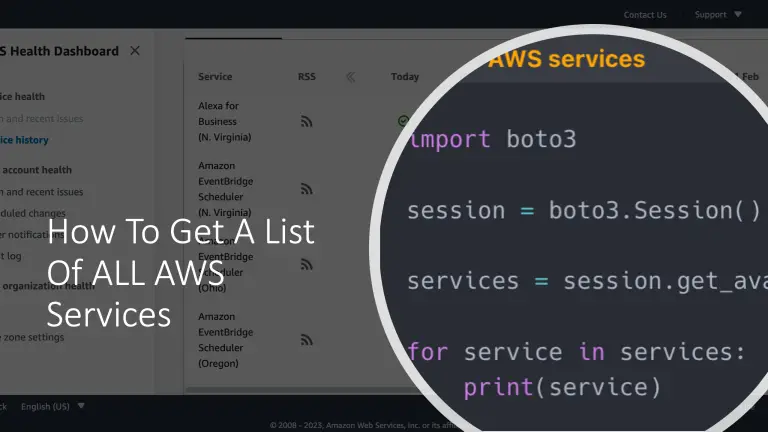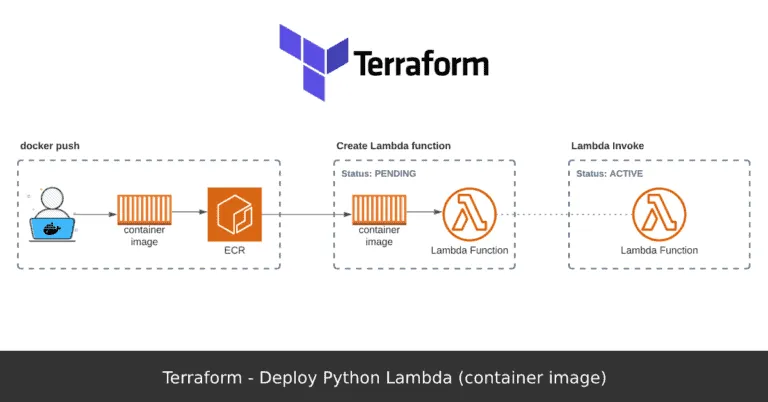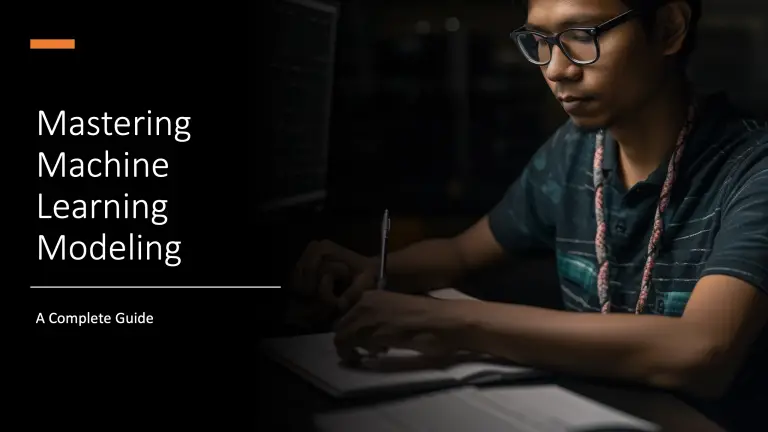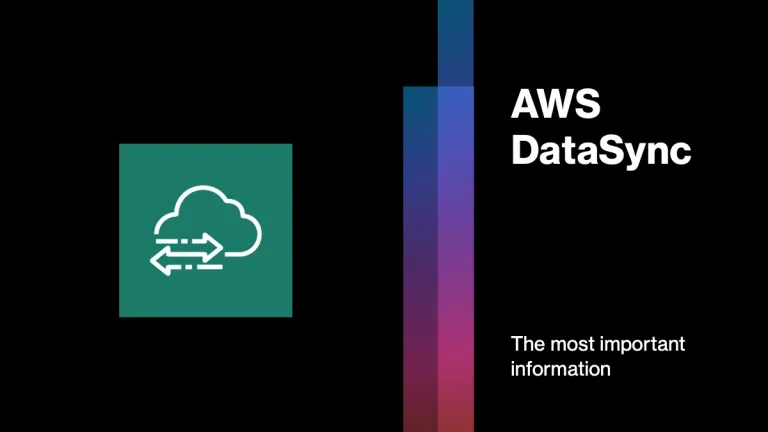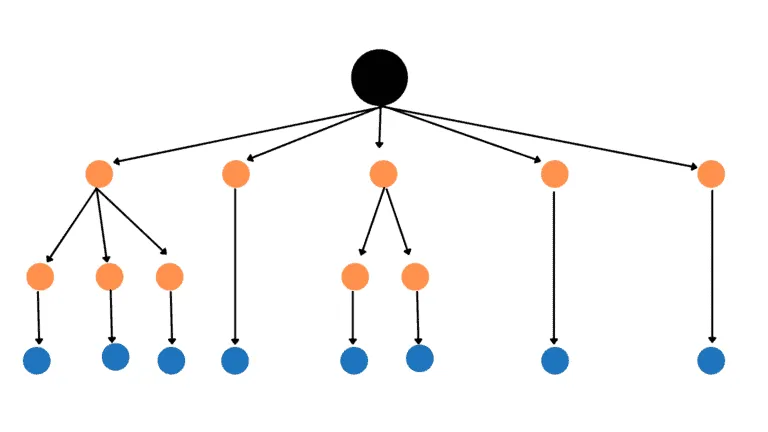How to Import Snowflake Python Libraries in AWS Lambda
AWS Lambda, a popular serverless computing service from Amazon Web Services (AWS), offers a flexible platform for running code in response to events. However, integrating external libraries, such as Snowflake’s Python libraries, can be challenging. This article provides a comprehensive guide to importing Snowflake Python libraries into AWS Lambda by building a custom Lambda Layer.
Understanding Lambda Layers
Lambda Layers are a powerful feature of AWS Lambda that allows you to include additional code and content, such as libraries, dependencies, or even custom runtimes, in your Lambda functions. Layers help you manage your code effectively, especially when dealing with external libraries like Snowflake’s Python SDK.
Benefits of Using Lambda Layers:
- Code Reusability: Layers can be shared across multiple Lambda functions.
- Simplified Management: Easier to manage and update common dependencies.
- Reduced Deployment Size: Layers contribute to a smaller deployment package for your Lambda function.
The Role of Docker in Lambda Layer Creation
Docker offers an isolated, consistent environment for building software, making it an ideal tool for creating AWS Lambda Layers, especially when dealing with complex dependencies.
Benefits of Using Docker:
- Consistency: Ensures consistent builds across different environments.
- Portability: Docker containers can be run anywhere, simplifying development and deployment.
- Control: More control over the environment where the libraries are built.
Step-by-Step Guide to Building a Lambda Layer for Snowflake Python Libraries
Prerequisites:
- AWS Account: Ensure you have an AWS account with the necessary permissions to create Lambda functions and layers.
- Local Development Environment: AWS CLI and Docker are installed on your machine.
Project structure
Let’s create a snowflake_lambda_layer project folder with the following files:
.
├── Dockerfile
├── lambda_function.py
└── requirements.txt
0 directories, 3 filesStep 1: Setting Up the Docker Environment
Create a Dockerfile that specifies the build environment and the necessary steps to install the Snowflake Python libraries.
FROM amazonlinux:2
RUN amazon-linux-extras install python3.8
RUN yum install -y zip gcc libffi-devel
RUN python3.8 -m pip install --upgrade pip
WORKDIR /app
COPY requirements.txt .
RUN python3.8 -m pip install --no-cache-dir -r requirements.txt -t python/lib/python3.8/site-packages/
CMD zip -r lambda_layer.zip python/Step 2: Building the Docker Image
Build the Docker image using the Dockerfile created.
docker build -t lambda-layer-builder .Step 3: Extracting the ZIP File from the Docker Container
After building the image, extract the ZIP file that contains the Snowflake libraries.
docker cp temp-container:/app/lambda_layer.zip snowflake_lambda_layer.zip
docker run --name temp-container lambda-layer-builder
docker rm temp-containerStep 4: Deploying the Lambda Layer
Deploy the ZIP file as a Lambda Layer using the AWS CLI.
aws lambda publish-layer-version --layer-name snowflake-layer --zip-file fileb://snowflake_lambda_layer.zip --compatible-runtimes python3.8Step 5: Deploying a Lambda Function
Here’s a lambda_function.py file content to test Snowflake import.
import snowflake.connector
def lambda_handler(event, context):
# Your Snowflake connection code here
return {
'statusCode': 200,
'body': 'Snowflake connection successful!'
}Create a Lambda function that will use the Snowflake Layer.
zip -r lambda_function.zip lambda_function.py
aws lambda create-function --function-name snowflake-lambda-function --zip-file fileb://lambda_function.zip --handler lambda_function.lambda_handler --runtime python3.8 --role [YOUR_LAMBDA_EXECUTION_ROLE_ARN]Step 6: Adding the Layer to Your Lambda Function
Associate the Snowflake Layer with your Lambda function.
aws lambda update-function-configuration --function-name snowflake-lambda-function --layers [ARN_OF_THE_SNOWFLAKE_LAYER]Step 5: Testing the Lambda Function
Invoke the Lambda function to test the integration with Snowflake.
aws lambda invoke --function-name snowflake-lambda-function /dev/stdoutBest Practices and Tips
- Layer Versioning: Each time you update a layer, AWS creates a new version. Use versioning to manage updates.
- Cleanup Unused Layers: To avoid clutter and potential confusion, delete unused layers or versions.
- Monitor Layer Size: Keep an eye on the size of your layers. AWS Lambda has a limit on the total size of the function and all its layers.
- Security: Ensure that your Snowflake credentials are securely stored, preferably using AWS Secrets Manager or Parameter Store.
Conclusion
Integrating Snowflake Python libraries into AWS Lambda functions via Lambda Layers is an efficient and effective method to extend the capabilities of your serverless applications. By following the steps outlined above, you can seamlessly integrate Snowflake’s powerful data processing capabilities into your AWS Lambda functions.