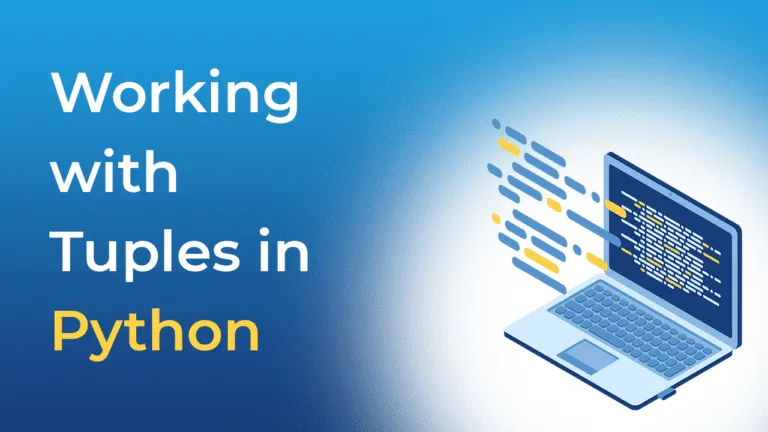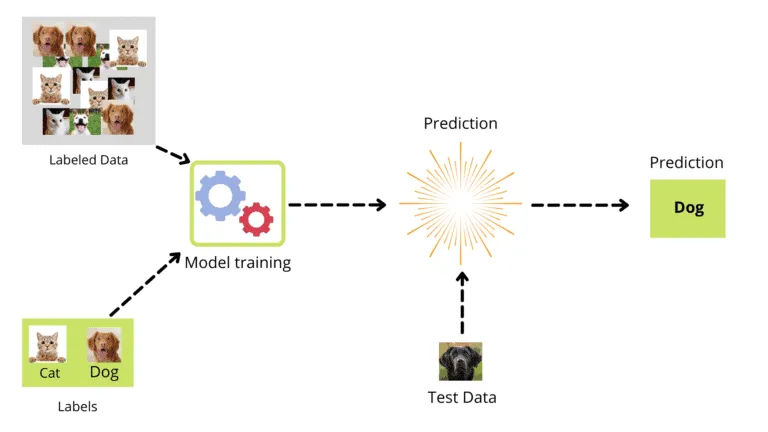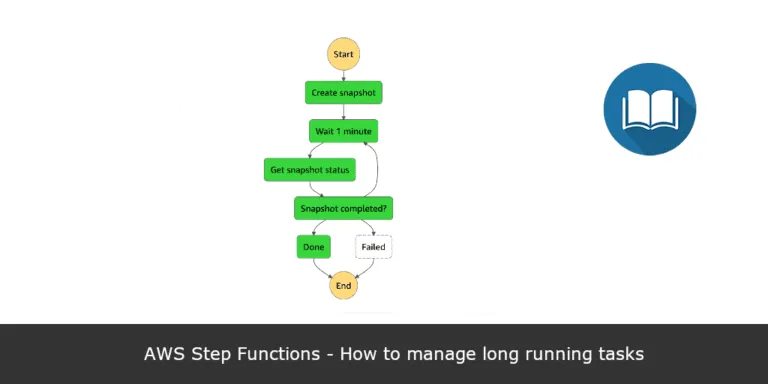Python Range Explained: Understanding the Basics
The Python range function is essential for various forms of iteration, offering a flexible way to generate sequences of numbers. This built-in function is particularly useful when you need to perform an action a specific number of times, such as in loops. With the range function, you can define the start and end parameters, as well as the step size, which allows you to control how the sequence of numbers increments.
Understanding how to use the Python range() Function is a cornerstone of writing efficient loops in Python. The typical syntax is straightforward: range(start, stop, step)—’start’ defines where the sequence begins, ‘stop’ indicates where it ends, and ‘step’ determines the interval between numbers in the sequence. If you omit the ‘start’ and ‘step’ parameters, the function will default to starting at 0 and incrementing by 1, respectively.
By incorporating this function into your Python programs, you can craft controlled loops for iterating over a sequence of numbers, interacting with data structures, or implementing counters. The function is highly optimized and does not occupy memory for all numbers in the range, as it generates the next number only when needed. This behavior makes it a memory-efficient tool that wouldn’t slow down your programs, even when dealing with large ranges.
Understanding the Range Function
The range() function in Python is a versatile tool you’ll use to generate sequences of numbers. It’s integral to looping constructs and iteration in Python programming.
Definition and Purpose
The range() function is designed to produce an immutable sequence of numbers, which is typically used for looping a fixed number of times in for loops. By using the range() function, you generate a series of integers that follow a specific pattern and are constrained between a start and an end point.
- Syntax:
range(start, stop[, step])- start: The starting number of the sequence.
- stop: Generate numbers up to, but not including, this number.
- step: Difference between each number in the sequence.
Range Object Type
When you invoke range(), it returns an object that is the range type – this is not a list or a tuple, but a unique Python immutable sequence type.
- Characteristics:
- Immutable: Once created, the
rangeobject cannot be modified. - Memory-efficient: It does not store all values in memory; it calculates individual items as needed.
- Versatile: Supports slicing and indexing, similar to lists.
- Immutable: Once created, the
By understanding range, you move towards writing more efficient Python code. To further explore the functionality of range() and see it in various contexts, please refer to realpython.com, datagy.io, and freecodecamp.org.
Syntax and Parameters
The range() function in Python is essential for generating number sequences in your code. It’s defined with up to three integer parameters that dictate the beginning, end, and the step size of the sequence.
Start, Stop, and Step Parameters
- Start: This is the first number in the sequence. If specified, the sequence will start at this number.
- Stop: The sequence ends just before this number. The stop is essential as it defines the boundary of the sequence.
- Step: This is the difference between each number in the sequence. It can be positive or negative, but not zero.
Here’s the basic syntax to keep in mind:
range(start, stop, step)Default Values and Overloading
- Default Start: If you don’t specify the start parameter, it defaults to
0. - Default Step: Similarly, if the step isn’t specified, it defaults to
1.
These defaults allow the range() function to be used with just one argument (stop):
range(stop) # start defaults to 0 and step defaults to 1Remember that the stop parameter is mandatory – you cannot call range() without it. The arguments must be integers, and you’ll encounter an error if they’re not.
Working with Ranges
In Python, working with ranges allows you to generate a sequence of numbers efficiently, which can be particularly useful in control flow statements like loops. The range() function is versatile, enabling you to specify the start, end, and step of the sequence.
Creating Ranges
To create a range, you utilize the range() function which accepts one to three integer arguments: start, stop, and optionally, the step. By default, the sequence starts at 0 and increments by 1. For instance:
range(5)generates integers from 0 up to, but not including, 5: 0, 1, 2, 3, 4.range(2, 5)creates numbers starting at 2 up to 4: 2, 3, 4.range(0, 10, 2)creates an even sequence between 0 and 9: 0, 2, 4, 6, 8.
When specifying a negative step, the sequence is generated in reverse order.
Accessing Elements by Index
You can access specific elements in a range by using indexing, which refers to the element’s position within the sequence. Remember that in Python, indexing starts at 0. Here’s how to access elements:
range(10)[0]will give you the first element: 0.range(10)[9]will give you the last element of the range generated byrange(10): 9.
Note: Attempting to access an index out of bounds will raise an IndexError.
The Role of Range in Loops
When you work with loops in Python, the range() function is a fundamental tool that enables you to iterate over a sequence of numbers. This function is particularly useful for executing a block of code a fixed number of times in for loops.
Using Range in For Loops
The range() function in Python3 simplifies the process of creating iterators for for loops. It’s a versatile feature that lets you generate a series of numbers within a for loop, which can be used to repeat certain operations. For example:
for i in range(5):
print(i) # This will print numbers 0 to 4In this snippet, the for loop iterates over a range object, which produces the numbers from 0 to 4. The range() function creates an iterable sequence that the for loop consumes, executing the print statement five times.
Iterating over a Range
By using the range() function, you can customize your iterations over a sequence. The function accepts up to three parameters: start, stop, and step. This allows you to define the beginning of the sequence, the point at which the iteration will stop, and the difference between each number in the sequence.
- Start: The initial value of the sequence.
- Stop: The boundary of the sequence.
- Step: The increment between each integer in the sequence.
Here’s a structured view:
| Parameter | Purpose | Example |
|---|---|---|
| Start | The beginning number of the sequence. | range(1, 5) |
| Stop | The end boundary of the sequence. | range(5) |
| Step | The difference between each number. | range(0, 10, 2) |
When using a for loop to iterate over a range:
for n in range(2, 10, 2):
print(n) # This will print even numbers between 2 and 9This for loop iteratively prints out each even number from the sequence generated by range(), showcasing how specifying all three parameters can lead to precise control over the numbers you’re looping through.
Advanced Range Concepts
The range() function in Python is often used for generating number sequences, but it has more advanced applications that can be very powerful. Let’s explore two such advanced concepts: using negative steps to create reverse ranges, and leveraging itertools and generator expressions to work with range() in more dynamic ways.
Negative Steps and Reversed Ranges
When you need a sequence that decrements, you can specify a negative step in the range() function. For instance, range(10, 0, -1) generates numbers from 10 to 1 in reverse order. This is particularly useful when you want to iterate backwards over a sequence.
- Standard decrementing range:
for i in range(10, 0, -2):will yield the even numbers 10, 8, 6, 4, 2. - Reversed range: A similar effect can be achieved with
reversed(range(1, 11)), which also counts backwards from 10 to 1, displaying the built-in function’s versatility in combining with other Python features for more readable code.
Itertools and Generators with Range
By incorporating the itertools module with range(), you gain access to a suite of tools for efficient looping and manipulating sequence data. itertools have a lazy evaluation feature, meaning they generate items as they are requested, saving memory when dealing with large datasets.
- Using itertools: You may pair
range()withitertools.count()when you want to create an open-ended sequence of incrementing numbers.
Generators offer a method for creating iterators with a clear and concise syntax via generator expressions, which resemble list comprehensions. They are lazy because they yield items one by one, which is memory-efficient, especially useful for large ranges.
- Even numbers generator:
(x for x in range(2, 20, 2))will create a generator capable of yielding even numbers between 2 and 20.
Both itertools and generator expressions can help you when you’re working with large data sequences by keeping memory consumption low and by offering more control over the iteration process.
Memory Efficiency and Performance
When it comes to handling sequences in your Python code, the python range() function is a powerhouse for memory efficiency. It leverages lazy evaluation, ensuring that memory is used prudently, and boosts performance by generating values on-demand rather than all at once.
Understanding Lazy Evaluation
The concept of lazy evaluation means that values are generated by the iterator as you need them. This is essential to the function of the range() function. Instead of creating a list of numbers, range constructs a range object that figures out each number in the sequence as you loop through it, on-the-fly. This results in a combinatorial improvement in both speed and memory usage, because rather than increment each number in memory before you need it, a range object calculates each subsequent number using the start point and steps as you iterate through it.
Memory Usage of Range Objects
With memory usage, range objects shine particularly brightly. Unlike lists, which store each individual element in memory, the range() function stores only the start, stop, and step values, no matter the size of the range. This is why it’s called memory-efficient:
- Start: The beginning of the sequence,
- Stop: The endpoint (non-inclusive),
- Step: The interval between values.
To illustrate, when you call range(0, 1000000, 1), rather than allocating memory for all one million integers at once, Python stores just three integers. When you loop over this range, the numbers are produced one by one, minimizing your program’s memory footprint.
Comparing Range with Other Iterables
When working with iterables in Python, you’ll find that the range function plays a crucial role. However, its functionality and memory efficiency differ compared to other iterables such as xrange in Python 2, lists, and generators. Understanding these differences is key to writing optimized code.
Xrange in Python 2
In Python 2, xrange is similar to range in Python 3. It creates an iterable rather than a list, which means xrange generates each number on the fly and uses less memory. This is particularly useful when iterating over a large set of numbers. You should note that xrange is exclusive to Python 2 and is replaced by range in Python 3, as Python 3’s range behaves like Python 2’s xrange.
Lists and Generators
On the other hand, a Python list is an iterable that holds all its elements in memory. This can lead to substantial memory usage with large sequences. Converting a range to a list in Python will allocate memory for all the elements immediately.
Generators, much like the range function, calculate values on the fly and thus are more memory-efficient. When you need to convert a range to a list, consider whether a generator could be a better fit for your use case, as it preserves the range’s lazy evaluation property.
Both range and generators allow for efficient looping with iterables, but generators provide more flexibility as they can represent complex sequences beyond simple ranges of integers.
Common Issues and Solutions
While working with Python’s range() function, you may encounter specific issues that prevent your code from running smoothly. Recognizing the common errors and applying the correct solutions helps maintain code efficiency and accuracy.
Dealing with TypeError
When you use the range() function, passing arguments that are not integers results in a TypeError. For example, range("10") or range(5.5) will raise a TypeError because range() expects integer numbers as its arguments. To resolve this, ensure all arguments — start, stop, and step are integers.
Handling OverflowErrors
An OverflowError occurs when the result of an arithmetic operation exceeds the limits of the numeric type. In Python 2, this was more common since range() generated a list. Python 3 uses a range() object, which is less prone to overflow, yet you may encounter OverflowErrors when working with very large numbers. If you’re experiencing this issue in Python 3, consider using lists or arrays with adequate space to handle your integer numbers, especially when your calculations involve a very large step size or range limit. Remember that using a negative step size is valid, but this must be paired with a start argument that is greater than the stop argument to avoid logic errors.
Practical Applications and Examples
When working with Python, you’ll often find yourself needing to create sequences of numbers. These can be used to repeat actions, iterate over objects, or simply generate numerical patterns. Python’s range() function is a versatile tool that you can use to meet these needs effectively.
Basic Range Usage
To get started, the range() function allows you to create a simple sequence of integers. If you need to perform an action five times, you can iterate over a range like this:
for i in range(5):
print(i)This code prints the numbers 0 to 4, as range(5) generates numbers starting from 0 up until but not including 5.
Complex Range Iterations
Going beyond simple sequences, range() can also be used to create more complex patterns. For instance, a common scenario might involve iterating backwards or stepping through numbers by a value other than 1. If you’re looking to count down from 10 to 1, you can use:
for i in range(10, 0, -1):
print(i)For more intricate sequences, combining range() with other built-in functions or looping constructs can open up a world of possibilities. A Pythonista can leverage range() in a wide array of applications, from data analysis to algorithm development, making it an indispensable part of the language’s toolkit.